This guide explains how to connect an external data sources through an API connection to your knowledge.
Prerequisites
In order to set up a successful knowledge integration through an API connection you will need to set up and expose an endpoint in a specific way:
Your endpoint should be setup to accept a GET request and the response of your endpoint should return the required JSON format as illustrated below.
[
{
"trigger": "this is a question",
"content": "this is the answer"
},
...
]
Both the trigger and content keys need to have values of the string type. If the provided json response does not adhere to the provided format it will fail to synchronize.
Not setting up the endpoint to the above specification will result in a failure to synchronize the resource.
As a general rule we advise you to structure your JSON file in a FAQ format where you include the question into the trigger field and the answer to the question in the content field.
Setting up a Third-Party REST API Connection
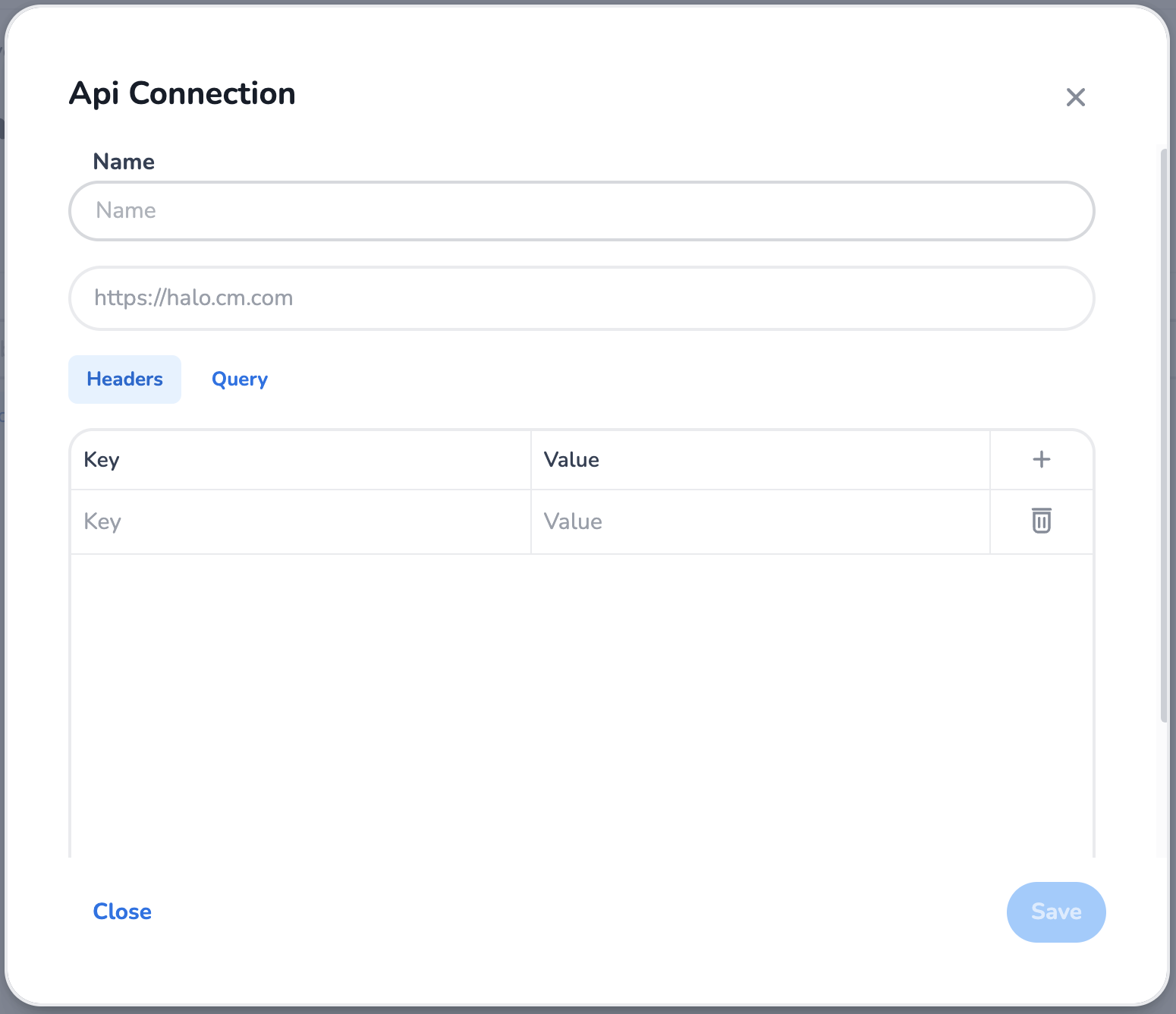
-
Click on the blue plus button and select "Api Connection"
-
Provide the following details in the shown window:
-
Enter a Name: Provide a descriptive name for your connection
-
Enter the Endpoint URL: The full URL of the endpoint you want to connect to.
-
Configure Headers:
- Click the "Headers" tab
- Add key-value pairs for authentication and content type
- Common headers include:-
Authorization: For API keys or tokens (e.g., Bearer your-token-here)
-
Content-Type: Usually application/json
-
Accept: The format you want to receive (e.g., application/json)
-
-
Configure Query Parameters (optional):
- Click the "Query" tab
- Add key-value pairs for any parameters to include in the request URL
-
-
Click Save to create the connection
Data Handling
-
Connections are profile-specific and not shared across profiles
-
Connection content is automatically synchronized and made available for knowledge retrieval
Troubleshooting
If your connection fails:
-
Verify your endpoint URL is correct and accessible
-
Check that all authentication credentials are valid
-
Ensure the API response format is compatible with our system.
E-learning Video
For further guidance, watch our e-learning video.
<!-- Daily excerpt sync refresh -->
