How Do I Change Data Retention Settings in the Customer Data Platform?
Introduction
Managing your data retention settings is important for ensuring compliance and keeping your data safe within your Customer Data Platform. This guide will walk you through the process of adjusting these settings easily.
Steps to Change Data Retention Settings
Log into your Customer Data Platform using your Mobile Marketing Cloud account.
Use the left menu bar to navigate to the settings page.
On the "General" tab of that page, you’ll find the Data Retention Period settings at the top.
The default setting is 2 years.
You can change this to one of the following options:
Indefinitely (not recommended)
5 years
2 years
1.5 years
1 year
9 months
6 months
3 months
2 weeks
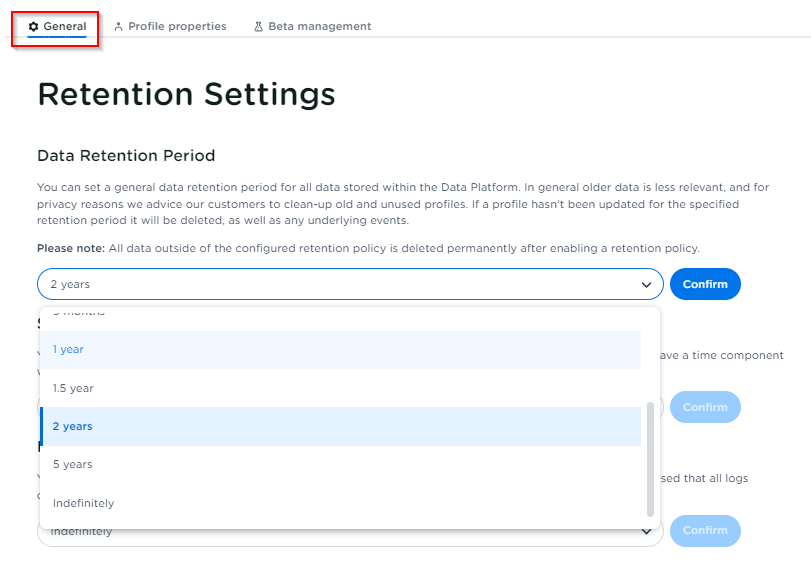
Background
Data is a valuable asset today, making it a target for hackers across all industries.
Organizations collect vast amounts of data daily, and with various laws and regulations in place to protect that data, it’s crucial for your organization to establish and maintain a strong data retention policy.
By setting your Data Retention Period in your CDP settings, you can ensure compliance with industry standards. We recommend a period of 2 years, but feel free to adjust it based on your specific needs.
What Is a Data Retention Period?
A data retention period refers to the length of time an organization keeps information. Different types of data may require different retention durations. Best practices suggest that data should only be kept as long as it remains useful. Additionally, certain laws and regulations may impose specific requirements for data retention periods, so it’s important to conduct thorough research before establishing a retention policy.
If a profile remains inactive for the defined retention period without any updates (of any kind), it will be deleted, along with any related events.
When you set a new retention period on an existing account, all data that falls outside the established retention policy will be permanently deleted once the policy is activated.
