DigitalCX <> CM.com platform migration article
We’re excited to announce that the Conversational AI Cloud (cms.digitalcx.com) platform is transitioning to CM.com
💡 Why this change/migration?
Over the past year(s), our platform has grown in both capability and complexity. As we’ve added new features, tools, and services, we’ve seen a growing need to bring everything together in one place, with one login, and one seamless experience. This move is part of our vision to bring all our tooling together under one unified platform.
Additionally this will allow us to provide a fully integrated experience between our Conversational AI Cloud and HALO solution, ensuring that all of you will be able to easily benefit from the innovations throughout the CM.com portfolio!
🔄 How to migrate your existing DigitalCX account
Follow these simple steps to move your DigitalCX account to CM.com
Don’t have a CM.com account yet? No worries, you can simply create an account by going to this page: https://www.cm.com/register/
After following all the steps while creating your account, check your mail, click on the confirmation email and follow the link to finalize the creation of your CM.com account.
After creating your account ask your CM.com administrator of your organization to add you to the CM.com account. If your administrator is unsure how to do this, they can follow the steps in this guide: How can I add users on a CM.com platform account?
Once you’re logged in and you’ve selected the account, click the 9-tile menu in the top-right corner and click on the AI Cloud app.
Click “Migrate” when prompted to
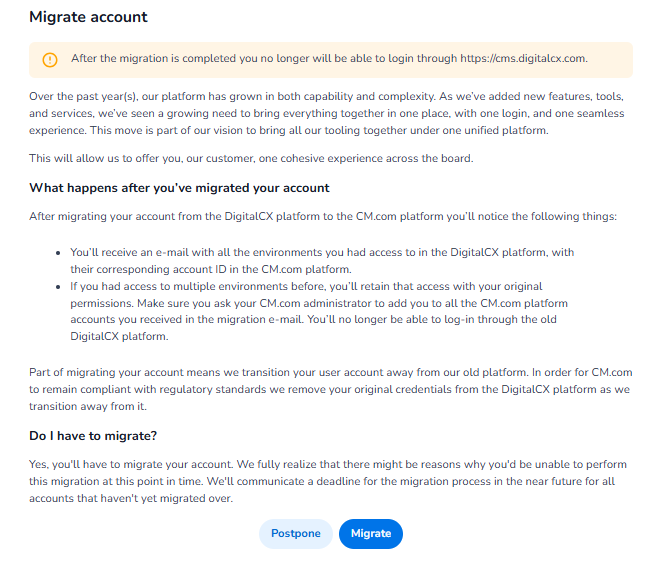
And that’s it! Your account is transferred to CM.com. Keep in mind that after the migration you no longer can sign in via cms.digitalcx.com
What happens after you’ve migrated your account
After migrating your account from the DigitalCX platform to the CM.com platform you’ll notice the following things:
You’ll receive an e-mail with all the environments you had access to in the DigitalCX platform, with their corresponding account ID in the CM.com platform.
You’ll no longer be able to log-in through the old DigitalCX platform.
Part of migrating your account means we transition your user account away from our old platform.
In order for CM.com to remain compliant with regulatory standards we remove your original credentials from the DigitalCX platform as we transition away from it.
What happens to Conversational AI Cloud’s Role Based Access Control (RBAC) feature?
The Conversational AI Cloud admin portal will still exist under the https://adminportal.digitalcx.com domain for now. This is to ensure that we do not sacrifice on the security standards we’ve built up over the last few years as we transition away from the DigitalCX platform to the CM.com platform.
Although a user may have access to an account in the CM.com platform, it is still required for them to be explicitly assigned to a Conversational AI Cloud project through the original Conversational AI Cloud admin portal. By keeping the original admin portal in place, we ensure a continuation of our enterprise-ready RBAC system while being able to leverage the benefits of the broader CM.com platform.
In the future we’ll transition Conversational AI Cloud’s RBAC system to the CM.com platform as well, but until that time we’ll keep the original feature set in place.
Migration is needed for key features.
Until a CMS user account is migrated to the CM.com platform an admin can not perform the following operations on that account in the admin portal:
Update roles of non-migrated users
Invite pre-existing non-migrated users to new projects
To continue managing your team and collaborating smoothly, please ensure they migrate their accounts.
What is the experience like for newly added Conversational AI Cloud users?
New users will receive an invitation via the CM.com platform and cannot log in via cms.digitalcx.com. No migrations are needed.
Web Conversations
After migrating your account to the CM.com platform, you will no longer be able to access your Web Conversations configuration(s) via Webconversations.digitalcx.com. Instead, you can access Web Conversations through the CM.com platform by clicking the 9-tile menu and selecting the 'Web Conversations' app.
When is the migration finished?
We’re working with our clients to ensure a smooth migration over time. We understand that these things take time, and are focused on providing a smooth, consistent experience for all of our users.
A final date for the migration process will be shared in the near future based on conversations we’ll have with you, our customers.
💬 Need help?
If you have any questions or need assistance with the migration process, our support team is ready to help. Reach out to us via our Support portal or use the chat on CM.com.
