Introduction
Getting to know the different products available through Mobile Marketing Cloud (MMC) is important for platform owners, users, and administrators. This guide will help you find these products and give you a quick overview of each one, along with their uses. By understanding these tools, you can enhance your marketing strategies and achieve even better results.
Where to Find MMC Products
You can locate the Mobile Marketing Cloud products in the upper right corner of the dashboard, where you'll see a symbol made up of 9 dots.
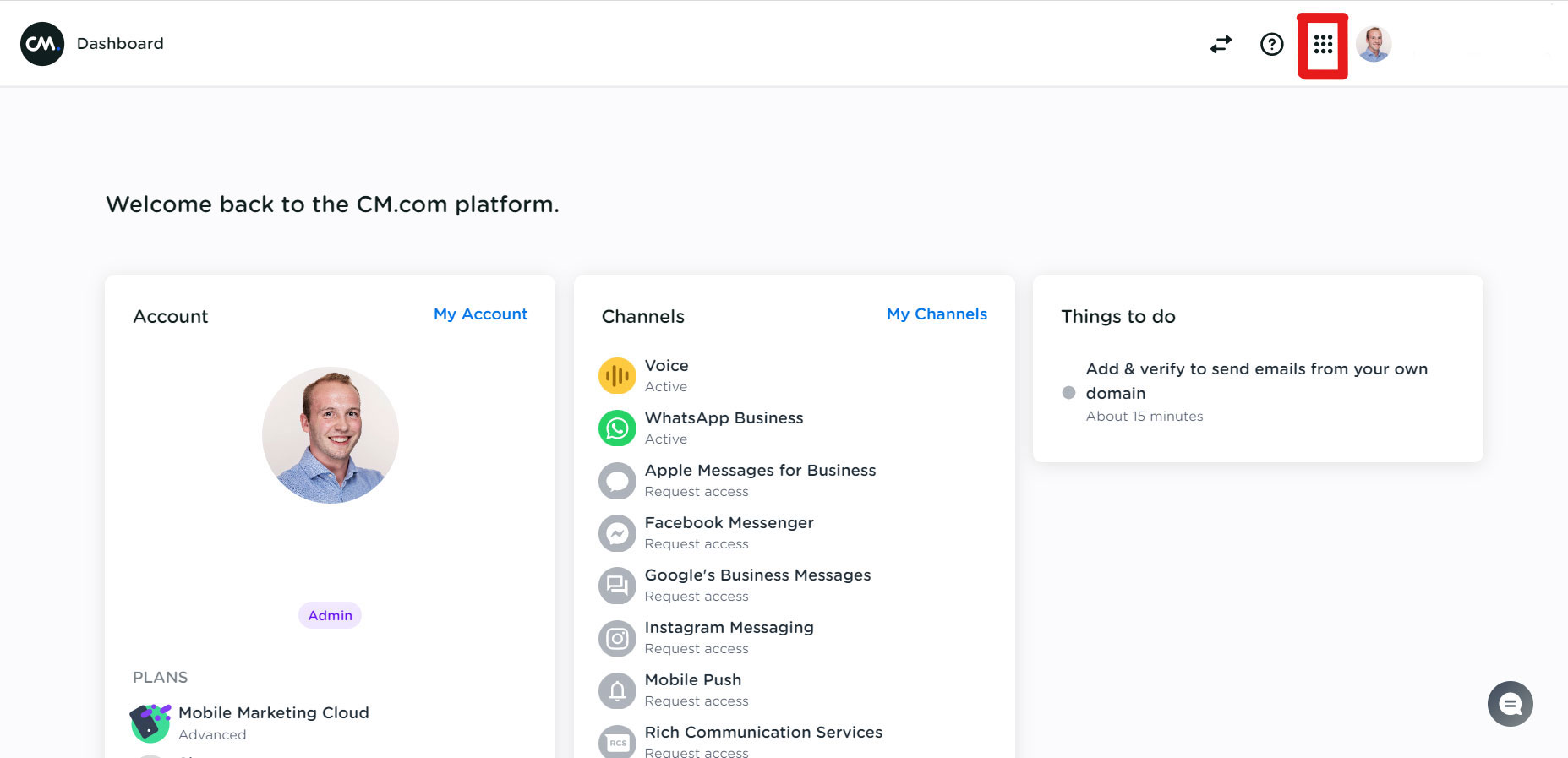
Clicking this button will reveal the Mobile Marketing Cloud products:
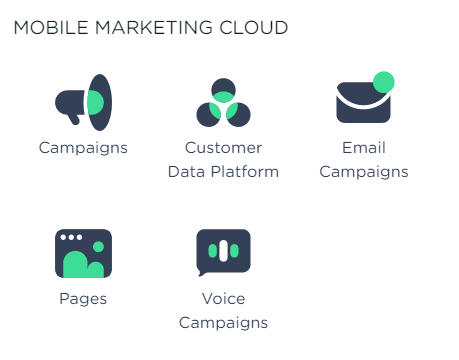
Products Connected to MMC
There are five products associated with the Mobile Marketing Cloud (MMC):
-
Campaigns
-
Customer Data Platform
-
Email Campaigns
-
Pages
-
Voice Campaigns (optional, not a standard part of the MMC)
Campaigns
-
Used to create and send SMS, Push, RCS, or WhatsApp messages
-
For creating regular campaigns or triggered (automated) campaigns
-
Used for designing templates
-
For sending or scheduling mobile messages
Customer Data Platform
-
Used to upload and store data for marketing campaigns
-
To create segments/groups in your data, which can be synchronized to the address book tool for sending email campaigns or linked to a workflow
-
For building automated workflows
-
For monitoring data through dashboards
Email Campaigns
-
For designing and setting up email campaigns
-
Offers a variety of email campaign types:
-
For creating email templates
-
For tracking email campaigns through statistics
-
For configuring an email domain and sender addresses
Pages
-
Used for creating and designing mobile landing pages
-
Pages can be shared through the campaigns tool and the email campaigns tool
-
Pages can be made public by generating a public URL in the pages tool
-
Pages can also be customized
Voice Campaigns
Voice:
-
To create voice campaigns
-
Voice campaigns can feature a pre-recorded message
-
Voice campaigns can be created on the fly, allowing you to select text and choose a voice to dictate it
