Testing
The Test Center in HALO Studio lets you easily preview and validate AI interactions. It provides detailed analytics about how each interaction occurred and why, ensuring you can quickly identify and implement improvements. Access it at any time by clicking the icon at the bottom right of your screen.
AI Interaction Preview: Instantly test AI responses and validate conversational flows.
Interaction Modes:
Chat mode: Default mode simulating typical customer interactions.
Instruction mode: Specialized mode reflecting how human agents interact with HALO in Mobile Service Cloud, http://CM.com 's CCaaS solution.
Context Management: Define context parameters to verify how HALO uses contextual information.
Agent Selection: Choose to test interactions directly with HALO or with specific AI Agents.
Conversation Storage Toggle: Decide whether tested interactions are saved for later review.
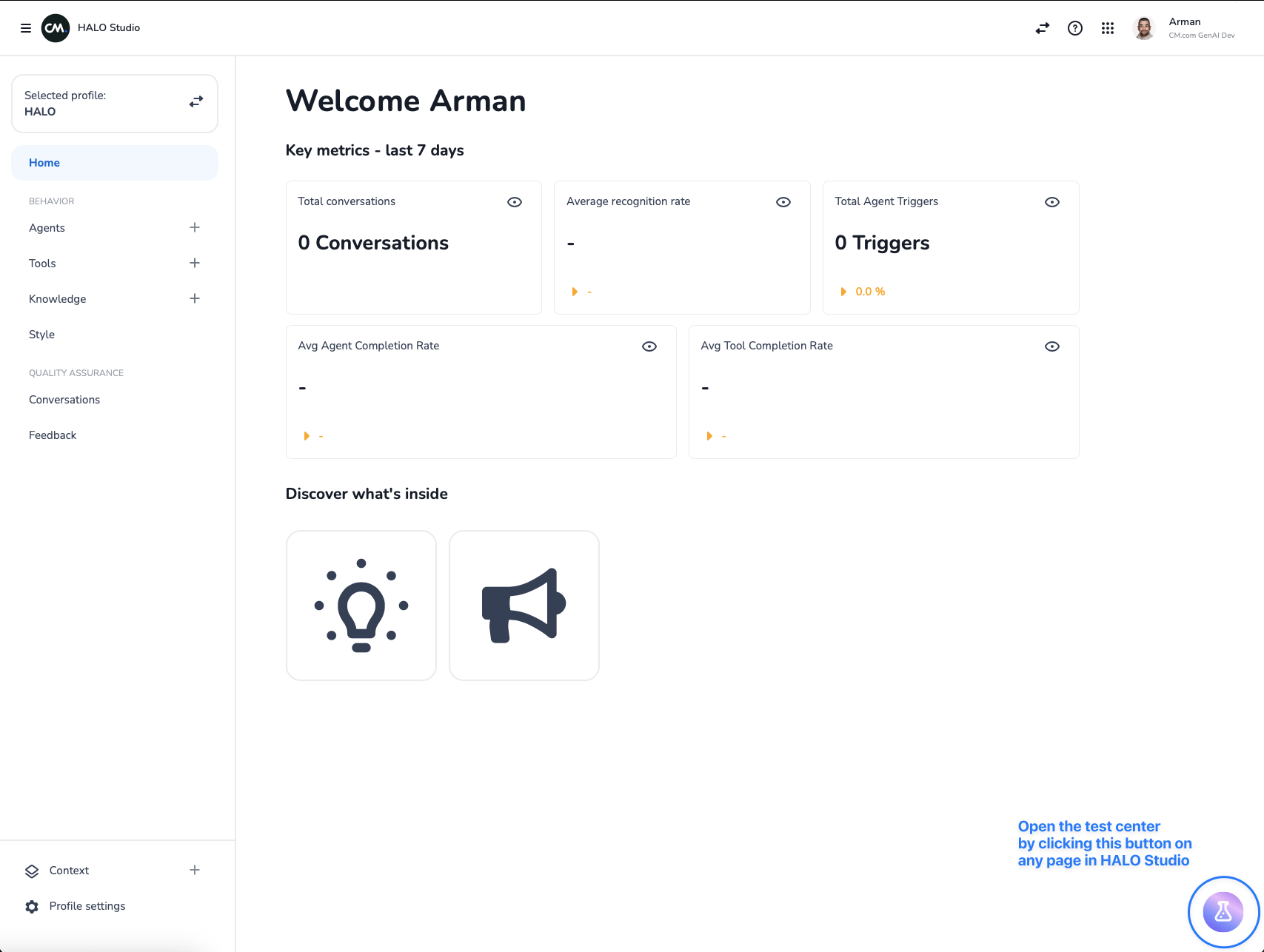
How to open the HALO Studio test center
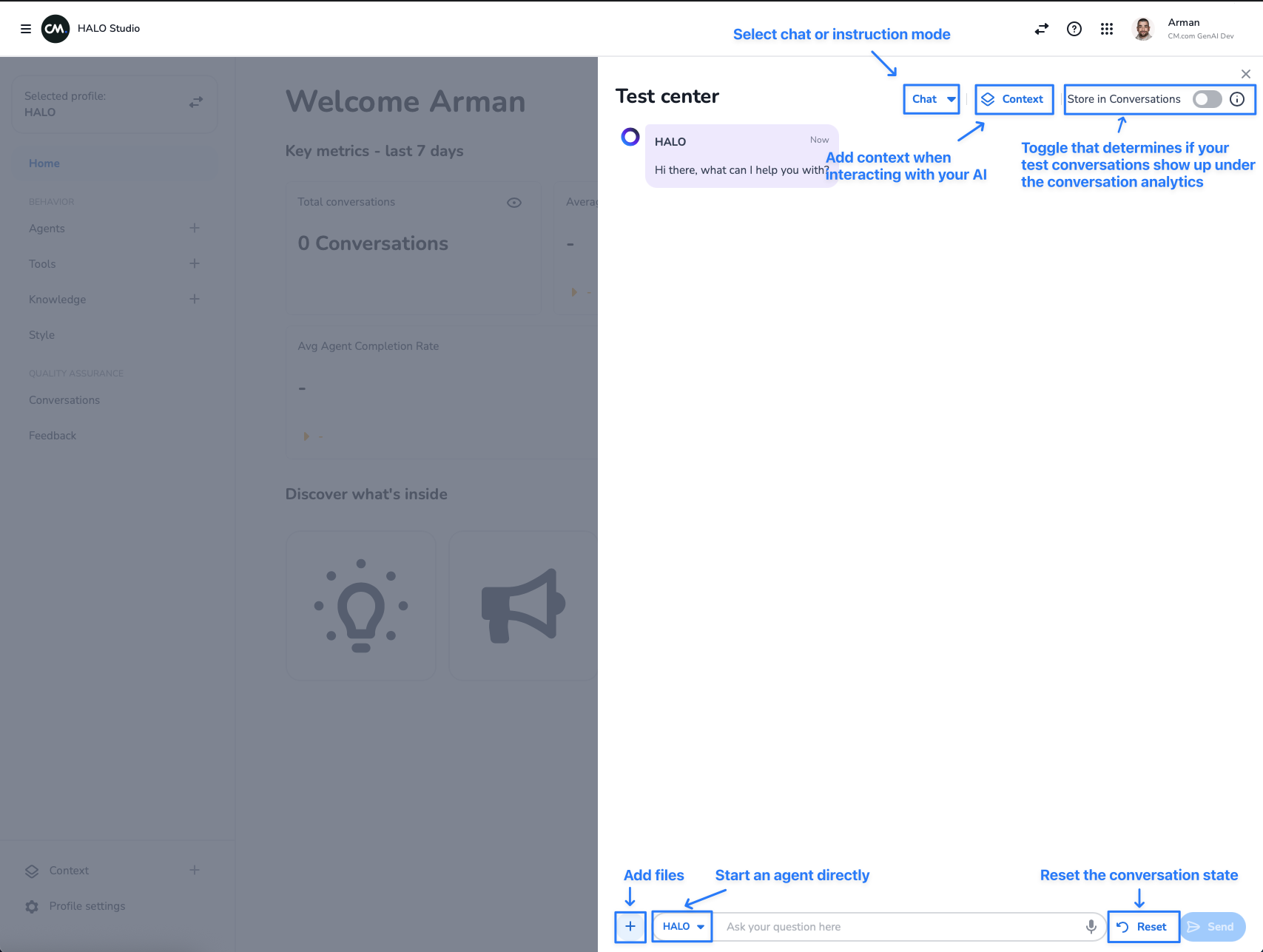
HALO Test Center annotated
Analytical Insights
Behavior
Shows the tools or processes HALO triggered in generating the response, including any specific settings or logic influencing this interaction.
Sources
Displays references to the specific knowledge items you've uploaded and synchronized, which HALO used to inform the response.
Feedback
Displays any previously provided feedback related to the tested topic or interaction, quickly highlighting prior refinements or input from your team.
E-learning Video
For further guidance, watch our e-learning video on the Test Center in HALO.
https://vimeo.com/939498307/593438b902
