Introduction
The Web store creation and details page is split into various sub-sections that are dedicated towards specific configuration needs. In similar fashion, this artcle will provide a guide for each of these sections, to explain their components and how to configure them correctly.
Web store details
The web store details section is dedicated to defining various characteristics of the webstore. This section will describe the use and value of each of the fields so you know what to configure for your use-case.
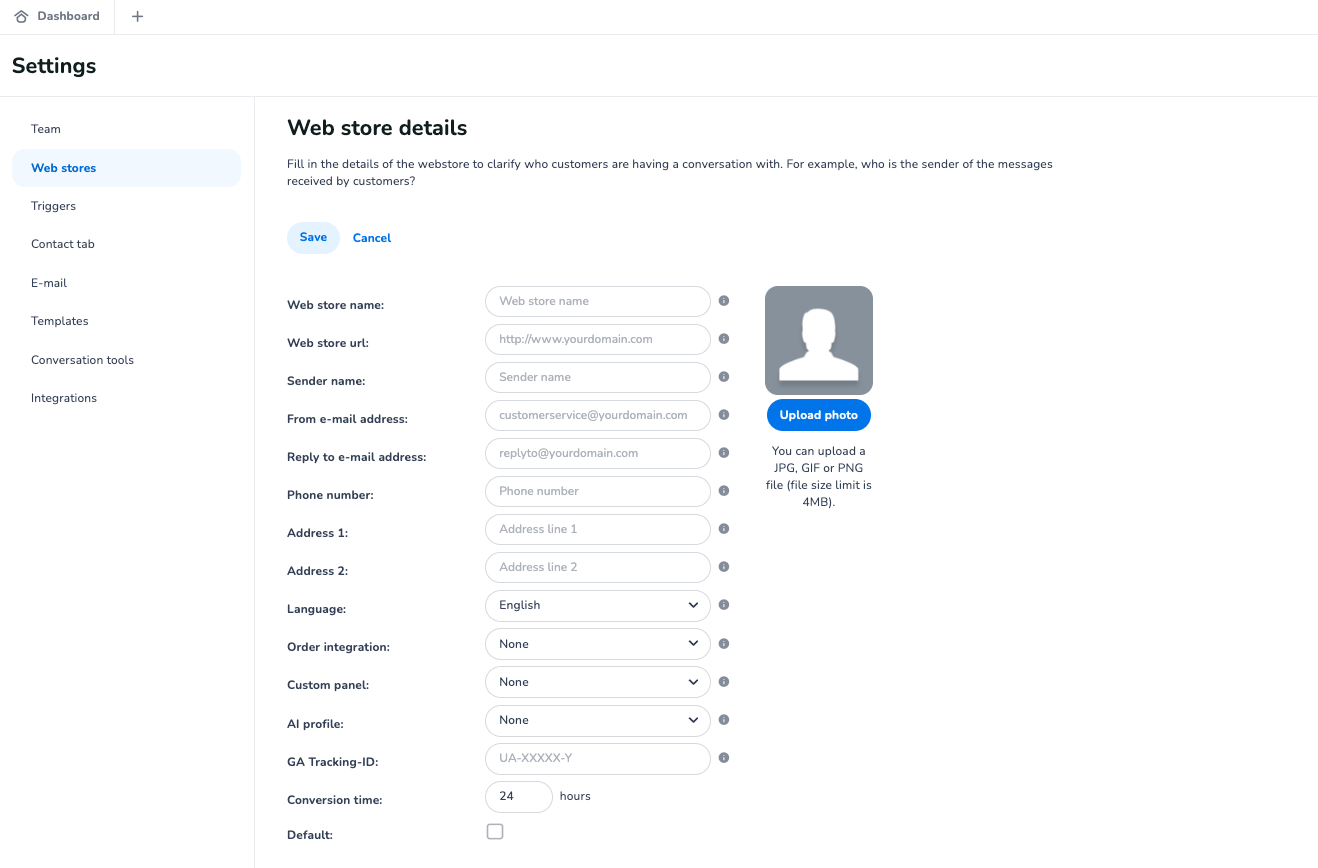
-
Web store name: Defines the name of the web store, this is used internally as well as externally in the case of the native chat. You can also use this later in your e-mail templates.
-
Web store url: Defines the URL for which this web store may be active and this URL will be used in the answer e-mails to your customer.
-
Sender name: Defines the name of the sending, when sending an e-mail from this web store
-
From e-mail address: Defines the "From" e-mail address used when sending an e-mail from this web store
-
Reply to e-mail address: Defines the "Reply to" e-mail address used when sending an e-mail from this web store
-
Phone number: Defines the externally displayed Phone number shown within the Contact Tab (Native chat widget)
-
Address 1: Defines the externally displayed Address shown within the Contact Tab (Native chat widget)
-
Address 2: Defines the externally displayed Address shown within the Contact Tab (Native chat widget)
-
Language: Defines the externally displayed language used within the Contact Tab (Native chat widget)
-
Order integration: Defines dynamic integration configuration used for conversations that reside within this web store
-
Custom panel: Defines custom panel integration configuration used for conversations that reside within this web store
-
AI profile: Defines the AI assistant profile used for the interactions with the AI assistant during conversations that reside within this web store
-
GA Tracking-ID: Defines the Google Analytics Tacking ID. Fill in your Tracking-ID so that it can trigger tab and widget events to the Google Analytics account connected to the Tracking-ID.
-
Conversion time: Defines the time until win-messages (after product sales) can still be allocated after interactions with service agents.
-
Default: Defines if this web store functions as the default web store and therefore becomes the fallback for conversations that cannot be allocated to a specific web store.
Templates
The web store templates section is dedicated to defining templates are used for interactions within this web store. This section will describe the use and value of each of the fields so you know what to configure for your use-case.
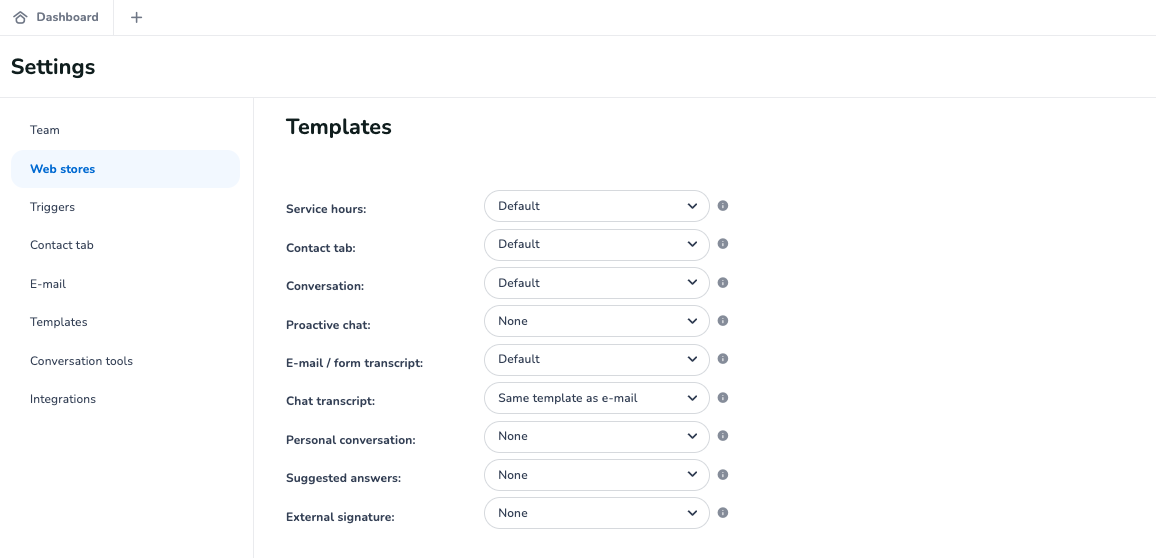
-
Service hours: Defines the times between which a web store is considered "Open". This affects the "Service Hours" status and can be used to automate the times at which agents become "Online" or "Offline" for instant service interactions. In addition, The Service Hours templates determines the SLA of conversations handled within this Web store.
-
Contact tab: defines the look and feel of the contact tab (if used as a channel within this web store).
-
Conversation: defines the conversational responses that will be used within conversations of a particular channel
-
Proactive Chat: Defines the Pro-active behavior of your contact tab (if used as a channel within this web store).
-
E-mail / form transcript: Defines the layout and signature of an outgoing e-mail and or transcript towards a customer
-
Chat transcript: Defines the layout and signature of a transcript towards a customer
-
Personal conversation: Defines the conversational responses that will be used within native chat conversations with a specific agent.
-
Suggested answers: Defines the suggested answers template used within the conversations of this web store
-
External signature: Defines the layout and signature of an outgoing e-mail towards external stakeholders (Sent from the collaboration area).
Incoming conversations
The web store Incoming conversations section is dedicated to defining the incoming variables used to match incoming conversations so that they are routed to this web store. This section will describe the use and value of each of the fields so you know what to configure for your use-case.
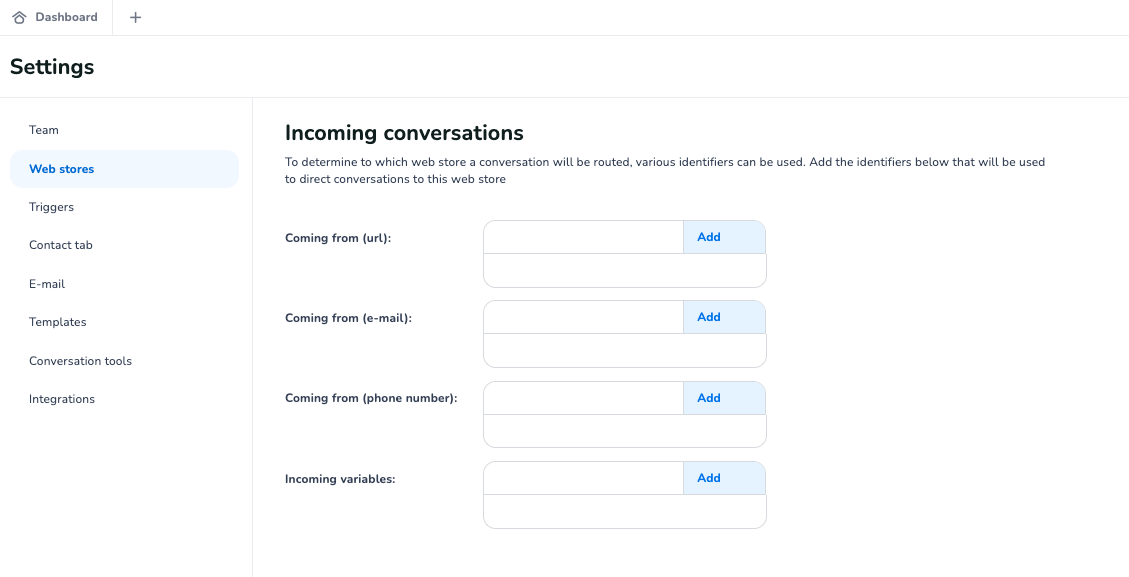
Coming from (url): Defines the url's used to determine if a web chat or live chat conversation needs to be routed to this web store (E.g. all conversations that originate from the Web chat widget on the url CM.com/support need to be routed to this web store).
Coming from (e-mail): Defines the e-mail addresses used to determine if an e-mail conversation needs to be routed to this web store (E.g. al conversations addressed to [email protected] need to be routed to this web store).
Coming from (phone numbner): Defines the phone numbers used for determining if an incoming Native Voice conversation needs to be routed to this web store based on its url origin. (E.g. al conversations addressed to +31624198574 need to be routed to this web store)
Incoming variables: Defines the variable used for determining if an incoming conversation needs to be routed to this web store based on "Webstore referrer" variable. (E.g. al conversations addressed "CMSUPPORT" need to be routed to this web store during a bot handover)
Outgoing conversations
The web store outgoing conversations section is dedicated to defining the external identifiers used to generate outgoing conversations. This section will describe the use and value of each of the fields so you know what to configure for your use-case.
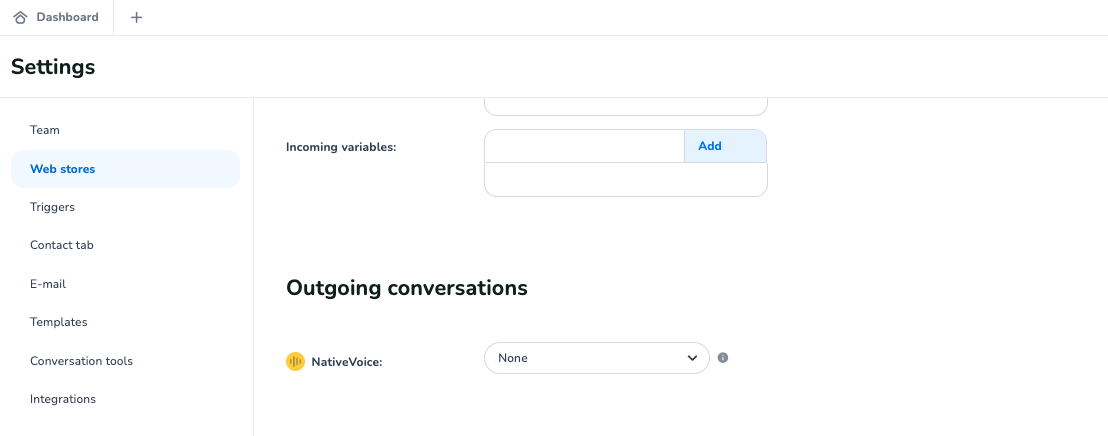
Native Voice: Defines the Phone number used when initiating an outbound call from this web store (E.g. al outgoing conversations from this web store are initiated from phone number +31624198574).
WhatsApp: Defines the Phone number used when initiating an outgoing WhatsApp conversation from this web store. In the case of WhatsApp, this also defines the set of outgoing WhatsApp templates used for this configured WhatsApp business phone bumber (E.g. al outgoing WhatsApp conversations from this web store are initiated from phone number +31624198574 and force the connected WhatsApp templates to be used when the 24H response window expires).
Conversation allocation
The web store conversation allocation section is designed to define which agents are available for routing conversations within a specific web store (from the available channels). This ensures that incoming conversations are directed to the appropriate agents based on their availability and assigned channels.
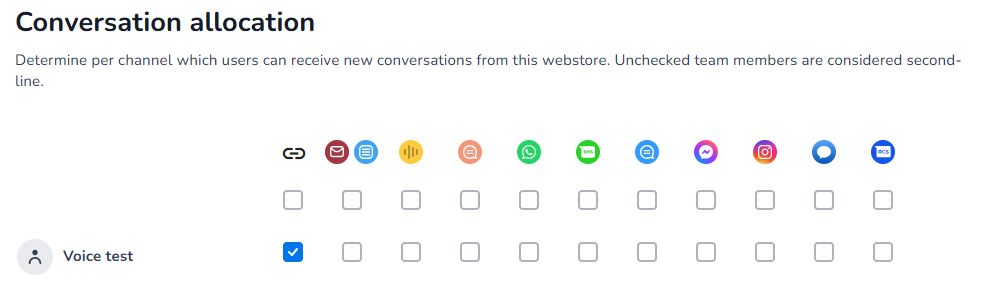
For example, by selecting all the available channels, as shown below, the agent becomes eligible to receive incoming conversations routed to them. However, keep in mind that their status (e.g., online, offline, etc.) still impacts the routing process.
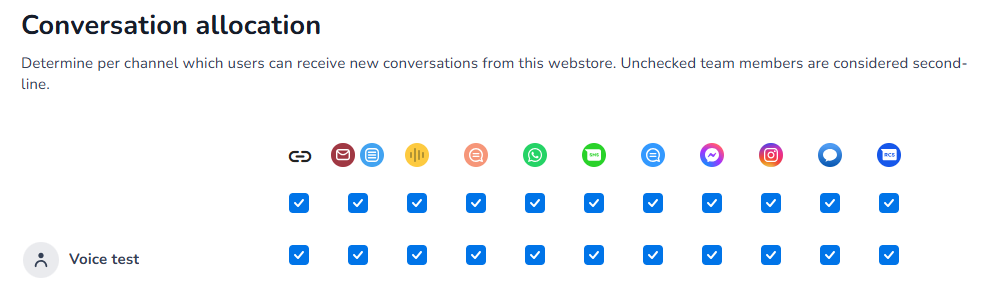
In addition to selecting channels, there is also a paperclip/link icon setting. This feature allows administrators to specify whether a particular agent can see the web store in their dashboard. By enabling or disabling this option, administrators can control which web stores are visible to individual agents. This ensures that agents only see the web stores relevant to their responsibilities, helping to streamline their dashboard and improve focus.
Video
Please watch the video below on how to create and configure a web store.
