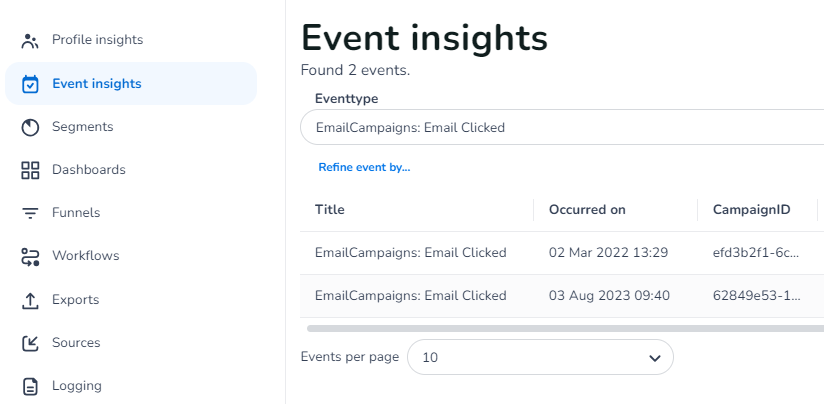Introduction
Gaining insights into your profiles within the Customer Data Platform (CDP) is essential for effective marketing and engaging with your customers. This guide will walk you through how to access and utilize the data from your profiles to make well-informed decisions.
Profile Insights
Upon entering the Customer Data Platform, you'll find yourself on the Profile Insights page. This section gives you a comprehensive overview of all your profiles along with the key data linked to them.
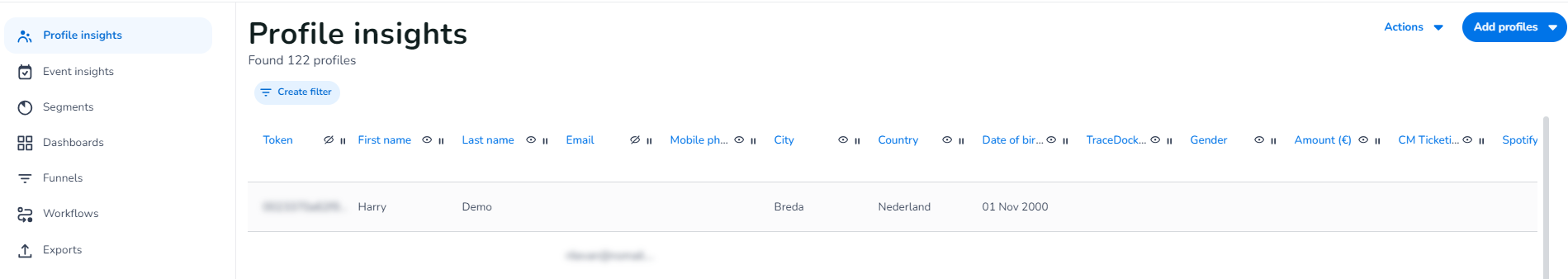
On the left sidebar, you can navigate through the CDP. Under the Insights menu, you can select either Profile Insights or Event Insights. The Profile Insights page showcases essential data, including mobile phone numbers, which indicate the total number of profiles in the CDP. If you hit your subscription limit, consider upgrading to access more contacts.
The Profile Insights page highlights the most significant primary data of a profile. By clicking on a specific profile, you can view its complete details and timeline. You can sort the list by clicking on headers, such as 'Email' for alphabetical order or date fields for chronological order.
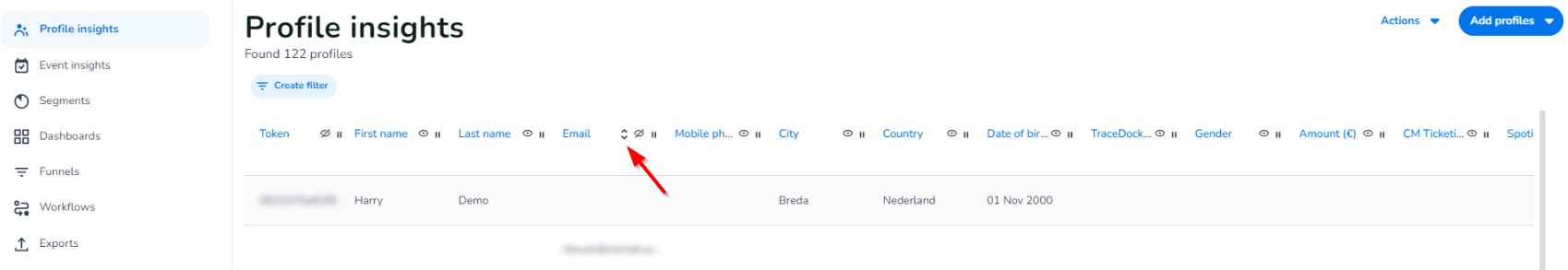
Single Profile
By clicking on a line in the Profile Insights page, you can access the profile of that individual. The left side displays profile details such as name, city, country, and email address. You can customize the profile characteristics to suit your needs.
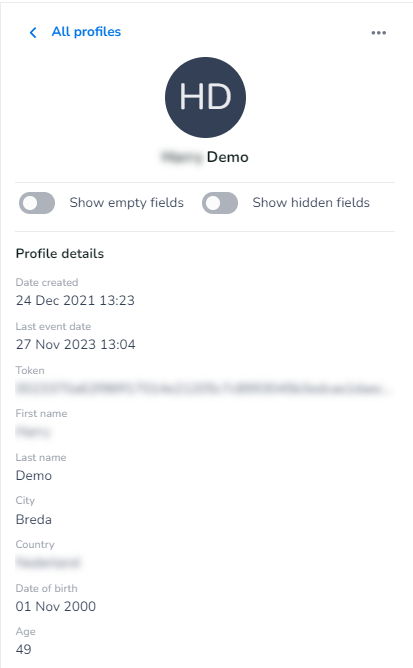
The right side presents a timeline of events related to the profile. These events are based on the sources connected to your CDP. Examples include profile updates, email campaigns, ticket flows, and consent changes. Clicking on an event will provide you with more details.
-
Profile updates (additional profile info)
-
Email campaigns (sent, delivered, opened)
-
Ticket flows (sale, scan, cancel, refund)
-
Consent
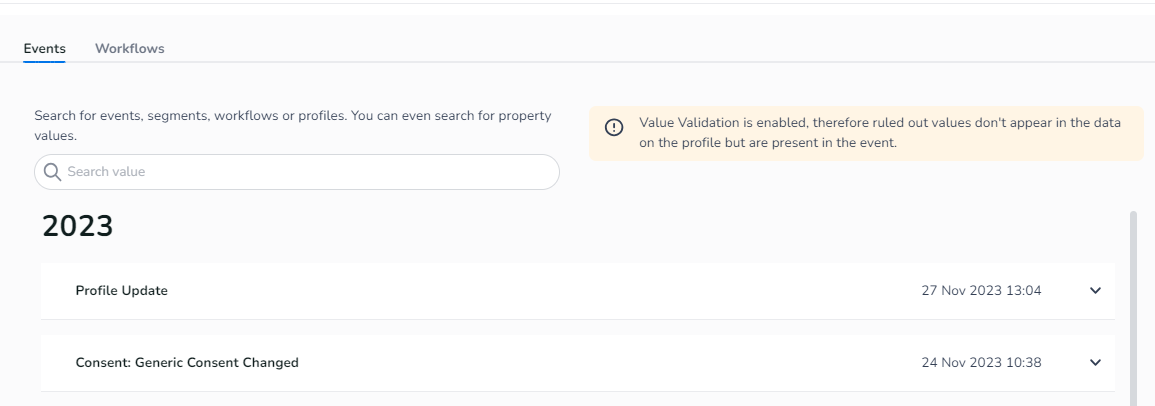
At the top right of the profile, there's a button with three dots that offers four functionalities:
-
Export data: Export the profile and events.
-
Consents: Modify the privacy settings of the profile.
-
Update details: Manually edit profile details.
-
Delete: Remove a profile (this action cannot be undone).
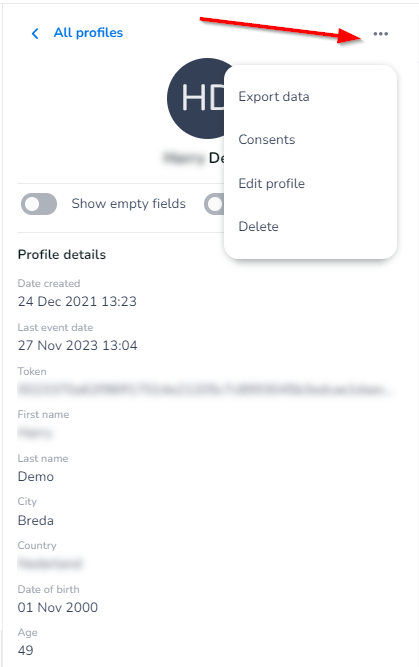
Event Insights
If you prefer to focus on specific events rather than customer profiles, you can utilize Event Insights. Select an event type from the selection bar to view the related data. This information can also be exported as a CSV file.