How do I register / update my DDI information?
It is mandatory by telecom regulations to have your business name, address, postal code and location registered for every phone number purchased at CM.com.
As such, it is mandatory to create a Company Profile which includes your business name, address, postcode and city. Once created and approved, you must assign your phone number to this Company Profile to finalize the process.
- Please note, that the area code of Dutch Company Profiles', which is based on the postal code, must match with the area code that is defined by the ACM: Telefoonnummers zoeken | ACM.nl. If they do not match, you are not allowed to assign the range to the Voice Account and you have to create a new Company Account with the matching address
For EXISTING/OPERATIONAL Numbers:
To register your existing numbers correctly, please do the following:
- Please assign your phone numbers to the correct and complete company profile within Voice Management.
- Please go to your Voice Management App: https://www.cm.com/en-gb/app/voice-management
- Select Numbers in the left menu.
- Select My Numbers at the top menu.
- Numbers that are not linked to a Company Profile are indicated with 'Missing information':
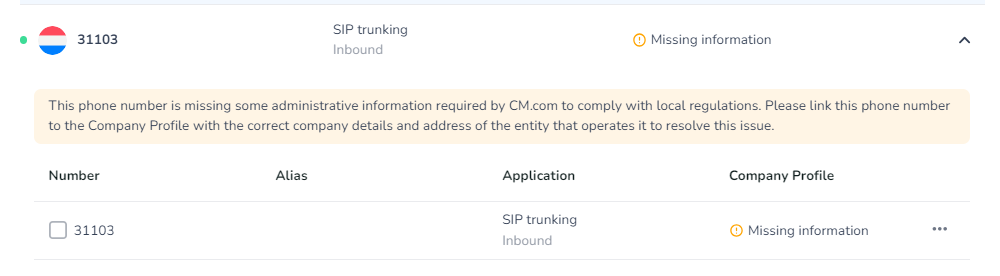
- Select a Number with the the indication Missing Information and select the three dots. Thereafter select Link company profile:
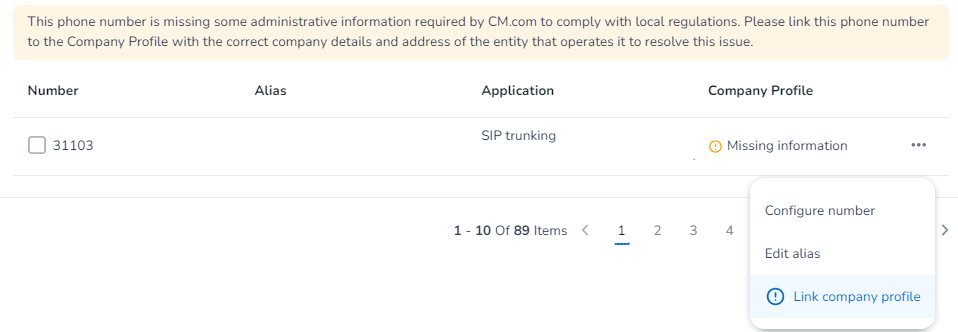
- Select the correct Company Profile. If you have not created a Company Profile before, please select Create new company profile and create a new Company Profile:
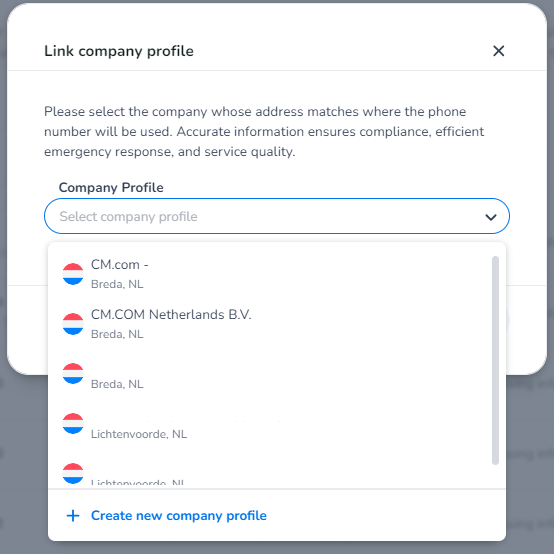
- If you selected an existing Company Profile with the correct address and registration you're done!
- If you had to create a new Company Profile, please await the approval from our side.
- Once the Company Profile is approved, you can assign the numbers to the respective Company Profile as described above.
For NEWLY requested Numbers:
To register new numbers correctly, please do the following:
- The Company Profile must be approved before a number (range) can be assigned to the Voice Account. You cannot assign a number (range) to a Voice Account where its Company Profile has not been verified yet!
For Dutch, Belgium, French, and German Numbers:
- Based on the number you are trying to assign, the number type must be selected within the Company Profile to be selected, for example:
- Toll-Free numbers can only be assigned to a Company Profile where Toll-Free has explicitly been selected as Number Type.
For NL numbers specifically:
- The Company Profiles' area code, which is based on the postal code, must match with the area code that is defined by the ACM: Telefoonnummers zoeken | ACM.nl. If they do not match, you are not allowed to assign the range to the Voice Account and you have to create a new Company Account with the matching address.
- As an example: You cannot assign a number starting with +3178x (Dordrecht, NL) to a Company Profile that has an address in Belgium. The Company Profile must be located in the Netherlands. Additionally, you cannot assign a number starting with +3178x (Dordrecht, NL) to a Company Profile with an address in Breda, NL (+3176x).
