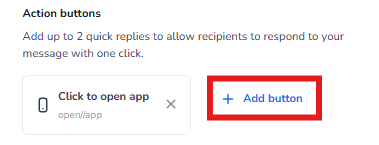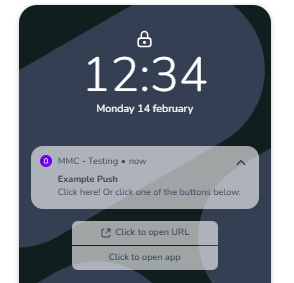How to add links to your push message in the Campaigns app?
Adding a link to your push message is an effective way to boost conversions. In a push campaign, you can either add a link directly to the push message itself, redirecting the recipient upon clicking, or include buttons, allowing for multiple call-to-action options within a single message.
Our Campaigns application supports both options. Additionally, our event app, Appmiral, is natively integrated with our push channel. If you are using a different app, the Push SDK must be installed. For more information, please contact our support team.
Link types
Push campaigns are always sent to an application, so the links you can use are:
URLs: These open in a browser.
Deeplinks: These direct recipients to a specific section within your application.
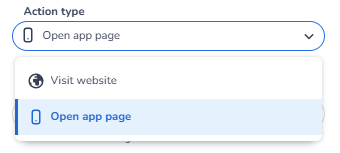
Using a deeplink is particularly effective for pulling users into your app and driving interaction. Both link types can be added as:
A default action (linked to the message itself).
A button (allowing for multiple call-to-action options).
For Appmiral apps, deeplinks can be easily generated directly in the Appmiral interface.
Default action
The default action allows you to add a link directly to the push message itself. When creating a campaign, simply click “Add default link” and enter either a URL or a deeplink.
Note: The default action is supported by version 2.1.0 and higher of the Push SDK.
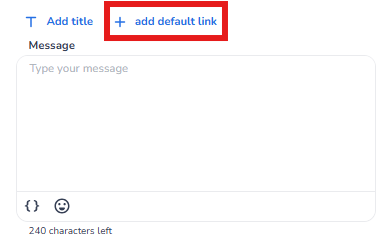
Buttons
Another way to add call-to-action options to your push campaign is by adding buttons. To do this, click “Add button” under the message box when creating a push campaign.
You can add up to two buttons per push campaign.
Buttons can be combined with a default action for optimal results.