How to create a Web Conversations configuration
Prerequisites
The prerequisites to setup a Web Conversations are as followed: http://CM.com platform account.
Creating a new Configuration
Find the Web Conversations app within the 9-tile menu under the section labeled ‘Central Services’.
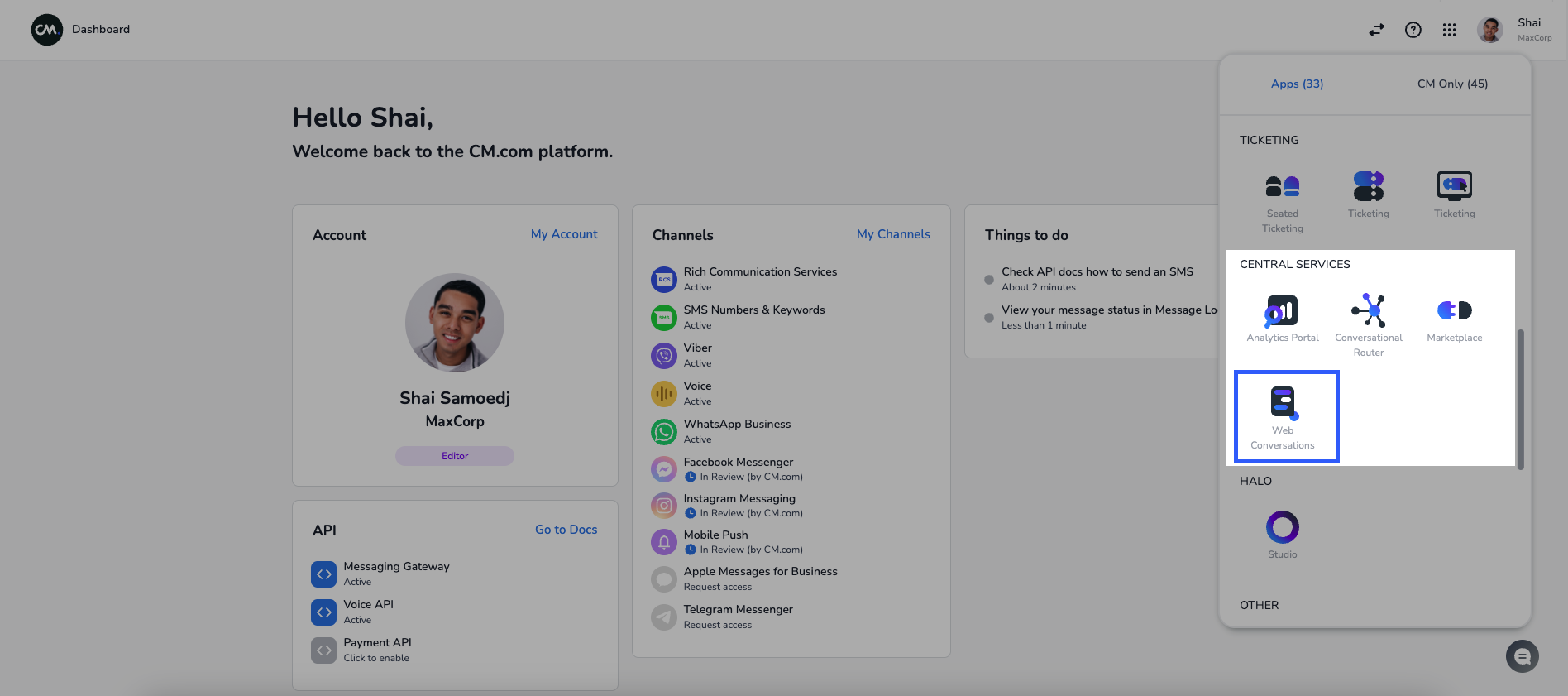
To create a new configuration, click on the “+” button. Then, assign a title to your configuration and choose a type: "floating" or "inline".
When all the fields are filled in, create on ‘createʼ. This will redirect you to your new created Web Conversations configuration.
Adjust the styling and text of the widget to your preference by navigating to the ‘Theming’ or ‘Texts’ section, located on the left side of your screen.
