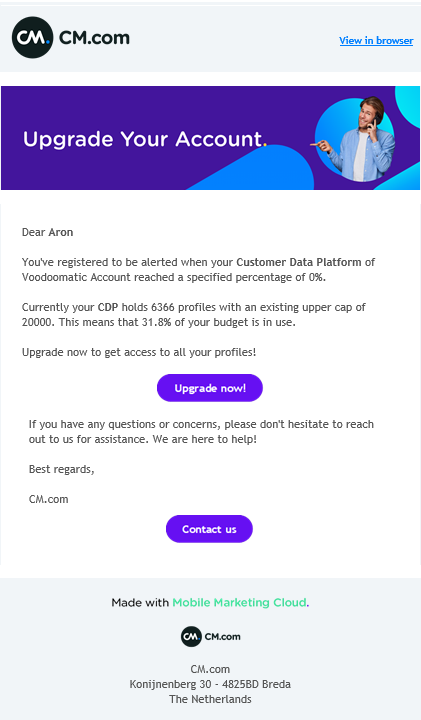How Do I Get Notified When I Reach My Max Stored Contacts?
Introduction
Keeping your contacts organized is essential for smooth operations in Mobile Marketing Cloud. This article will guide you on how to set up notifications that will let you know when you're approaching your maximum stored contacts limit, so you can take action to upgrade your subscription if needed.
Issue
When your Mobile Marketing Cloud subscription surpasses its stored contacts limit, access to contacts beyond that limit is restricted. To utilize these contacts, you can set up notifications to inform you when you reach a certain percentage of your profile cap, allowing you to upgrade if necessary.
Resolution
You can opt-in for notifications that will alert you when your account hits a specific percentage of the profile cap. Just follow these steps:
- Go to the settings of the Customer Data Platform (CDP).
- Navigate to the Notification tab.
- Turn on the 'Maximum stored contacts reached' toggle.
- Adjust the slider to the percentage at which you want to be notified.
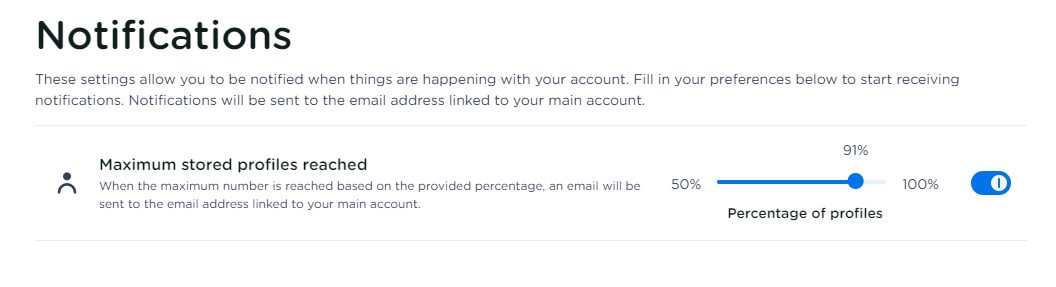
Using the email linked to your SSO Account-guid, you will receive a notification email once the specified percentage is reached. If you change your percentage, a new check and email notification will be triggered. If you had a notification for your previous percentage, there will be a 3-day waiting period before you receive the next notification based on your new stored contacts to avoid spam.
We conduct this check daily around 10 AM CET.
After reaching the cap and receiving an email, you will only get this notification once. If you don’t upgrade and your stored contacts remain over the cap after 3 days, we will send another notification reminding you to upgrade.
The email template below will be sent, using fixed merge tags to determine the details: