AI Agents are independent systems that understand context, make decisions, and use tools to accomplish specific goals.
In HALO, you can create these Agents to automate virtually any process. You simply define what you want them to do using natural language. These Agents can collaborate with each other and access various tools to effectively complete the tasks you assign them.
Accessing Your Agents
You can find your Agents by clicking the 'Agents' button located in the left-side menu. This will take you to the Agents Overview section, where you can access information about all your Agents.
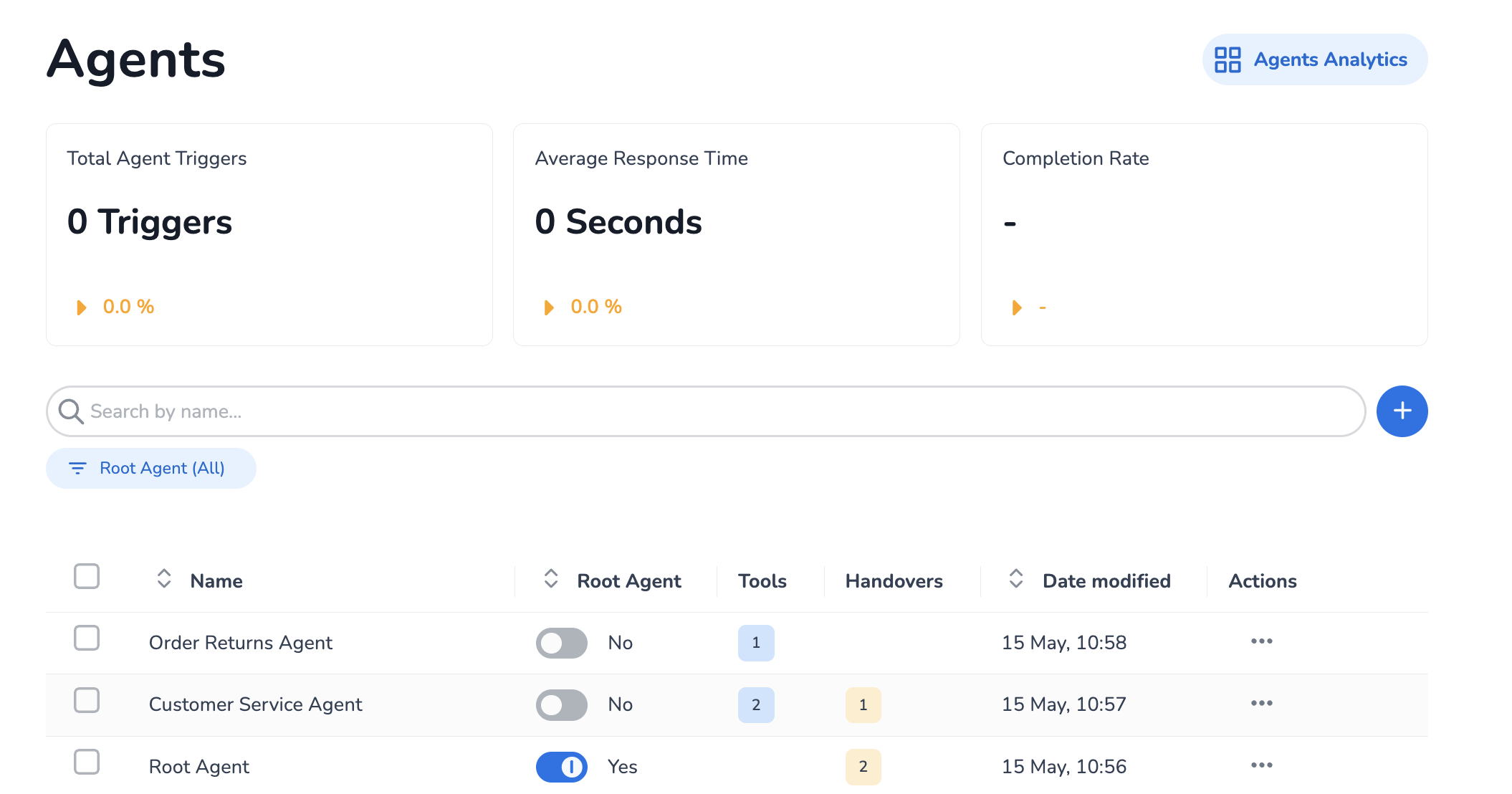
At the top of the page, you can find some general statistics on your Agent. Note that these statistics are calculated on the last 7 days. You can learn more about these statistics on the Agent Analytics page.
Agent Table
In this table you can see an overview of all your Agents. You can see general information on the Agent, like Name, the number of Tools it has available, the number of Agent Handovers that are configured in the Agent, and last date modified. You can also sort by these characteristics.
In the most right column of the table, you can also perform some actions on your Agent, like editing, which will open up the Agent editor, duplicating, copying to another profile, and deleting.
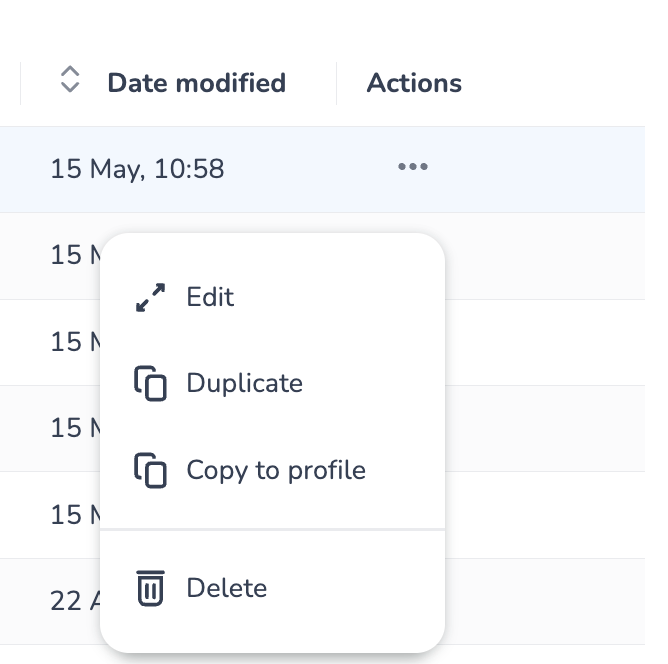
Root Agent
In the Agent Overview, you can designate one Agent as your Root Agent. This is an essential concept in HALO's operation. Root Agents work in the following way:
-
You can only have one Root Agent at a time
-
When a user begins a conversation in HALO, the Root Agent is the first to receive and process the query
-
If the Root Agent successfully responds to the initial query, it remains the Active Agent for subsequent messages, and will thus handle new interactions as the first Agent
-
If the Root Agent performs a Handover to another Agent, that new Agent becomes the Active Agent for future queries, bypassing the Root Agent
It is also possible to not have any Agents selected as Root Agent. This automatically means all queries will go directly to the Knowledge Agent, which will try to answer the question using the knowledge sources.
E-learning Video
For further guidance, watch our e-learning video on Agents in HALO.
