The Item Enricher Module enhances the merchandising capabilities of the platform by enriching item data with additional attributes. The module provides deeper insights into product characteristics by calculating transaction counts and categorizing items into price buckets for improved merchandising strategies.
Note: The PRO Subscription is required for this module.
Key Requirements
Before setting up the Item Enricher Module, ensure that:
-
The Product Feed is initialized and configured appropriately.
-
You have the necessary authentication credentials (Product Token, Account ID, and Product Catalog ID).
How to Set Up the Item Enricher Module?
1. Configure Price Buckets
Price buckets help categorize your products based on price ranges. To configure:
-
Enable Remainder Bucket: When enabled, products with prices higher than all defined buckets will be grouped into a special "remainder" bucket.
-
Define Price Bucket Configuration: For each bucket, specify:
-
Name of Price Bucket: A descriptive name for this price range (e.g., "Budget", "Mid-range", "Premium")
-
Upper Bound for Bucket: The maximum price for items in this bucket (minimum: 0, maximum: 999,999,999)
-
Note: The lower bound of each bucket is automatically set to the upper bound of the previous bucket. The first bucket starts at 0.
2. Set Up Output Delivery Configuration
To ensure enriched data is properly delivered to your product feed:
-
Product Token: The authentication token for accessing your product feed. This token can be created in the product feed application.
-
Account ID: Your unique account identifier. This ID can be found in your account settings section.
-
Product Catalog ID: The identifier for your product catalog. This ID can be found in the product feed application under your catalog settings.
Functionality of the Item Enricher Module
Upon successful setup, the Item Enricher Module processes and enriches your product data with:
-
Transaction and interaction counts: Tracking how frequently items are purchased and interacted with on the website
-
Price bucket categorization: Grouping products into the defined price ranges for easier merchandising
Example Use Case
A clothing retailer might configure price buckets as follows:
-
Bucket 1: "Low" with upper bound 10 (includes all items priced 0-10)
-
Bucket 2: "Mid" with upper bound 50 (includes all items priced 10.01-50)
-
Bucket 3: "High" with upper bound 100 (includes all items priced 50.01-100)
-
Remainder Bucket: Enabled (includes all items priced above 100)
This categorization can then be used in merchandising strategies and promotional campaigns.
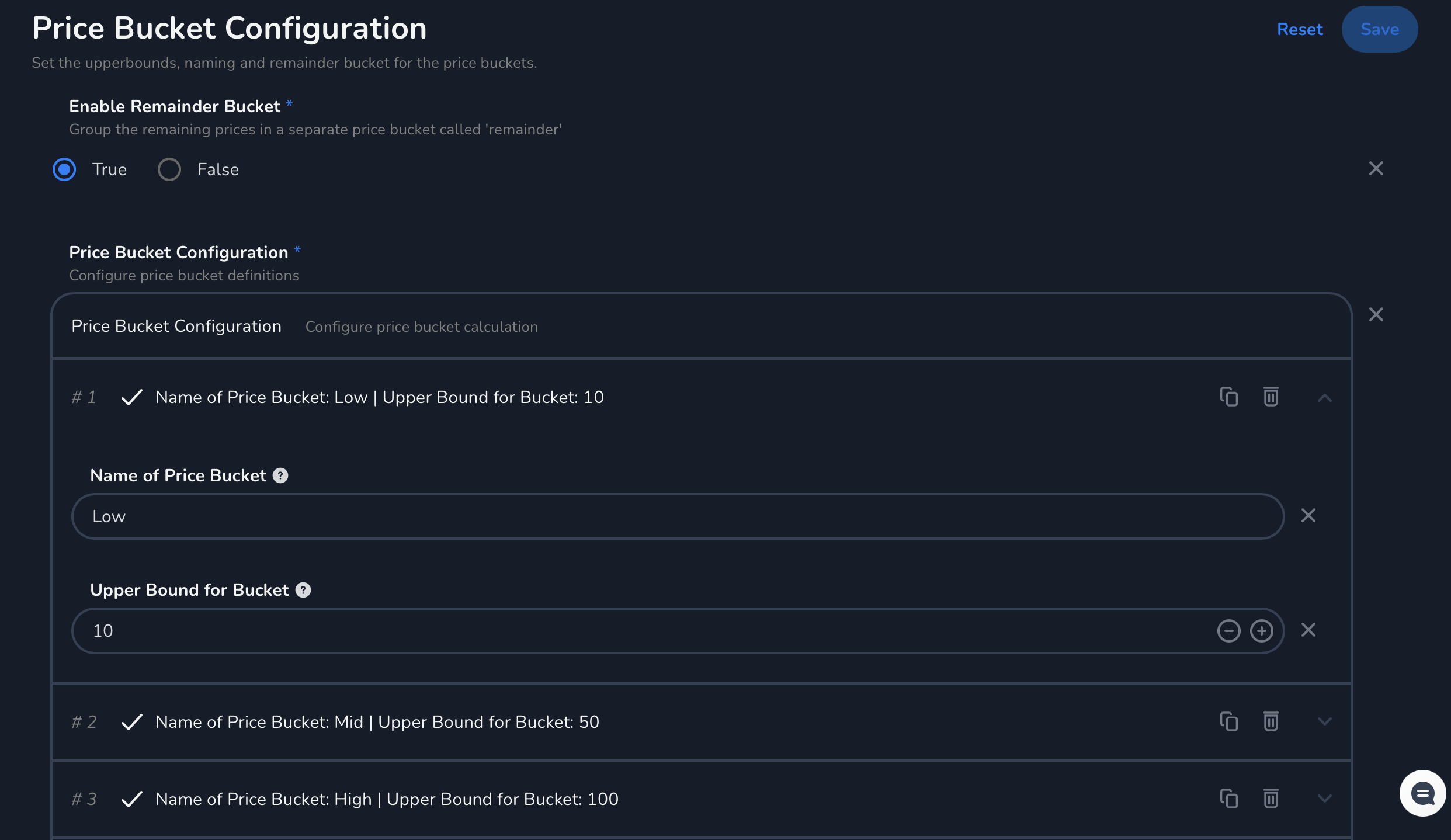
<!-- Daily excerpt sync refresh -->
