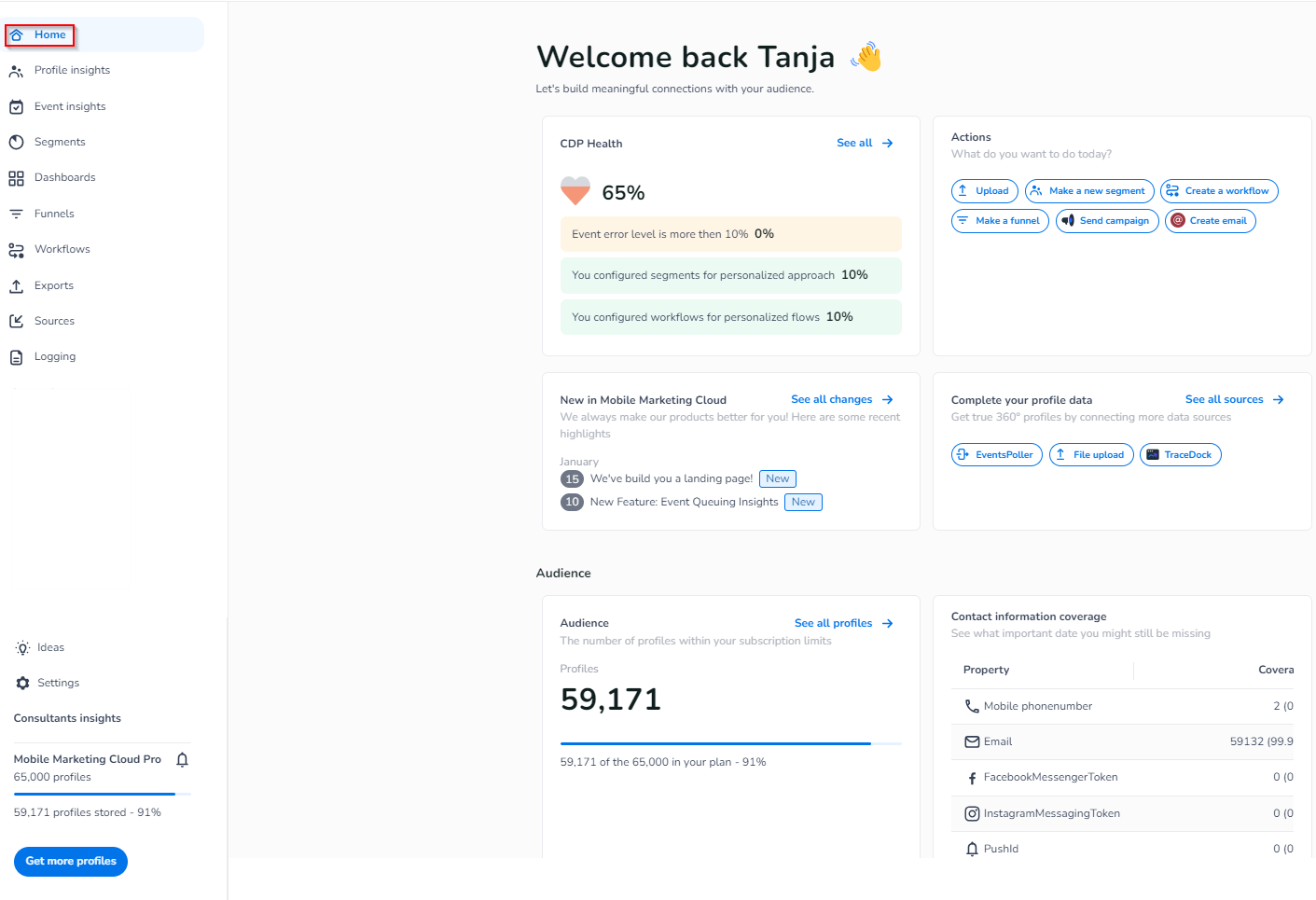How Can I Use the Landing Page Effectively?
The landing page acts as a central hub where you can easily find important information about the Customer Data Platform (CDP) without having to sift through different interfaces. It makes your experience much simpler.
On the landing page, you can quickly view key metrics and insights regarding your CDP. This includes the health status, recent releases, contact coverage, and other vital data.
Understanding CDP Health
CDP Health Metrics
We assess the health of the CDP using various metrics. The key indicators include your error levels in event logging and workflow logging, as well as the status of the queue. A high error rate can negatively impact the health of your CDP. Additionally, if your queue isn't actively processing, it suggests that no new events are being handled, which can delay workflows.
-
If you have a Segment, you gain +10%. We encourage you to leverage your CDP data by segmenting your audience to foster meaningful conversations.
-
If you have a workflow, you also gain +10%. We recommend utilizing automations.
-
If your profile cap is between 0% and 25%, you receive +5%. You're off to a fantastic start; engage with your audience to expand your customer base.
-
If your profile cap is between 25% and 95%, you earn +10%. You have ample opportunity to grow your audience.
-
If your profile cap is between 101% and 125%, you incur -25%. Your CDP is at capacity, and new profiles cannot be accessed. Consider upgrading to reach your full audience.
-
If your profile cap exceeds 125%, you face -50%. Your CDP is full, and new profiles cannot be accessed. Upgrading will allow you to connect with your entire audience.
-
If there is an events queue that is not actively profiling, you receive -75%. This indicates an issue that requires attention. Please check the event logging page to understand what's happening with your event queue and reach out for assistance if necessary.
Generally, the score will not fall below 0 or exceed 100.
Quick Actions
The actions widget provides you with quick access to the most frequently used features in the CDP.
What's New in Mobile Marketing Cloud
This widget highlights feature releases in the Mobile Marketing Cloud and links to our comprehensive release notes page.
Enhance Your Profile Data
Expand your audience by incorporating additional data sources.
Audience Insights
Audience Overview
This section gives you a snapshot of how many profiles are in your CDP and how close you are to your profile cap based on your subscription.
Contact Information Coverage
This provides an overview of external keys and their value coverage, such as how many of your profiles can be reached via email. This insight is valuable if you aim to broaden your contact coverage across various channels and communicate through the preferred and most effective means.