Managing automation rules
The interface displays a powerful automation rules engine designed for creating and managing discount rules. This particular screen shows the configuration for a "Bulk discount" rule that applies when customers purchase 5 or more items.
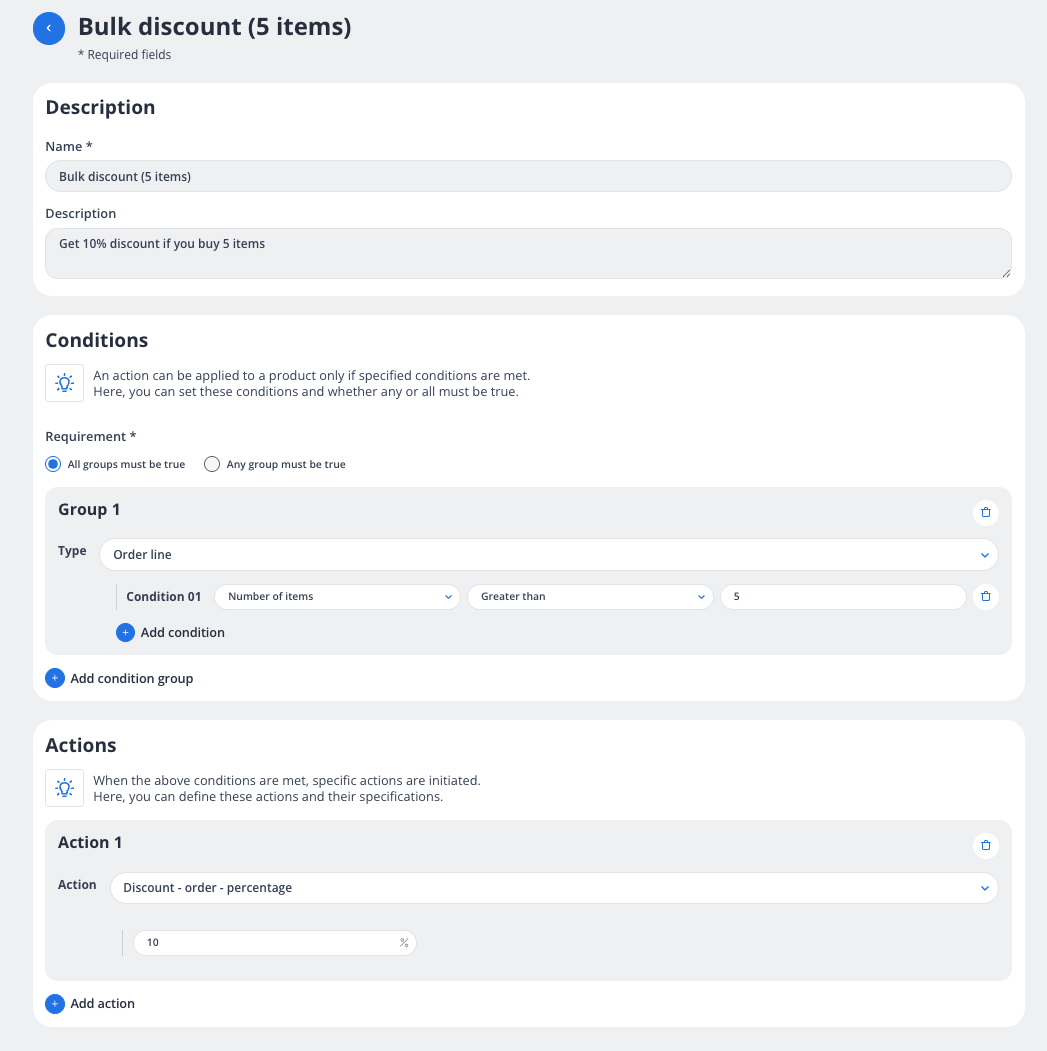
Conditions
Conditions are the "IF" part of the automation rule that define when a rule should be triggered. They represent specific criteria that must be evaluated as true before any actions are executed.
Key aspects of Conditions:
Logical Structure: Conditions can be organized into groups with logical operators:
"All groups must be true" (AND logic between groups)
"Any group must be true" (OR logic between groups)
Condition Types: The system allows selecting different types of conditions based on what you want to evaluate, such as:
Order line properties
Customer attributes
Product characteristics
Cart values
Time-based factors
Comparison Operators: Each condition includes operators like:
Greater than
Less than
Equal to
Contains
Starts with
Between ranges
Condition Values: The specific threshold or parameter to compare against (like "5" items in the example)
Grouping Capability: Multiple conditions can be combined into logical groups for complex rule creation
Actions are the "THEN" part of the automation rule that specify what should happen when all required conditions are met. They represent the system's response or behavior.
Actions:
Action Types: Different categories of responses the system can perform:
Apply discounts (percentage or fixed amount)
Add free items
Modify shipping options
Send notifications
Update customer status
Trigger external systems
Action Parameters: Specific settings that configure how the action works:
Discount percentage (10% in the example)
Fixed amount values
Product selection for free items
Message content for notifications
Multiple Actions: A single rule can trigger several different actions simultaneously
Action Priority: When multiple rules apply, the system may need to determine which actions take precedence
The power of this automation engine lies in the flexible combination of conditions and actions, allowing businesses to create sophisticated promotional rules, customer rewards, and operational automations without requiring programming knowledge.
