Negative Feedback Not Being Logged in Feedback Dialog
Issue
You've designed a feedback dialog that allows users to start a live chat with an agent if they provide negative feedback. However, negative feedback isn't being logged as expected.
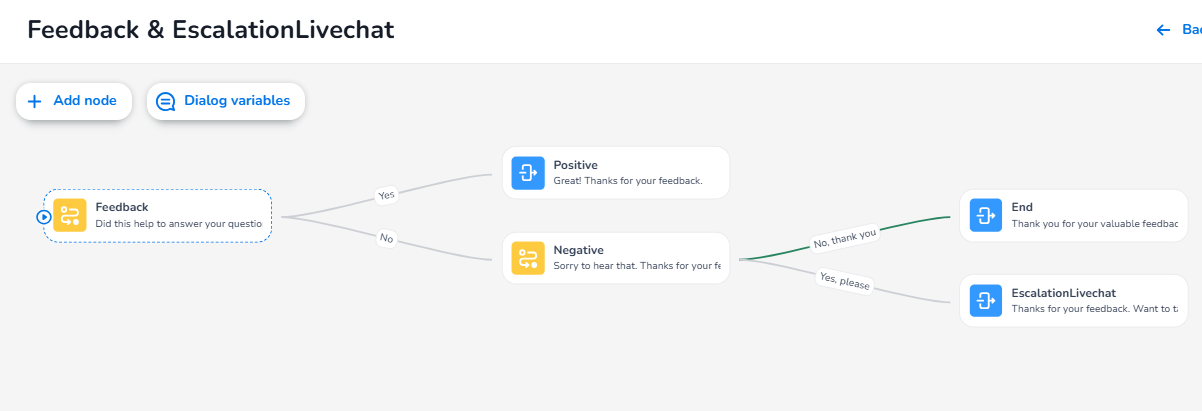
Cause
Negative feedback isn't being logged in the "Negative" node because it isn't set as an end node.
Resolution
To make the "Negative" node an end node, follow these steps:
Create a new dialog called "EscalationLivechat."
Set the start node using the final part of the "Negative" node’s response. For example:
“Thanks for your feedback. Would you like to speak with one of our support agents? Shall I check if someone is available to chat?”Add two nodes:
"End" (to mark the end of the conversation)
"EscalationLivechat" (to handle the live chat escalation)
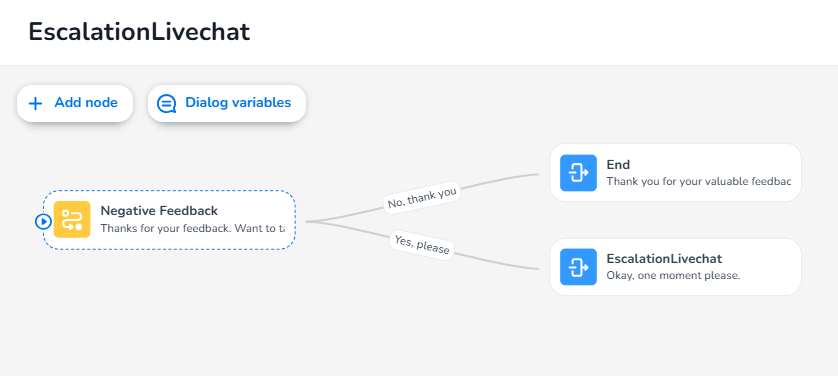
Remove the "End" and "EscalationLivechat" nodes from the "Feedback & EscalationLivechat" dialog. Then, change the "Negative" node’s type from Recognition to Output, making it an end node.
(Since the escalation functionality has been moved to a separate dialog, you may want to rename this dialog to "Feedback Dialog" for clarity.)
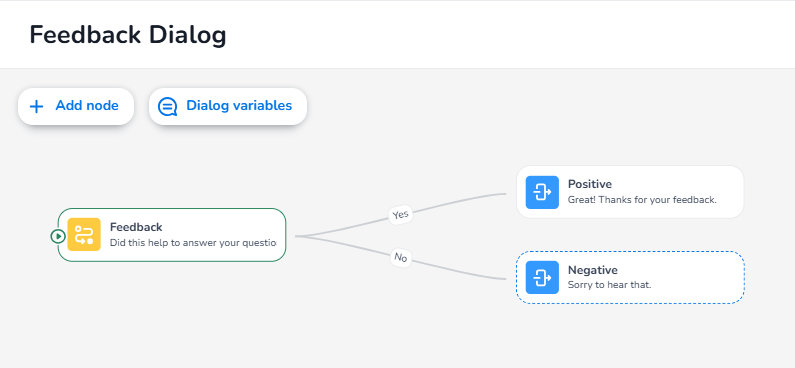
Create an event, such as "EscalationLivechat," and set its response to trigger the "EscalationLivechat" dialog.
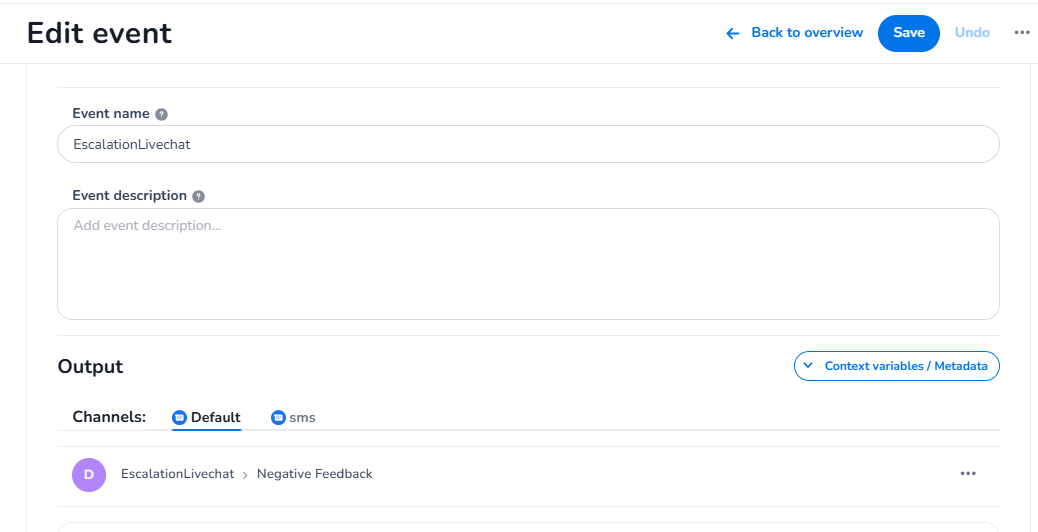
Configuring Metadata and Updating the "Negative" Node
Create Metadata in Configuration Settings
Navigate to "Configuration" → "Metadata."
Add a new metadata entry of type "text" and name it "triggerEvent" (this name must be exact).
Alternatively, you can use a "simple list" to predefine values, reducing the risk of input errors throughout the project.
Modify the "Negative" Node in the "Feedback Dialog"
Add the following key-value pairs to the response "Sorry to hear that."
showFeedback: false
feedbackScore: -1
triggerEvent: EscalationLivechat
Set the value of "triggerEvent" to "EscalationLivechat," which matches the previously created event.
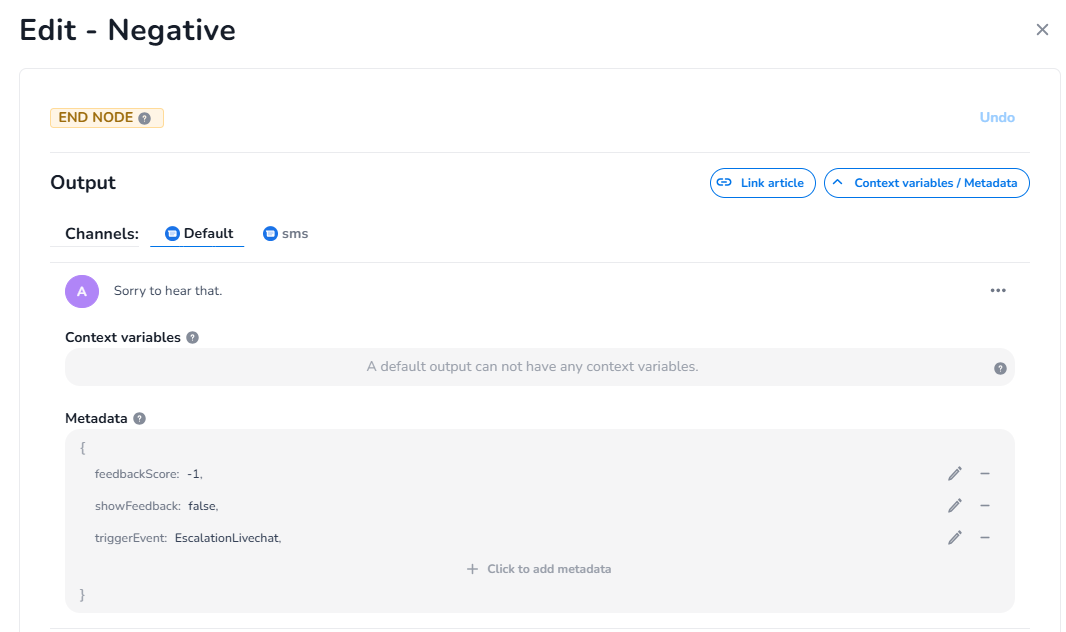
Purpose of These Modifications
The "triggerEvent" metadata activates the "EscalationLivechat" event after the "Negative" node responds, initiating the "EscalationLivechat" dialog. This also marks the end of the "Feedback Dialog", making "Negative" an end node. As a result, negative feedback is properly logged with a feedback score of -1, and the conversation flow continues seamlessly into the "EscalationLivechat" dialog.
