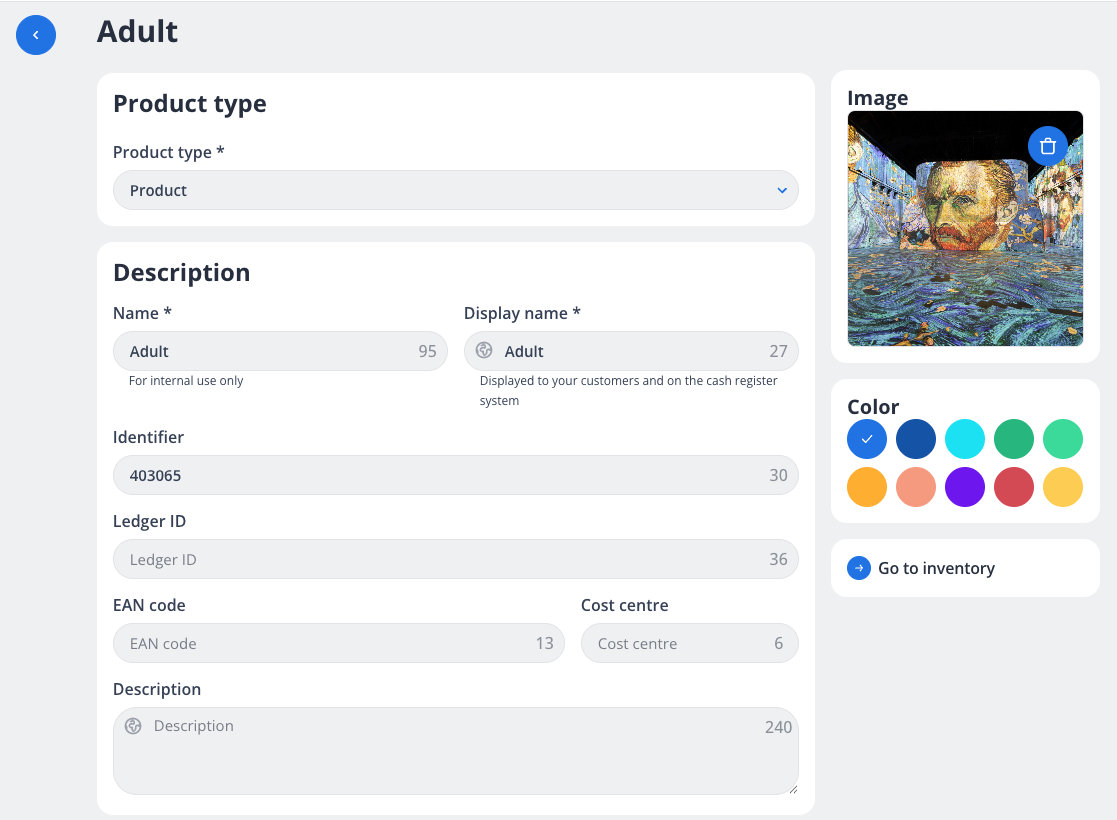Products
Navigation: Products → Products
The Product Overview page offers a streamlined interface for managing your products. This page provides key product details, including names, associated categories, VAT rates, and pricing. The organized layout enables you to quickly access and review product information for effective product management.
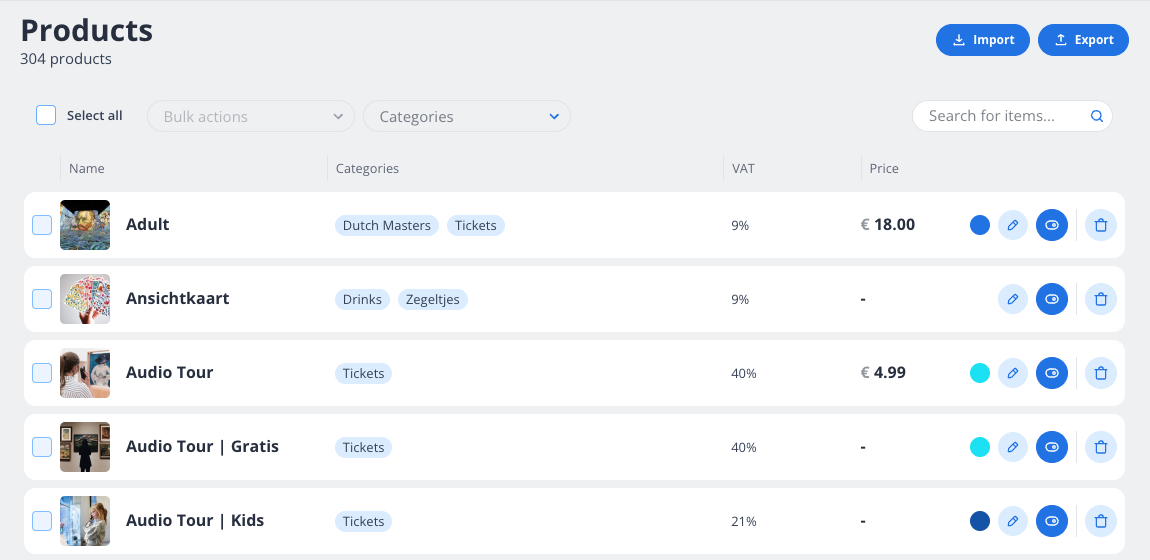
Key functionalities include:
Search Feature: Quickly locate specific items using the search bar, facilitating swift navigation through your product list.
Category Display: Easily see how products are grouped, aiding in efficient inventory organization and management.
VAT Visibility: Instantly check applicable tax rates to ensure compliance and accurate financial reporting.
Bulk Actions: Select multiple items for streamlined updates or modifications, saving time on repetitive tasks.
Import and Export Tools: Seamlessly integrate data and share product information, supporting efficient workflow and data management.
This page is designed to enhance the management of your product lineup, providing you with all the tools necessary to keep your inventory organized and accessible.
Add new products
Adding a new product involves several detailed steps to ensure complete and accurate product information is entered into the system:
Product Type: Begin by selecting the product type from a dropdown menu. This categorizes the product within the system for better management and organization.
Description Details:
Name: Enter the internal name for product management purposes.
Display Name: Specify the name shown to customers during purchase.
Identifier: Assign a unique identifier for tracking and inventory purposes.
Ledger ID: Include ledger ID for accounting integration.
EAN Code: Enter the European Article Number for barcode identification.
Cost Centre: Assign the appropriate cost center for financial tracking.
Description: Provide a detailed product description to inform customers and sales staff.
Image: Upload an image to visually represent the product, aiding in both marketing and identification.
Color Options: Select a color for the product from a palette, contributing to product variations or inventory categorization.
Pricing:
Price and Cost Price: Set the product’s selling price and the cost price for profit calculation.
Age Limit and Availability: Specify any age restrictions and mark products as sold out when unavailable.
VAT Rates: Choose applicable VAT rates from predefined percentages for tax compliance.
Deposits: Add any required deposit amounts to the product price.
Periodic Pricing: Define pricing for different periods, ensuring clarity on overlapping periods.
Product Variants: Add variants such as different sizes or colors, each with their own images, prices, and inventory details.
Categories and Tags: Assign categories and tags to facilitate product grouping and searchability within the system.
Modifiers: Include modifiers to offer additional options or customizations for the product.
Characteristics: Specify product characteristics such as allergens, helping customers make informed purchasing decisions.