Public
Navigation: System → Configuration
Public Configuration
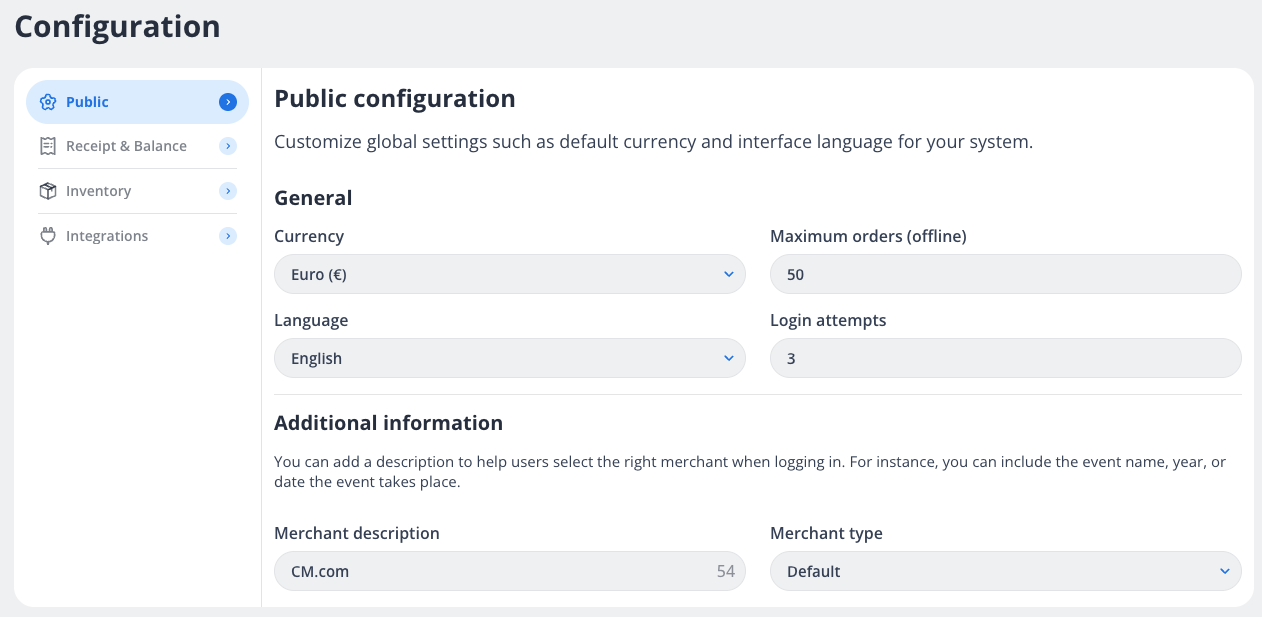
Currency
This setting determines the default currency used throughout your POS system for all transactions, reports, and displays.
To set your currency:
Click the Currency dropdown menu
Select your preferred currency (e.g., Euro (€), US Dollar ($), etc.)
The selected currency will be applied system-wide
Language
This setting controls the default language displayed in the user interface for all users.
To set your language:
Click the Language dropdown menu
Select your preferred language (e.g., English, Spanish, French, etc.)
The selected language will be applied to all interface elements
Maximum Orders (Offline)
This setting limits the number of orders that can be processed when the system is operating in offline mode.
To set maximum offline orders:
Enter a numeric value in the "Maximum orders (offline)" field
The recommended setting is 50 orders
Consider your business volume when adjusting this number
Login Attempts
This security setting determines how many failed unlock attempts are allowed before a user is logged out.
To set login attempts:
Enter a numeric value in the "Login attempts" field
The recommended setting is 3 attempts
Lower values provide higher security but may increase support requests
Additional Information
Merchant Description
This field allows you to add identifying information about your business that users will see when logging in.
Best practices:
Include your business name (e.g., "CM.com")
Consider adding event details if your POS is used for specific events
Keep the description clear and concise (40 characters or less)
Merchant Type
This setting categorizes your business for reporting and operational purposes.
For now, only some look and feel is different within the system.
To set merchant type:
Click the Merchant type dropdown menu
Select the category that best describes your business
Default
Events
Museum
Use "Default" if no specific category applies
Important Notes
Changes to Public Configuration settings affect all POS, Channels, users and terminals
Some settings may require system restart to take effect
Currency changes do not affect historical transaction data
Consider informing all users before making significant changes to these settings
