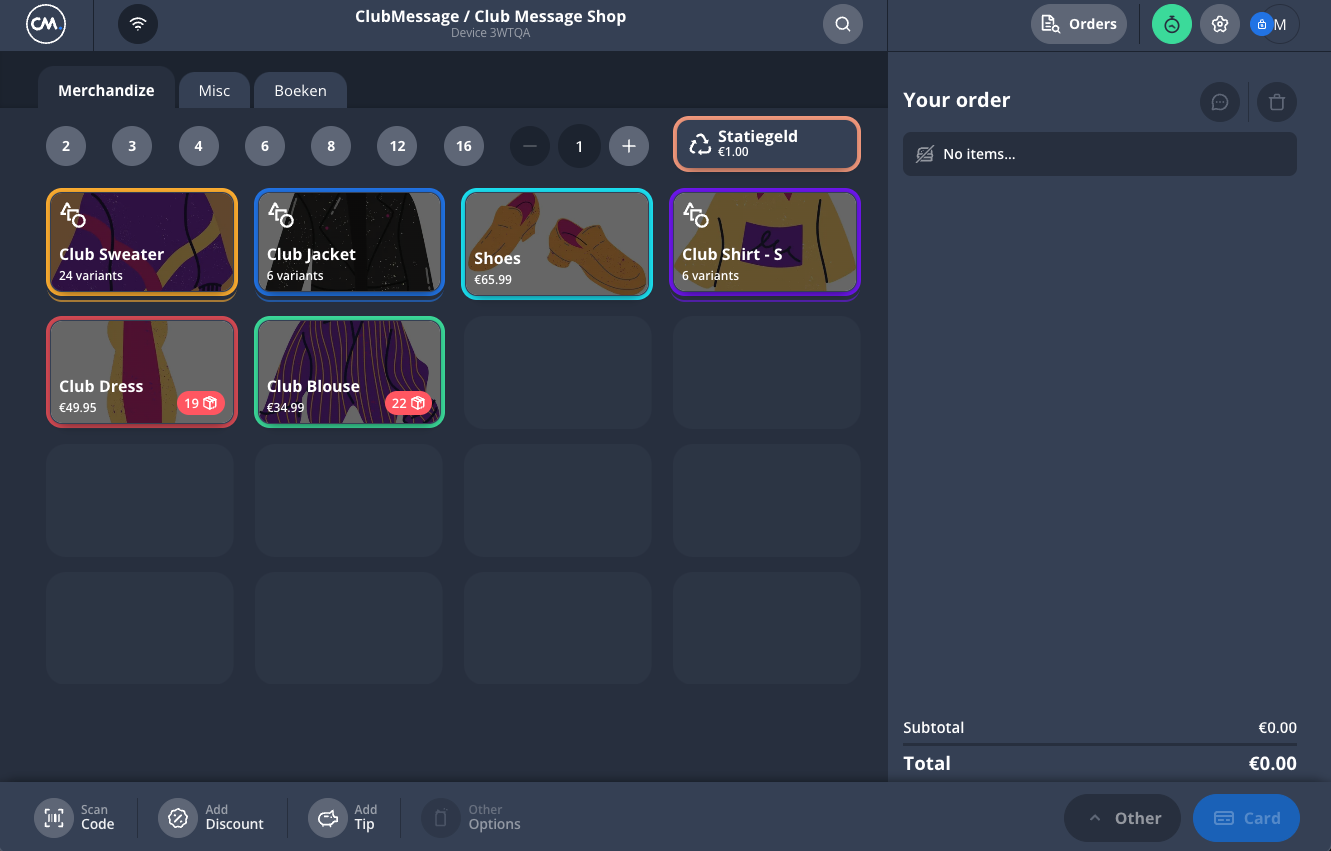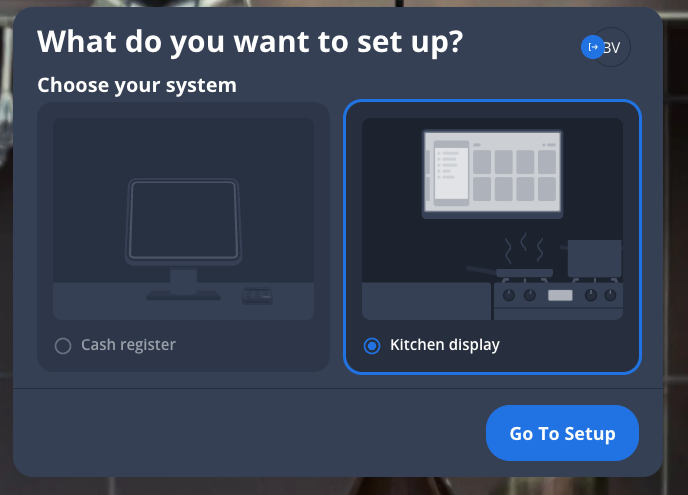Setup
Go to https://pos.ecr.cm.com
Login with your username and password
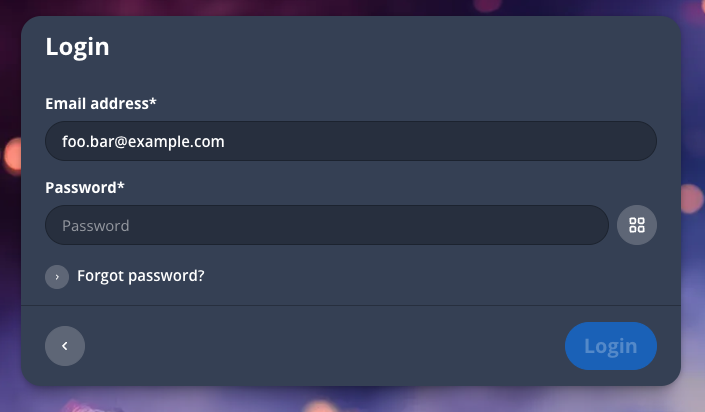
Optional: select a merchant
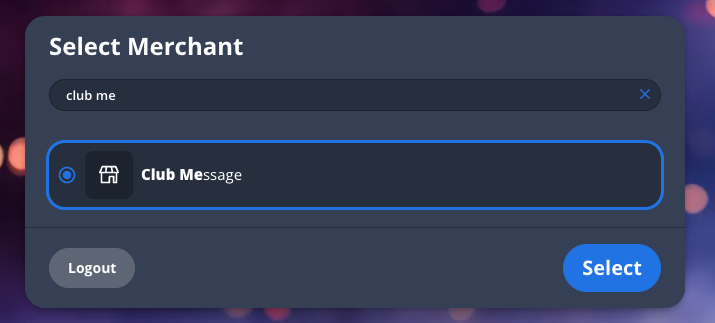
Select “cash register“
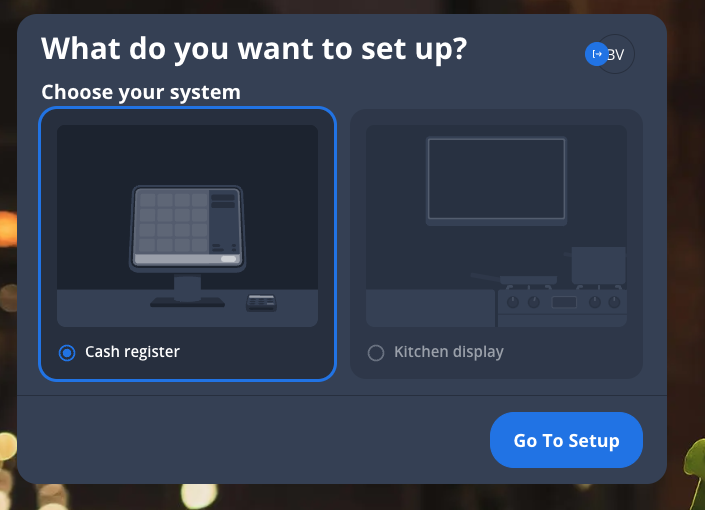
Select “point of sale“
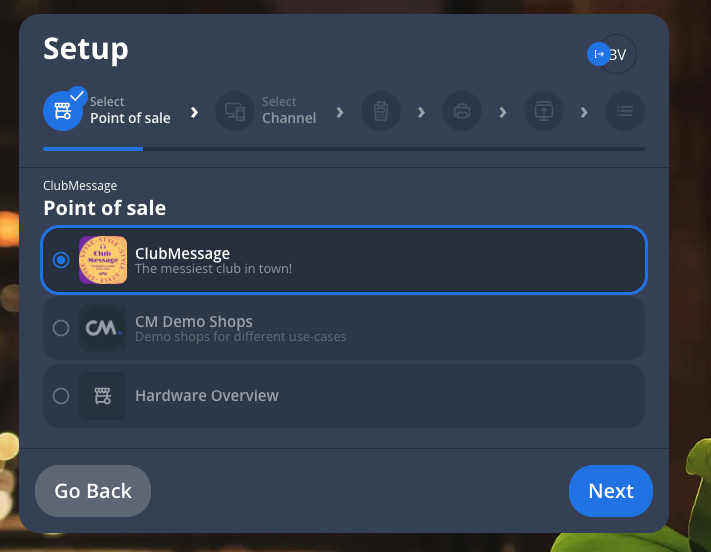
Select “sales channel“
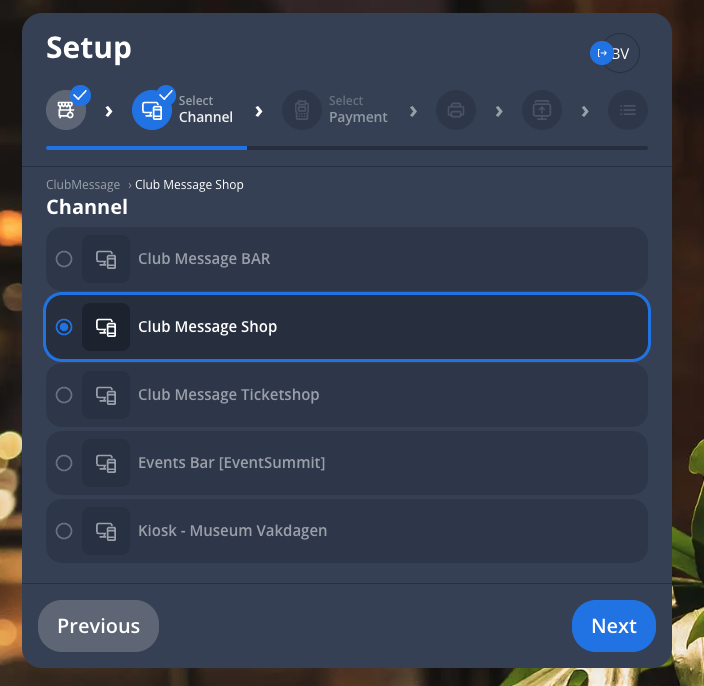
Optional: configure printer
[sceenshot]Select “payment method”
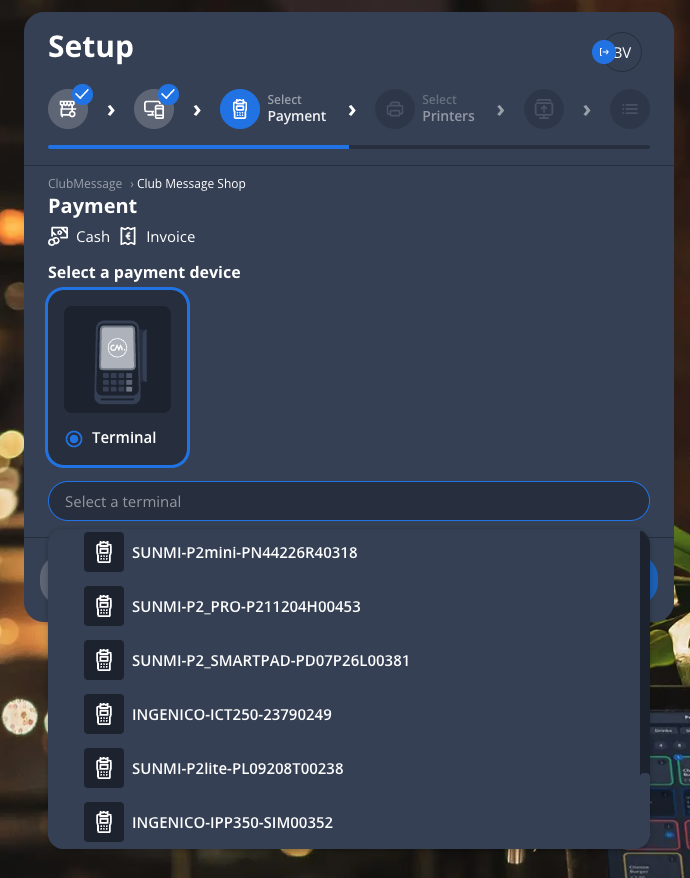
Verify your settings

Enter the configured cashier unlock code
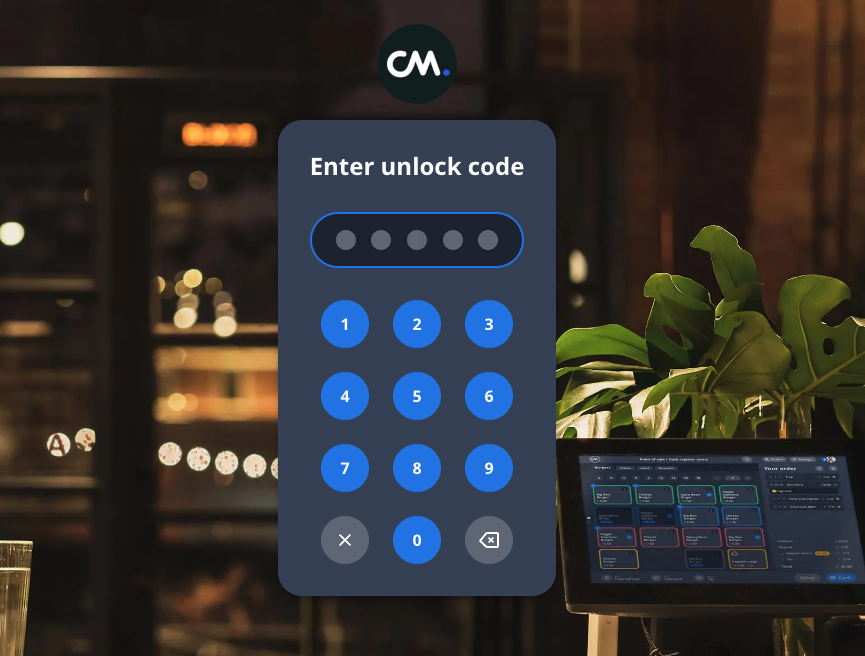
Ready for sale! Your cash register is configured correctly and ready.