Setup
Go to https://pos.ecr.cm.com
Login with your username and password
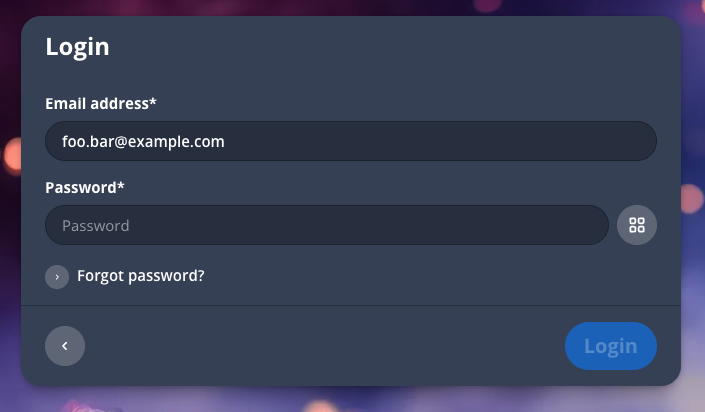
Optional: select a merchant
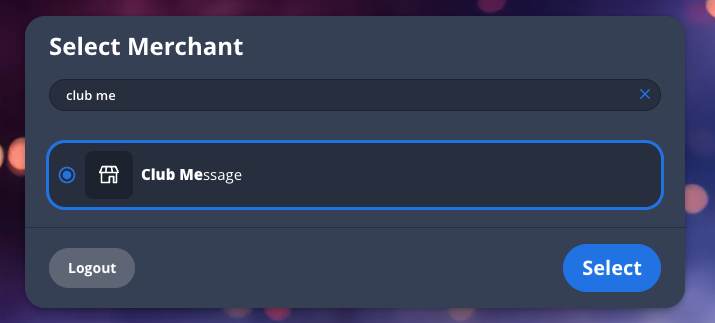
Select “kitchen display“
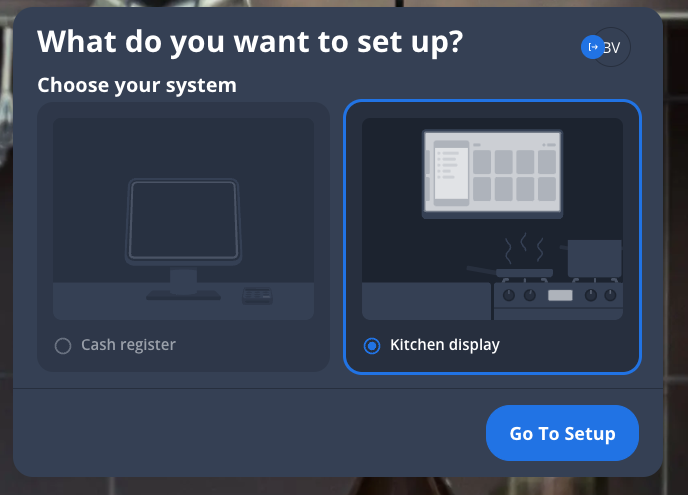
Optional: configure printer
[sceenshot]Verify your settings
[sceenshot]Enter the configured cashier unlock code
[sceenshot]Your kitchen display is configured correctly and ready to use.
