You can configure tickets (or certain ticket types) to be valid for a certain period of time. Do this in the ≪ Scanning ≫ menu, select a Scan Service and go to the ≪ Advanced settings ≫ tab. Here you can set a time range in which the ticket type can be scanned by this specific service.
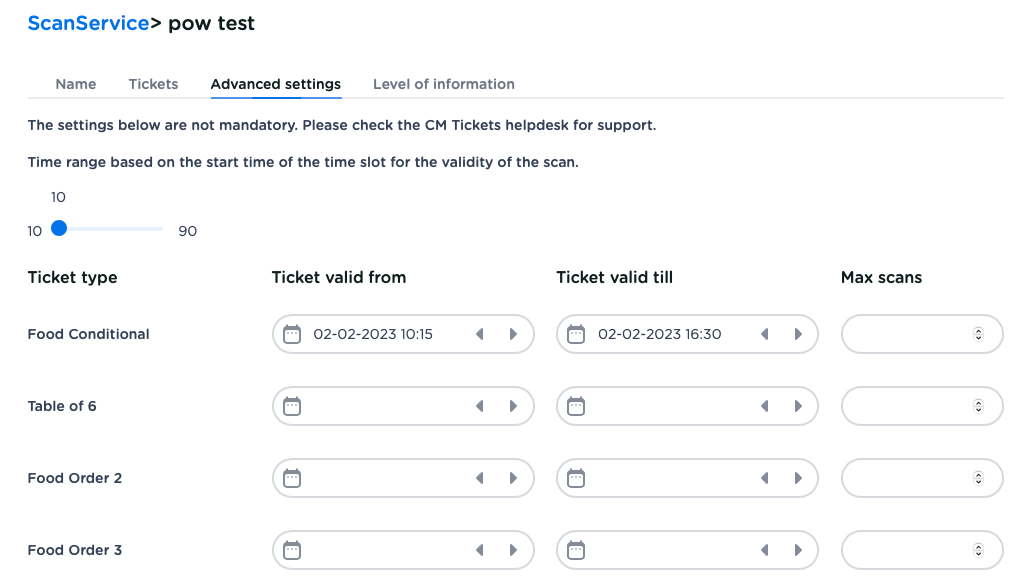
You can also adjust a maximum amount of scans per ticket.
