To optimize your Agents' performance in HALO, you can use several key metrics and analytical tools available on the Agent Overview page and the Agent Analytics section.
Top Panel Insights
In the top panel of your Agents Overview, you will find critical performance metrics that provide a snapshot of your Agents' efficiency. Note that these statistics are calculated over the last 7 days.
Total Agent Triggers: This is the total number of times an Agent was used to answer a user query. Note that multiple Agents may be used to answer a single query.
Average Response Time: This is the average time your Agents take to answer queries. Note that this is the average over all your Agents. This average is just the time Agents take to answer queries, while Agents are just a part of the entire HALO flow. The total response time of HALO is therefore longer.
Completion Rate: This is the percentage of times an Agent was able to provide a response to a query. An Agent was not able to provide a response if it breaks out.
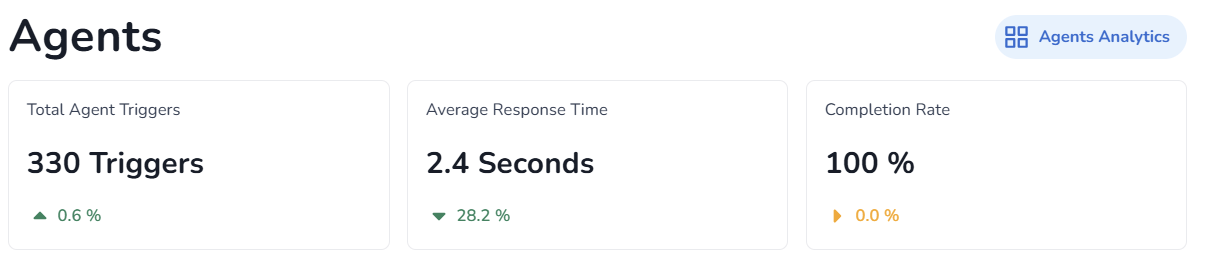
Agent Analytics
For a deeper dive into individual Agent performance, the "Agents Analytics" button in the top right corner offers detailed insights:
-
Agent-Specific Insights: View the same performance metrics (Total Agent Triggers, Average Response Time, Completion Rate) for each individual Agent, allowing for targeted analysis and optimisation.
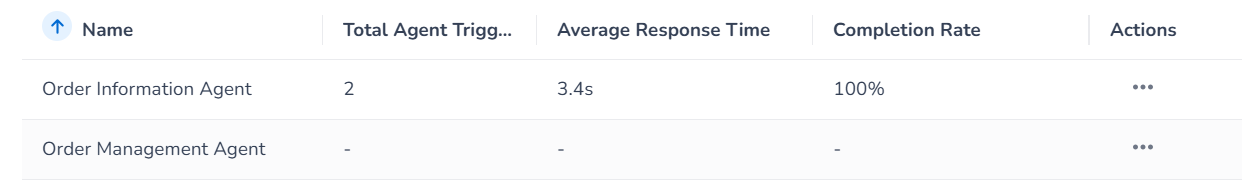
-
Time Period Selection: Customise the data view according to your needs. By default, insights are shown for the last seven days, but you can also select data for the last 14 or 30 days via the button in the top right corner.
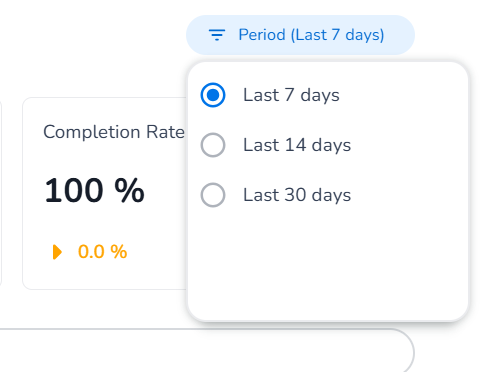
Detailed Metrics for Individual Agents
When you open the insights for a specific Agent, you gain access to additional metrics:
-
Breakout Rate: This metric shows the rate at which the Agent decided to Breakout. A high Breakout Rate for an Agent implies that the Agent is often targeted while not being able to handle the request.
-
Completion with Handover Rate: Reflects the success rate of tasks that involve handing over responsibilities to another Agent or tool, providing insight into collaborative efficiency.
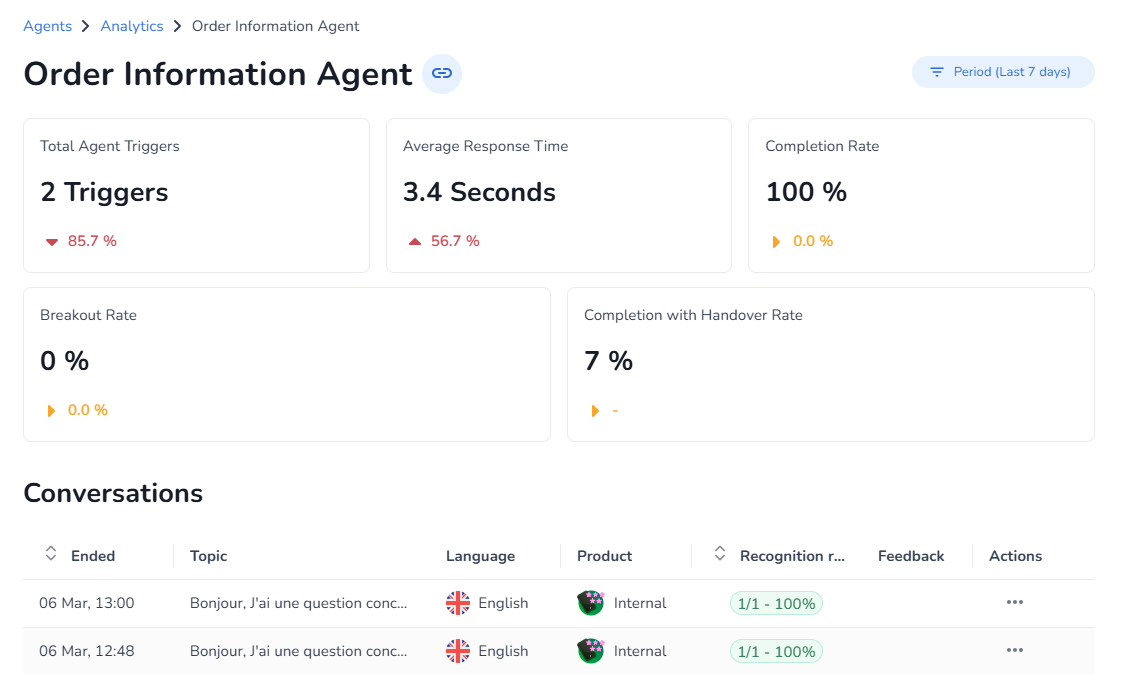
Clicking the paperclip icon next to the Agent name allows you to directly navigate to the Agent page for further modifications. Additionally, scroll down to view Conversations where this Agent has been used. Click on any conversation to see detailed interaction logs, which can be vital for refining Agent strategies and understanding user-Agent dynamics.
By leveraging these tools and metrics, you can continuously optimise your Agents to ensure peak performance and enhanced user interactions on the HALO platform.
