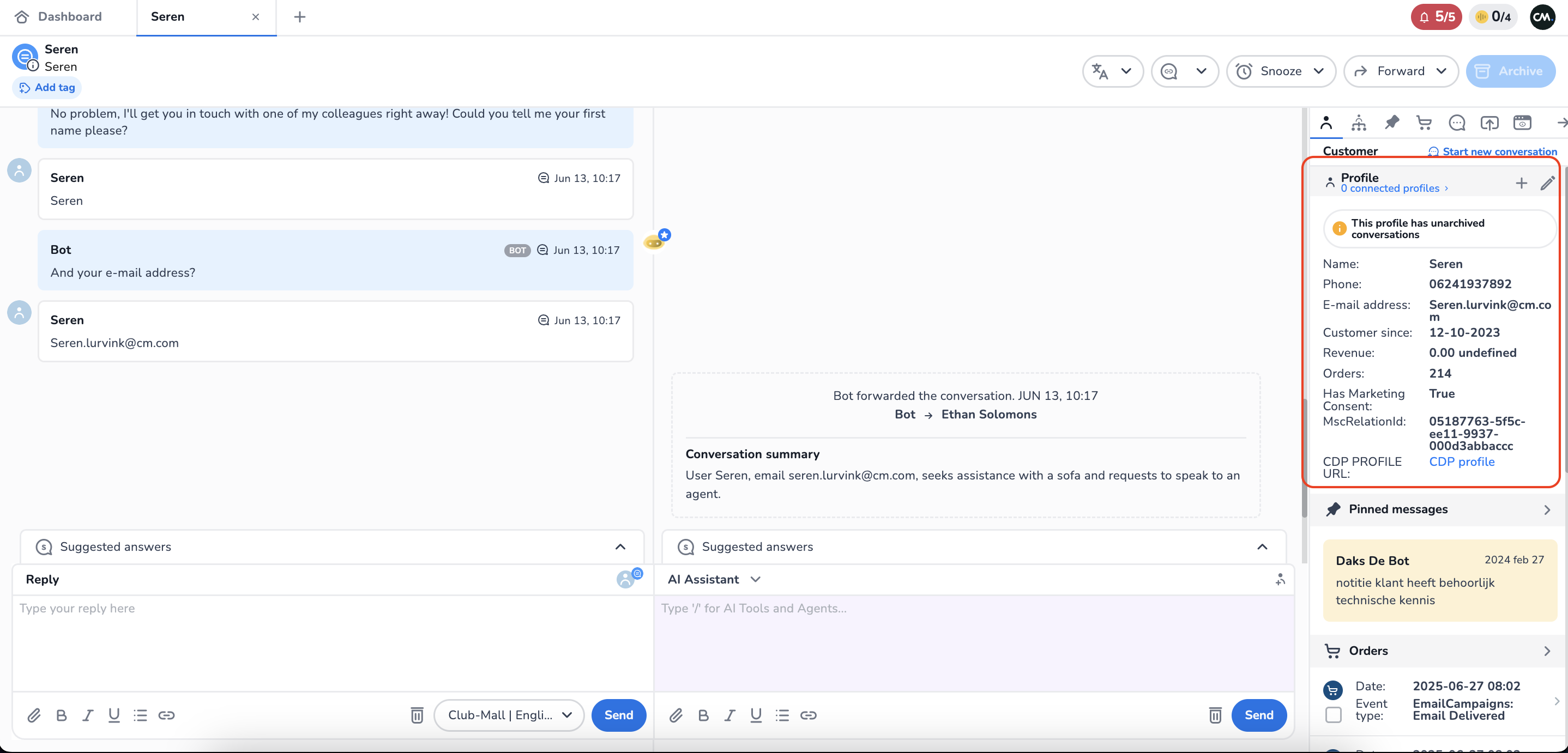Bot Handovers
More and more companies are adopting AI bot technology like the Halo or Conversational AI cloud to successfully automate customer inquiries and drastically reduce contact center workloads.
However, in some cases there will still be the need for human interaction, for example, when unraveling highly complex cases, or cases which require a human touch. Therefore, bot conversations may require a handover to a contact center like the Mobile Service Cloud.
In order to smoothly transition from a bot conversation to a human agent, http://CM.com has seamlessly integrated these solutions with Handovers.
Triggering a handover
Based on the bot and the configured flow, a handover trigger can be created or set within the bot configuration that will handover the conversation to the service cloud. These handover triggers need to be set within the bot configuration, for guides find:
Receiving a handover
Once a handover has been initiated, the conversation will be routed to an agent according to the router setup.
Conversation history
If the Conversation History adapter has been configured on the router setup, the conversation history will be provided in the handover to the agent. As you can see in the image below, the bot messages will be indicated by “bot” label and the bot user image.
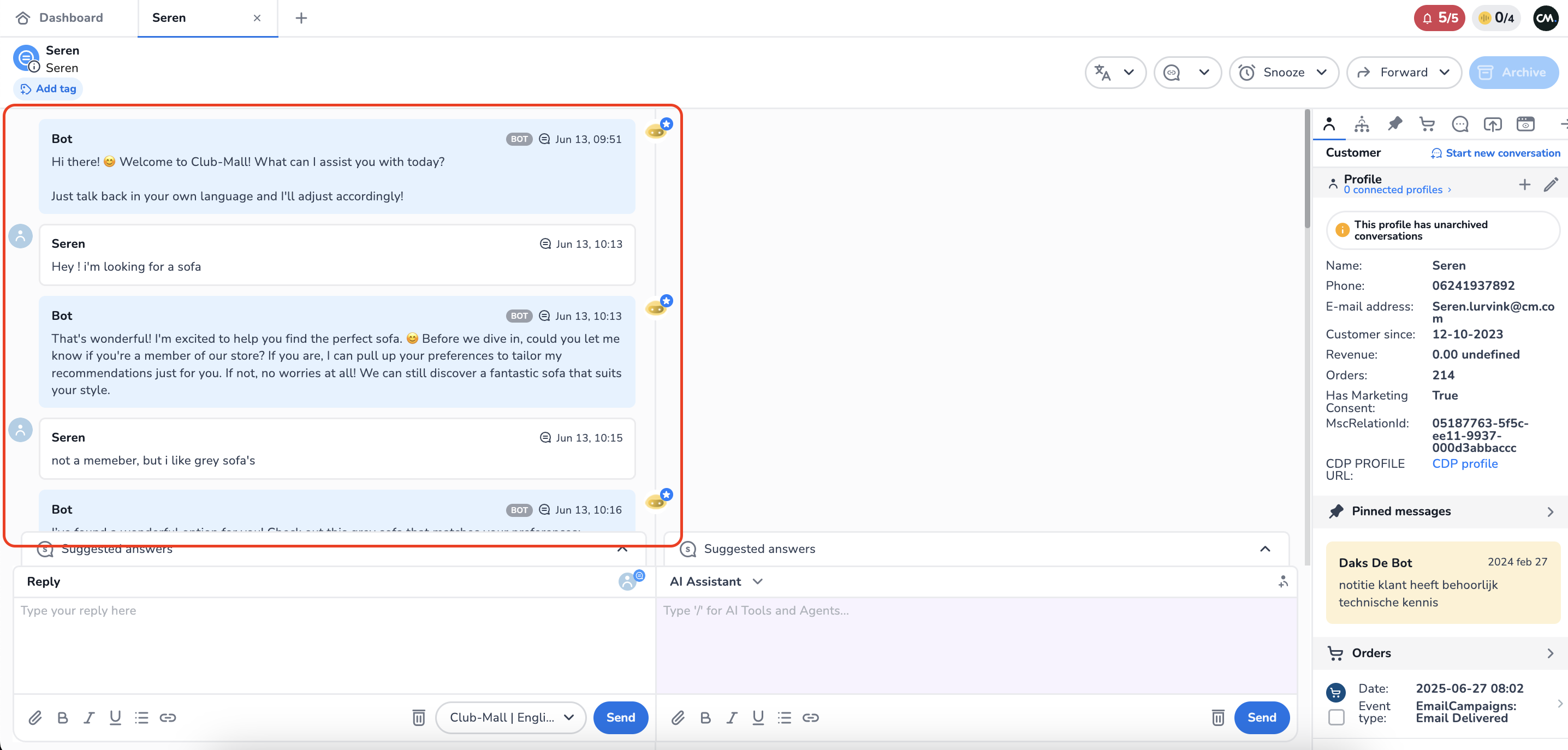
Handover summary
Within the Pro tier of the service cloud solution, a handover summary will be provided which summarises the bot interaction to the customer service representative to reduce average handeling time of the agent, as shown below.
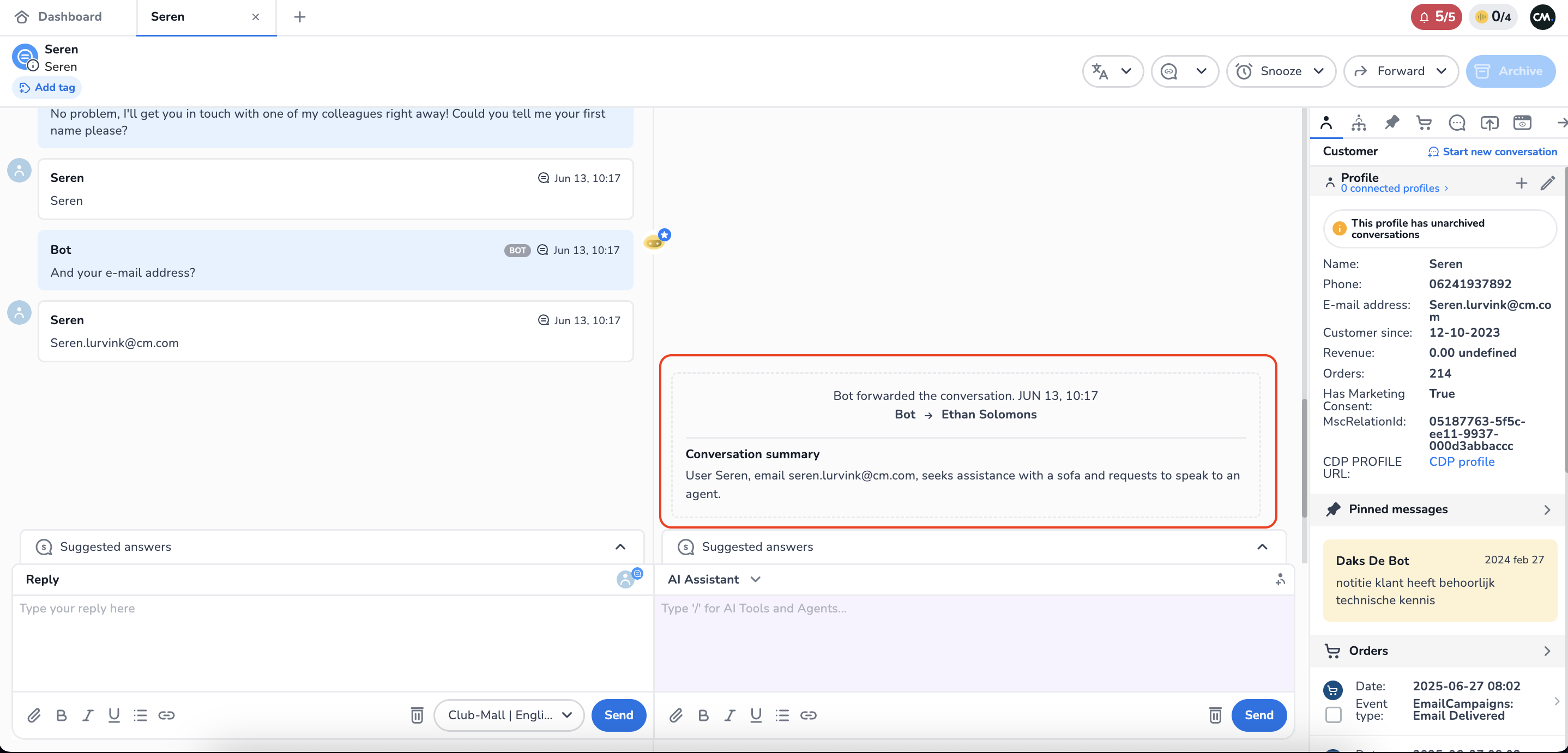
Shared context
Given that the bot has asked the name and e-mail adress of the customer, these variables are also transferred during handover, ensuring that the customer service representative will be provided with the customer information within the 360* customer profile.