Categories
Navigation: Products → Categories
Categories play a crucial role in the organization and configuration of your cash register. They facilitate the categorization of products on the product overview, offering a structured and systematic approach to managing your inventory. By grouping products through categories, you can efficiently navigate and configure various sections of your cash register
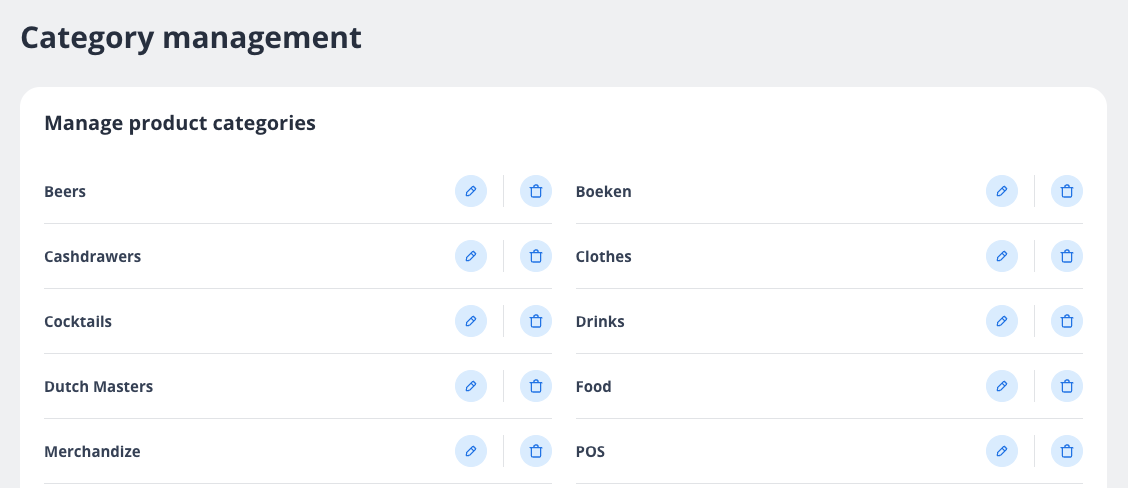
Add Categories
To add new categories, navigate to the "Category Management" section of your cash register's interface. Simply click the plus icon to create and add new categories such as Beers, Clothes, or Tickets. This allows you to efficiently organize your products, enhancing the clarity and functionality of your product overview.
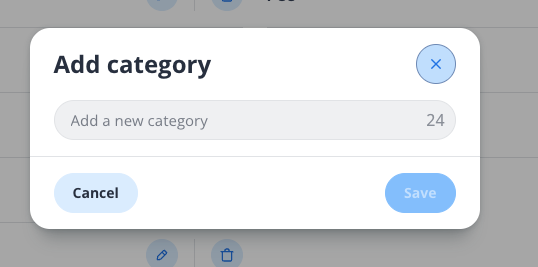
Update Categories
To edit existing categories, locate the desired category in the "Manage Product Categories" list and click on the pencil icon next to it. This feature enables you to update categories such as Cocktails or Software to accommodate evolving organizational needs or inventory changes, ensuring your system is always up to date.
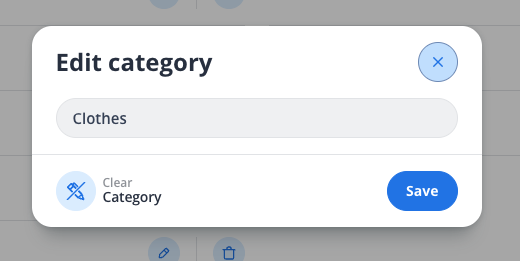
Delete Categories
If a category is no longer needed or applicable, you can remove it by clicking the trash bin icon next to the category in the list. Removing obsolete categories such as Printers or Zegeltjes simplifies management, keeping your cash register interface organized and focused on relevant product groups.
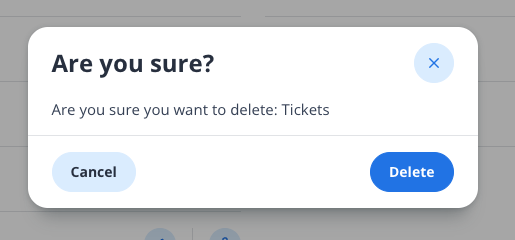
Assign categories to product
Assignment of categories to a product is described in Products
