The Conversations tab in HALO is your centralized hub for managing and reviewing all interactions involving HALO. This feature offers valuable insights into conversation activity, enabling you to assess HALO's performance and optimize your communication strategies. Access the Conversations Overview page by selecting 'Conversations' from the left-side menu.
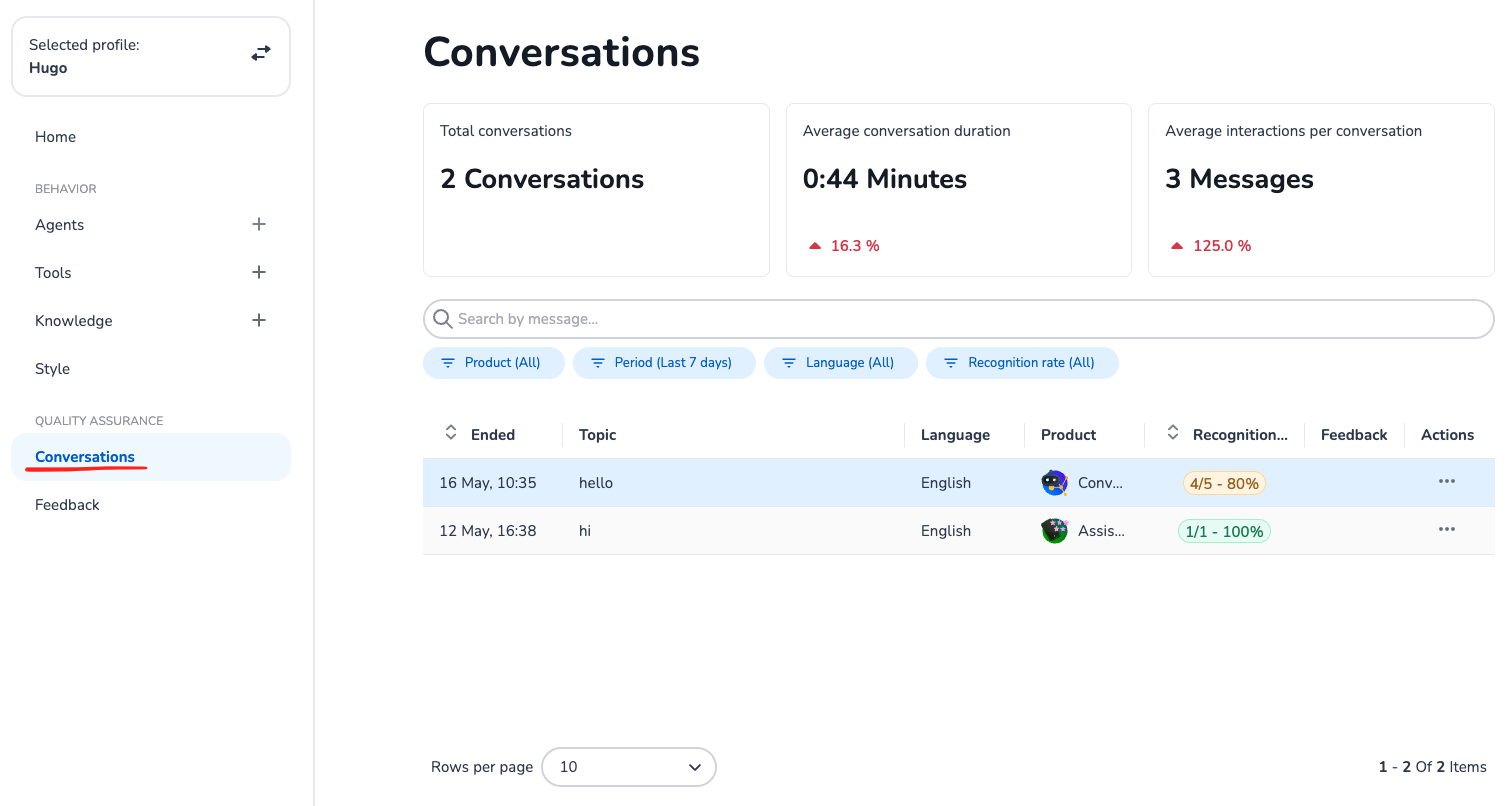
Key Features
-
General Metrics: Within this tab, you can access general metrics such as the total number of conversations, average conversation duration, and average interactions per conversation. These metrics provide an overview of engagement levels and interaction efficiency.
-
Total Conversations: The total number of conversations for the selected time frame.
-
Average Conversation Duration: The average length of a conversation for the selected period. A shorter duration suggests users are satisfied with quicker responses.
-
Average Interactions per Conversation: The average number of interactions (messages from user or AI) per conversation. Fewer interactions imply users get the needed information faster.
-
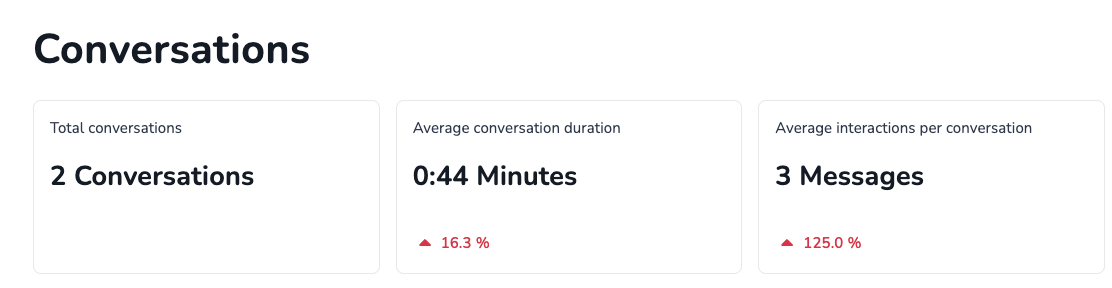
Detailed Conversation Insights: Beyond key metrics, the tab offers a comprehensive view of all conversations, including insights into the topic and recognition rate. The recognition rate, which is the percentage of messages successfully answered by HALO, helps evaluate the accuracy and effectiveness of responses.
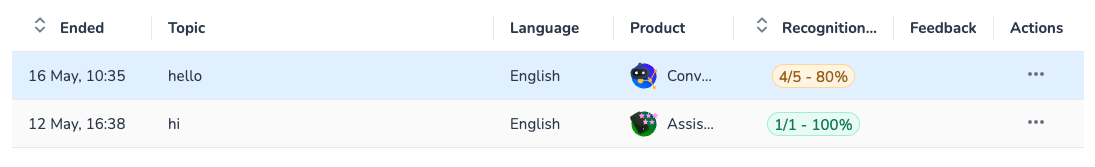
-
Conversation Review: By selecting a specific conversation, you can explore the exchanged messages, rate HALO's responses, and gather detailed feedback on interaction quality. For more information on providing feedback, please refer to the .
-
Search and Filter Options: The tab includes search functionality, enabling you to search through conversations on specific topics. You can apply filters based on time periods (All, 7, 14, or 30 days), language, audience (/Product), or recognition rate to refine your search and analysis.
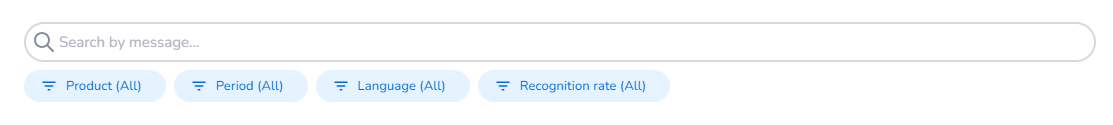
Use Case Examples
Monitoring Performance Over Time
-
Scenario: A company uses HALO to handle customer inquiries. The support team wants to evaluate how well the AI is performing in terms of recognizing and responding to user queries.
-
Use Case:
-
Use the "Recognition Rate" filter to identify conversations where the AI struggled to understand user input (e.g., recognition rates below 80%).
-
Analyze these conversations to identify patterns in misunderstood queries (e.g., ambiguous phrasing or insufficient information).
-
Use this data to optimize your knowledge base (Knowledge) and agents (Agents), ensuring better recognition in future interactions.
-
Identifying Trends in Customer Behavior
-
Scenario: A business analyst wants to identify trends in customer inquiries to predict future needs.
-
Use Case:
-
Filter conversations by "Period" (e.g., the last 30 days) and analyze the most common topics.
-
Look for seasonal trends (e.g., increased inquiries about shipping during the holiday season) or emerging issues (e.g., questions about a new service).
-
Use these insights to proactively address customer needs through updated FAQs, marketing campaigns, or product improvements.
-
The conversations tab provides a holistic view of HALO's conversational interactions, empowering you to make informed decisions to improve AI communication and address user needs effectively. By leveraging the insights available here, you can ensure HALO's continuous enhancement and alignment with organizational objectives.
Video
Please watch the video below to learn about the Quality Assurance features in HALO.
