Introduction
The (HALO) AI assistant within the Agent Inbox can be an effective tool to improve your contact centre efficiency. However, in order to start collaborating with your HALO agents, you need to configure the AI assistant for your organisation. Luckily, you can easily and flexibly setup and configure the (HALO) AI assistant across web stores by simply connecting your AI profiles.
What are profiles?
In HALO, you have the capability to create and delete profiles, each containing its own AI Agents, tools, knowledge sources, and style. This feature is particularly beneficial if you manage multiple websites or labels or if your business operates across different countries, each requiring distinct knowledge sources like product prices, policies, or regulations.
Want to learn how to create profiles within HALO?, please find the following guide on how to create and manage profiles: https://knowledgecenter.cm.com/kc/profiles
Once you've created a profile, you can link it to specific channels such as websites or web stores in the Mobile Service Cloud. This allows for tailored AI interactions specific to your business needs.
How do i link a profile to a web store?
Enabling the AI assistant is nothing more then connecting an AI profile to one of your web stores. You can connect an AI profile to a web store by simply navigating to the web store settings and selecting the AI profile you want to use for this web store and save the settings.
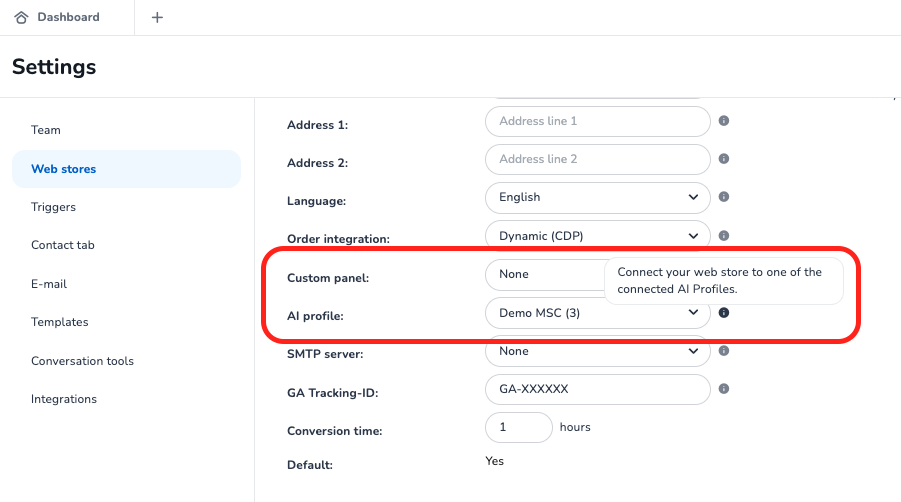
As displayed in the image above, the available AI profiles from your HALO environment will become available as options within the list of AI profiles.
How do i validate the activation of AI assistant?
Once you have configured the AI profile for your web store (and refreshed the page), the AI assistant will become active for conversations within this web store. The AI assistant will now use the profile (Agents, Tools, Tone-of Voice), to dictate the behaviour of your AI assistant.
You can validate that the AI assistant is active by now seeing pro-active suggestions to questions of customers, but also the ability to select the AI assistant within the collaboration panel options to directly interact with the AI assistant via the collaboration panel.
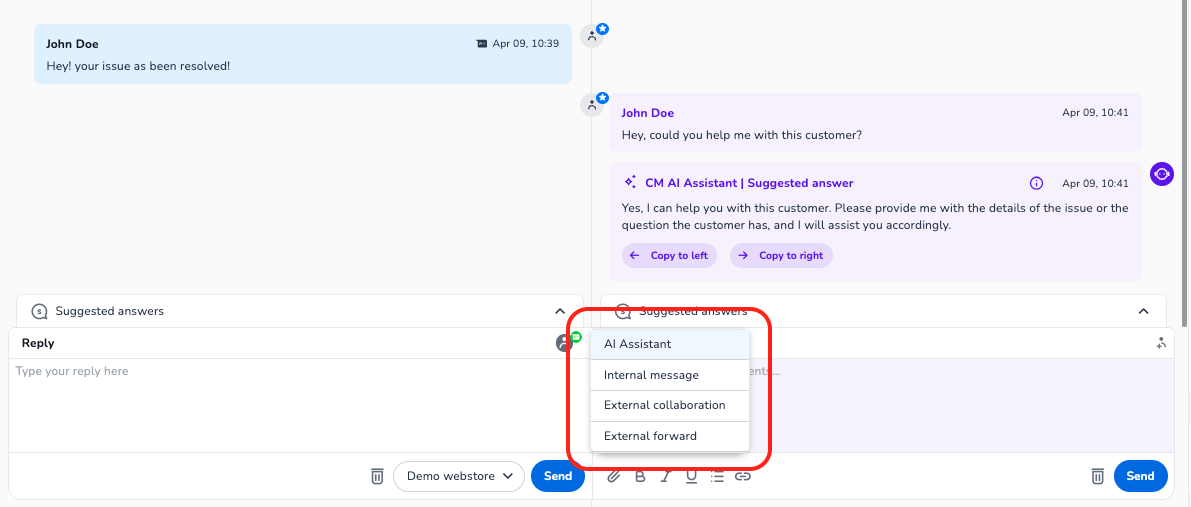
<!-- Daily excerpt sync refresh -->
