Periodic pricing
Navigation: Products → Product → Periodic pricing
Periodic Pricing allows you to set specific prices for your products during defined time periods. This feature is ideal for promotions, happy hours, or special pricing on certain days or times. You can also configure recurring pricing patterns to automate price changes.
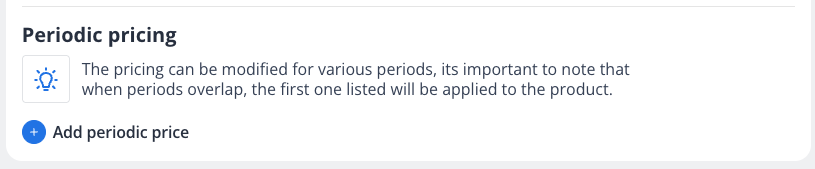
Add a Periodic Price
Navigate to the Periodic Pricing Section:
Go to the product settings in your POS system.
Scroll to the Periodic Pricing section and click the Add periodic price button.
Set the Periodic Price:
In the
Periodic price*field, enter the price you want to apply during the specified period.
Define the Time Period:
Use the Start Date and Start Time fields to specify when the pricing should begin.
Use the End Date and End Time fields to specify when the pricing should end.
Choose a Recurrence Pattern:
Select one of the following options from the Recurrence dropdown:
No Repeat: The price applies only once for the specified period.
Weekday: The price applies only on weekdays (Monday to Friday).
Daily: The price repeats every specified number of days.
Weekly: The price repeats every specified number of weeks. You can also select specific weekdays for the pricing to apply.
Monthly: The price repeats every specified number of months. You can select a specific day or a specific day of the week in that month.
Yearly: The price repeats every specified number of years. You can select a day + month or a specific day in a month of that year.
If applicable, use the Repeat Every field to define the interval (e.g., every 2 days or every 1 week).
Select Weekdays (if applicable):
If you selected "Weekly" or "Weekday" as the recurrence pattern, choose the specific days of the week when the pricing should apply by clicking on the weekday buttons (e.g., Mo, Tu, We).
Review the Summary:
At the bottom of the modal, review the summary to ensure the recurrence pattern and time range are correct.
Save the Configuration:
Click Submit to save the periodic pricing.
If you want to cancel, click Close.
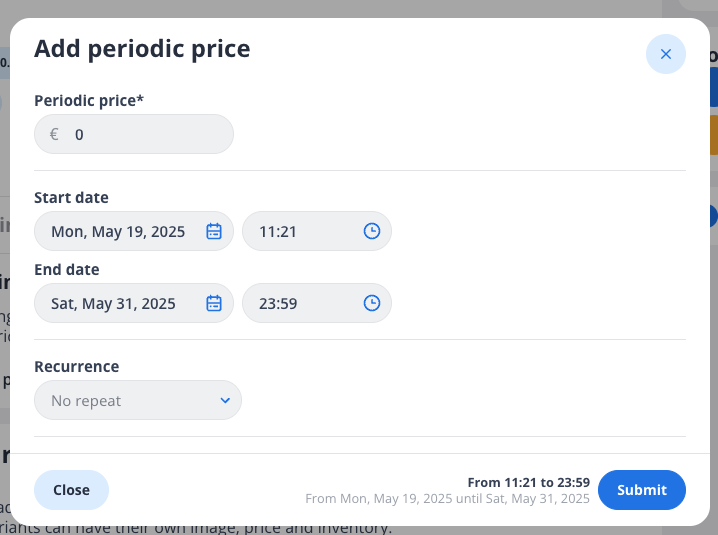
Important Notes
Overlapping Periods: If multiple periodic pricing periods overlap, the first one listed will be applied to the product.
Mandatory Fields: The
Periodic price*,Start Date, andEnd Datefields are required to save the configuration.Dynamic Updates: The summary at the bottom of the modal updates in real-time based on your selections, helping you verify the configuration.
Examples
Daily Recurrence:
Price: €10
Start: May 19, 2025, 11:21
End: May 31, 2025, 23:59
Recurrence: Every 1 day
Summary: "Every 1 day from 11:21 to 23:59, from May 19, 2025, until May 31, 2025."
Weekly Recurrence:
Price: €15
Start: May 19, 2025, 11:21
End: May 31, 2025, 23:59
Recurrence: Every 1 week on Monday, Tuesday, and Wednesday
Summary: "Every 1 week on Mo, Tu, We from 11:21 to 23:59, from May 19, 2025, until May 31, 2025."
No Recurrence:
Price: €20
Start: May 19, 2025, 11:21
End: May 31, 2025, 23:59
Recurrence: No repeat
Summary: "From 11:21 to 23:59, from May 19, 2025, until May 31, 2025."
Troubleshooting
Cannot Save Periodic Pricing:
Ensure all mandatory fields are filled out.
Check for overlapping periods and adjust the time ranges if necessary.
Incorrect Recurrence:
Double-check the summary at the bottom of the modal to confirm the recurrence pattern matches your intent.
