Introduction
The Scripted Chatbot platform allows you to create automated conversations where users interact with a bot and receive predefined responses. This guide will help you understand how to use the platform effectively to create engaging user journeys.
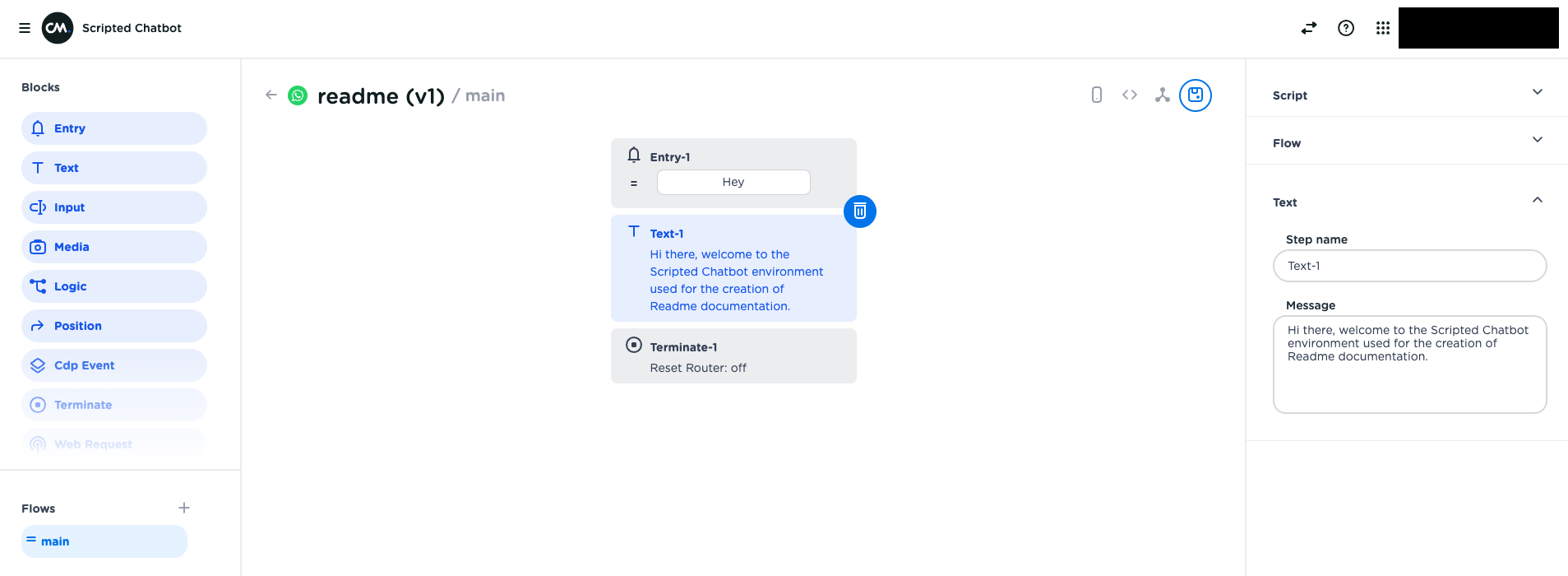
Creating Conversations
Our graphical user interface enables you to create conversations using a drag-and-drop mechanism. This intuitive interface simplifies the process of designing user interactions.
Testing Conversations
Once you have created your conversations, you can test them using an emulator in the browser. This ensures that your bot behaves as expected before deployment.
Using Conversational Router
The created conversations can be utilized across all channels supported by the Conversational Router, providing flexibility in how you deploy your bot.
Instructional Videos
We’ve created some instructional videos to help you get started with your first Scripted Chatbot. Interested? Visit How to Create Your First Scripted Chatbot?.
