Tool-Managed Handover functionality and limitations
Overview
This documentation explains the design limitations and proper configuration of Tool-Managed Handover functionality. Understanding these constraints will help you configure your handover tools correctly and avoid unexpected behaviors.
Key Design Principle
Tool-Managed Handover vs. Fallback Prompts: The system uses either a fallback tool or a fallback prompt, never both. When Tool-Managed Handover is enabled, the configured fallback prompt is bypassed in favor of the tool-based approach.
System Design & Limitations
How Tool-Managed Handover Works
Root Agent Execution: Before breaking out, the root agent executes the configured handover tool
Tool Success: If the tool executes successfully, the handover proceeds as defined by the tool
Tool Failure: If the tool fails for any reason, the system returns a static fallback message that is not configurable or translated into the customer's language.
Current Limitations and Workarounds
Parameter Restrictions: The handover tool cannot have parameters other than those defined in the Template Handover tool, language, and userInput
Workaround for Additional Parameters: If you need other parameters, use User Interactions to collect them before proceeding with the desired functionality.
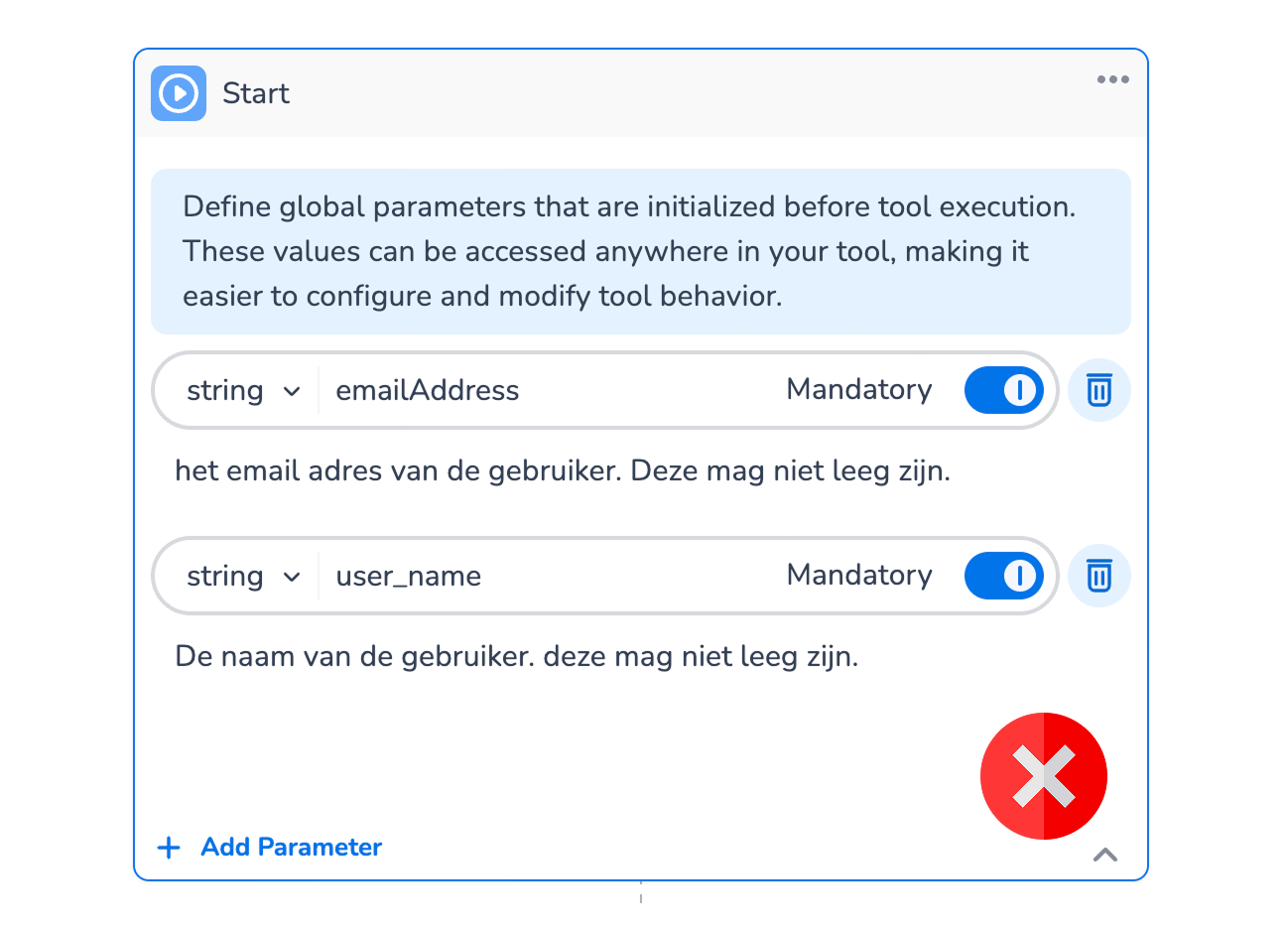
Handover tools cannot have other parameters than language and userInput
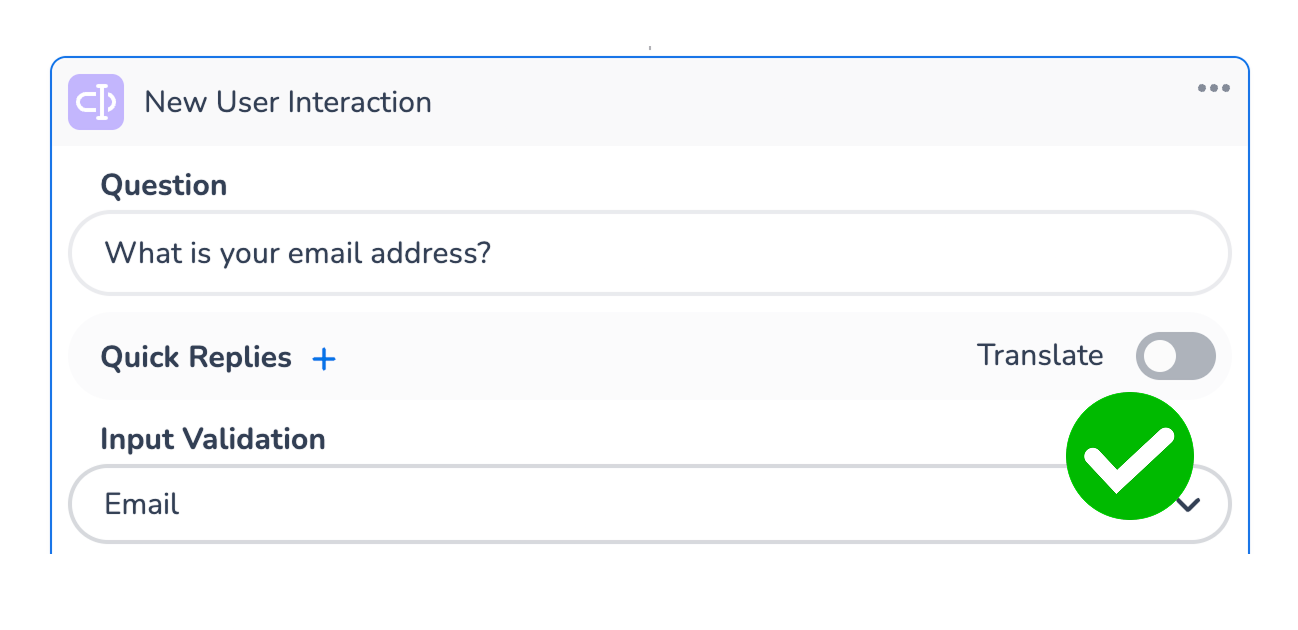
Collect parameters using User Interaction
Agent Configuration Constraints
Handover Only Root Agent with Handover Tool - Edge Case
Problem: When a root agent is configured as "Handover Only" and also has the Handover Tool as one of its options, a recursive loop can occur.
Scenario:
The user immediately requests, "I want to speak to a live agent."
Root agent correctly calls the Handover Tool
The tool executes successfully and returns the result to the Root Agent
Since Root Agent is "Handover Only", it cannot relay the tool result to the user
Root Agent must perform another handover/tool call
Root Agent chooses Handover Tool again, asking for the first name repeatedly
Root Cause: Handover Only agents can only perform tool calls or handovers to other agents - they cannot communicate tool results directly back to users.
Solution: Create a dedicated handover agent:
Create New Agent: Design an agent that is not "Handover Only"
Single Purpose: Configure it only to handle calling the Handover Tool or breaking out if the user doesn't want handover
Update Root Agent: Instead of referencing the Handover Tool directly, reference this new Handover Agent
Important Notes
When Tool-Managed Handover is active, your custom fallback prompts will not be used
Always test your handover tool configuration to ensure it handles edge cases appropriately and does not fail
Consider the static fallback message behavior when designing your handover flow
Avoid configuring Handover Only agents with direct access to Handover Tools - use dedicated handover agents instead
