The Wait Step is used to introduce a delay in the workflow execution. This step can pause the workflow either until a specific date and time or for a defined duration in milliseconds. It is particularly useful for scenarios where you need to synchronize actions, wait for external processes to complete, or introduce controlled delays.
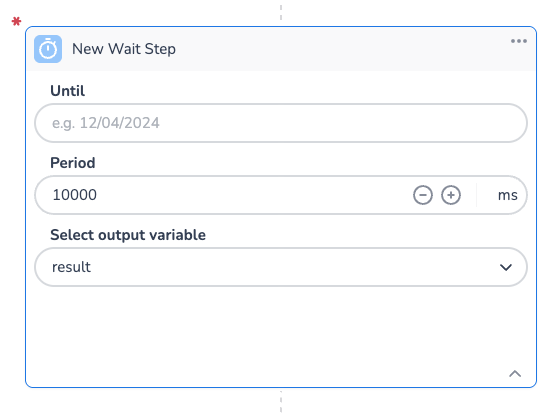
Key Fields and Functionalities
-
Until
-
This field allows you to specify a date and time for the workflow to wait until.
-
If the Until field is defined, it takes precedence over the Period field. The workflow will pause execution and resume only when the specified date and time are reached.
-
You can dynamically inject parameters, variables, or context values into this field to set the wait time based on the workflow's context.
-
-
Period
-
If the Until field is not defined, the Period field is used to specify the duration of the wait in milliseconds.
-
The workflow will pause for the exact duration defined in this field before proceeding to the next step.
-
This is useful for introducing short, fixed delays when waiting for external processes or systems to respond.
-
How It Works
-
If the Until field is populated, the workflow will wait until the specified date and time before resuming.
-
If the Until field is left blank, the workflow will use the Period field to determine the delay duration in milliseconds.
-
Once the wait condition is satisfied, the workflow proceeds to the next step.
Example Use Cases
-
Scheduled Actions: Use the Until field to delay execution until a specific date and time, such as sending a notification at a scheduled time.
-
Retry Mechanism: Use the Period field to introduce a delay between retries when waiting for an external system to become available.
-
Controlled Workflow Timing: Introduce a fixed delay to ensure downstream systems or processes are ready before proceeding.
<!-- Daily excerpt sync refresh -->
