Feedback (New)
Equivalent to the existing ‘Feedback’ dashboard
Major differences with the existing equivalent
3 months of data
The latest feedback given (at the time of aggregation) is used as the feedback for an interaction; feedback being left multiple times on the same interaction doesn’t cause any inadvertent duplicate counts anymore
%Feedback of Total is no longer reported. TheManagement Report has the number of feedback interactions and the number of Q&A/FAQClick/Dialog etc interactions which together can be used to calculate a similar percentage as an indication of how many interactions led to Feedback. That percentage won’t be identical to the existing KPI, because the KPI in the existing dashboard also counted Events.
The number of rows in the Feedback log is no longer reported. The log itself can still be downloaded.
The split of interactiontypes is moved from the Feedback Labels bar chart to the ‘Feedback per Day’ line chart.
The Contexts and Categories only report Positive and Negative Feedback numbers
Description
Information specifically about interactions receiving feedback and ways to see those interactions. The ‘feedback log’ which can be drilled through from most widgets or accessed directly from a link at the top of the dashboard, exposes the interactions and the feedback they received, including the comments. Data is available over 3 months
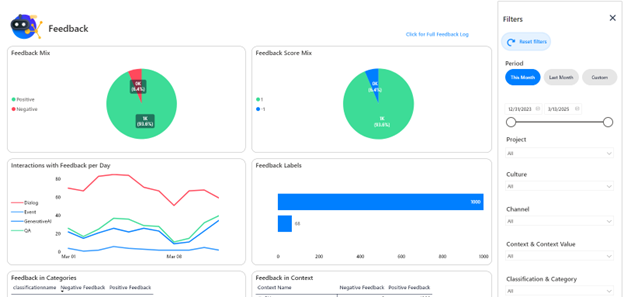
Overview of the main Feedback dashboard, filter pane open.
Feedback Mix and Feedback Score Mix show the proportions of Positive vs Negative feedback and the proportions of the various logged scores, respectively. It is possible to use more than 2 scores when logging feedback. Positive and Negative are determined based on the score, with any score >0 being Positive feedback and any score <=0 being Negative, so the Feedback Score mix can provide more detail. Clicking in a segment of either chart will focus the dashboard.
Interactions with Feedback per day shows the types of interactions receiving Feedback – this is an expansion of all interactiontypes applicable to an interaction, so if for example the feedback is given on a QA starting a Dialog, you’ll see it counted as both a QA and a Dialog in this chart.
Feedback labels shows the labels applied to the feedback scores. Usually, a single label is applied to a single score, but there can also be multiple labelling systems (for example context-dependent) that share a score.
Feedback per Article shows you which articles received feedback and how much positive/negative feedback they received.
Feedback in Context does the same for the contexts interactions were logged under. The Context Name can be expanded to show the feedback per Context Value. Clicking a context or article will focus the dashboard.
Slicers Specific to this dashboard:
This dashboard allows filtering on ArticleID and InteractionType as well as all the standard filters.
There are also filters for the (Feedback) Score and (Feedback) labels. Because this dashboard also reports on Feedback in Categories, it also allows filtering on Classification and Category.
Metrics & Measures:
Positive Feedback
Interactions receiving Feedback where score > 0
Negative Feedback
Interactions receiving Feedback where score <= 0
E-learning Video:
https://vimeo.com/1114851521/b3e60da4dd
