Features and Configuration of HALO Voice
HALO Voice is designed to revolutionize voice-based interactions by combining advanced AI technologies with seamless integration capabilities. Below is a detailed overview of its core features, each crafted to enhance the efficiency, personalization, and scalability of voice communication.
Voice Personas
HALO Voice offers a range of AI personas to ensure that your voice interactions feel natural, engaging, and aligned with your brand identity.
Diverse Persona Options: Choose from a variety of AI personas, each with unique characteristics, accents, and native language support. Whether you need a friendly and approachable tone or a professional and authoritative voice, HALO Voice has a persona to match.
Brand Alignment: Customize the selected persona to reflect your brand’s tone and style. For example, you can choose a warm and conversational persona for a customer service agent or a formal and precise persona for financial services.
Consistency Across Channels: Use the same persona across multiple languages and communication channels to maintain a cohesive brand voice, ensuring a seamless user experience.
Easy Configuration: Voice personas can be easily set in the Style section of HALO, under Voice Configuration. This intuitive interface allows you to select personas quickly (per language), ensuring they align with your brand’s needs. For all available personas, check this article.
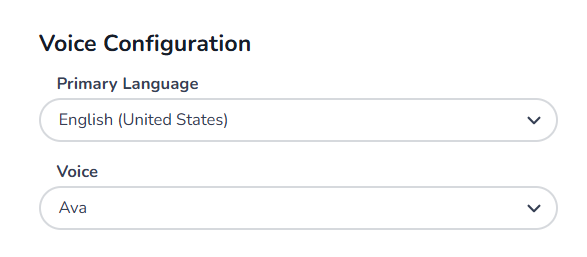
Test Your Configuration: Use the Test Center to ensure your settings are working as expected. You can test the voice channel via the microphone button in the bottom of the test center.
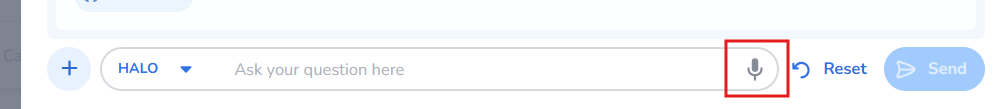
Multilingual Support
HALO Voice is built to support global audiences by enabling smooth communication in multiple languages.
Automatic Language Detection: HALO Voice can detect the language being spoken in real time and respond accordingly. This ensures that users can interact in their preferred language without needing to select it manually.
Persona Assignment by Language: Assign specific personas for different languages to provide a consistent and culturally appropriate experience. For example, you can use "Ava" for English interactions and "Tristan" for Spanish.
Multilingual Workflows: Enable multilingual support within a single workflow, allowing HALO Voice to switch between languages dynamically based on the user’s input. This is particularly useful for businesses operating in diverse markets.
Easy Configuration: Language Detection can be easily set in the Style section of HALO. We recommend to use the same persona across multiple languages and communication channels to maintain a cohesive brand voice, ensuring a seamless user experience.
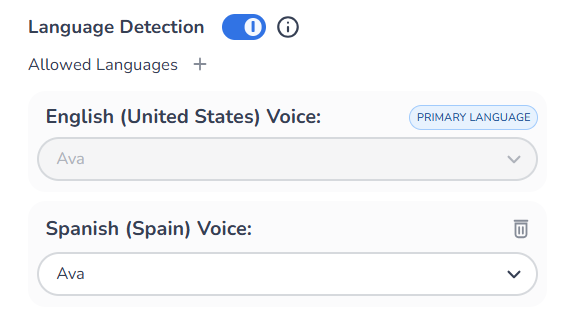
Integration with Your Agents, Tools, and Knowledge
HALO Voice seamlessly integrates with your existing AI Agents, Tools, and Knowledge Base, enabling advanced workflows and dynamic interactions. For more information, visit Agents, Tools, and Knowledge.
Fuzzy Matching
HALO (Voice) is equipped with fuzzy matching capabilities to interpret user input more flexibly, ensuring accurate responses even when input is imprecise.
Understanding Variations: Fuzzy matching allows HALO to interpret user input that doesn’t exactly match predefined options. For example, if a user says, “I’ll take the first one,” HALO Voice can map this to the predefined option “Option 1.”
Improved Accuracy for Voice Input: Since voice interactions often involve variability in phrasing, fuzzy matching ensures that HALO Voice can handle diverse ways of expressing the same intent. This is particularly useful for scenarios like menu selection or decision-making.
Enhanced User Experience: By reducing the likelihood of misunderstandings, fuzzy matching creates smoother and more intuitive interactions, minimizing the need for users to repeat themselves or rephrase their input.
Easy Setup: Fuzzy matching can be easily configured in the New User Interaction tool step. To enable it:
Navigate to the New User Interaction step within the tool and add the Quick Replies.
Select the Quick Replies option for input validation.
Once Quick Replies is selected, the Fuzzy Matching toggle will appear. Turn it on to activate this feature.
Visual Reference: Below is an example of how fuzzy matching is configured in the User Interaction tool step:
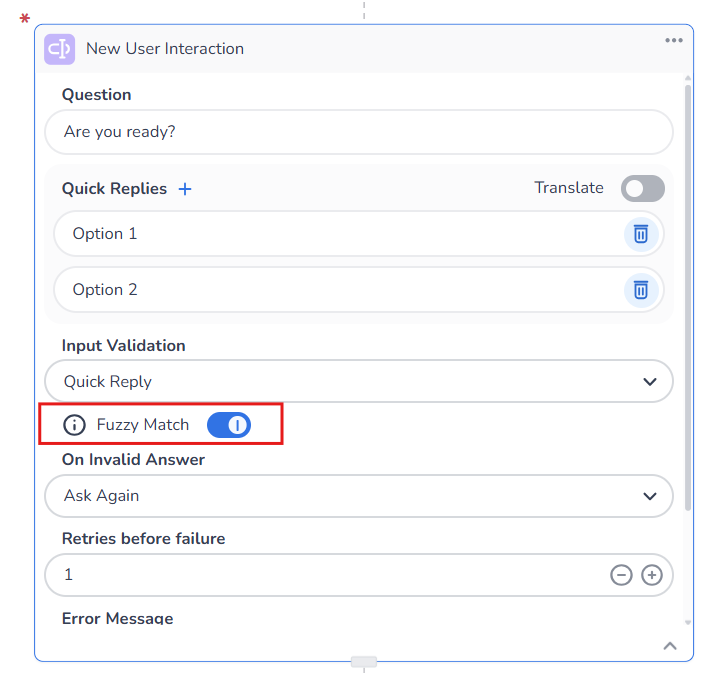
Channel-Specific Context
HALO is designed to differentiate between voice and chat interactions, enabling tailored experiences for each communication channel.
Voice-Specific Context: When a user interacts via voice, HALO Voice automatically sets the channel context to "Voice." This allows for customized workflows and responses that are optimized for spoken communication. For example, instead of displaying a static welcome message, HALO Voice can deliver a dynamic, spoken greeting.
Chat-Specific Context: For chat interactions, HALO uses static messages, quick replies, and buttons to guide the user. This ensures that each channel leverages its unique strengths to provide the best possible experience.
Dynamic Responses: HALO can adapt its responses based on the channel context. For instance, in a voice interaction, it might retrieve a customer’s name using their phone number and include it in the greeting, while in a chat interaction, it might display the name as text.
For example
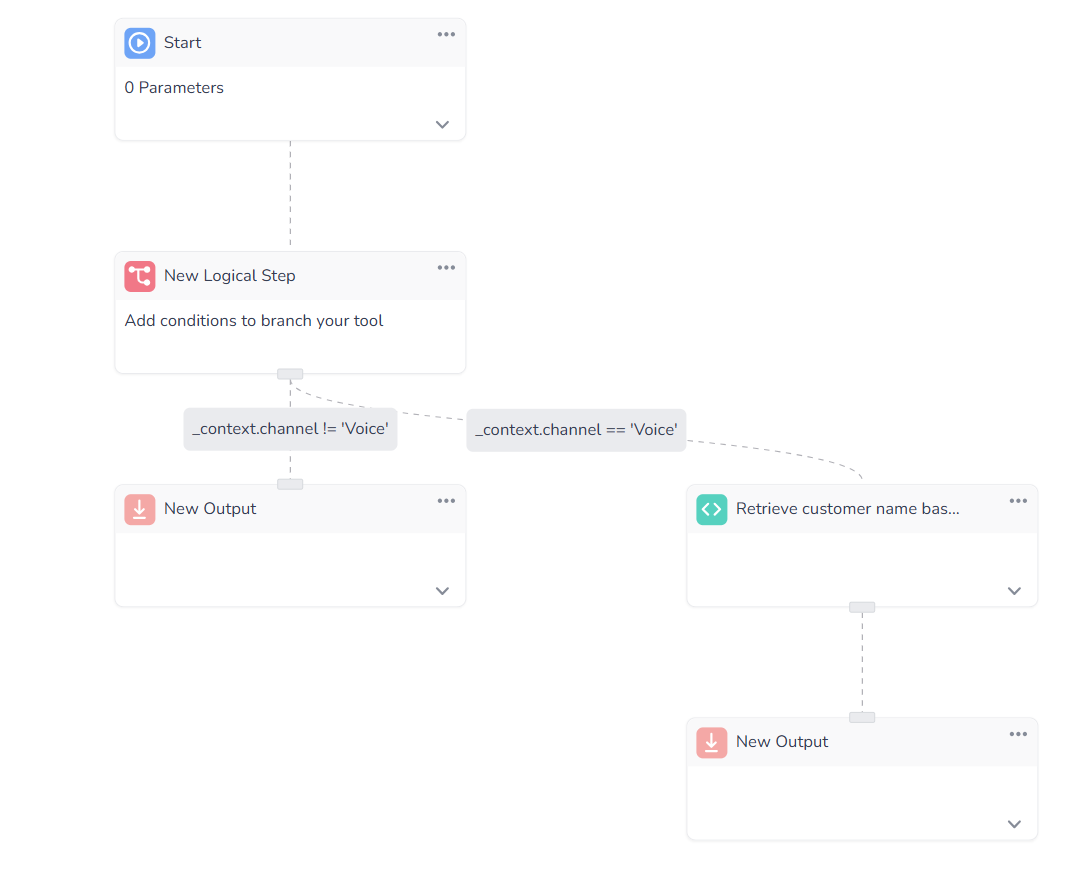
Conclusion
HALO Voice’s rich feature set makes it a powerful tool for businesses looking to enhance their voice-based interactions. By combining advanced AI technologies with seamless integration and customization options, HALO Voice empowers businesses to deliver exceptional user experiences while optimizing efficiency and scalability.
Learn More with E-Learning Videos
For a deeper understanding of how to configure HALO Voice and its features, check out the following e-learning videos:
HALO Voice Settings: Learn how to configure voice personas, primary language, and other key settings.
HALO Voice vs Chat : Explore the differences between voice and chat interactions and how to optimize your setup for each channel.
These videos provide step-by-step guidance to help you get the most out of HALO Voice.
