Introduction to Web Conversations
Web Conversations is a versatile tool designed to enhance user engagement through customizable web chat interfaces. Whether you’re embedding a chatbot on your website or integrating it into an internal platform, Web Conversations offers a range of features to create seamless, user-friendly, and brand-aligned chat experiences. Below is an overview of its key features and how they can benefit your business.
Web Chat Interfaces
Web Conversations supports two main types of web chat interfaces, giving you the flexibility to choose the one that best fits your website’s design and user experience goals:
Inline Web Chat:
This type of chat is embedded directly into a webpage, making it an integral part of the page’s content. It’s ideal for scenarios where the chatbot needs to blend seamlessly with the website’s design. For example, an inline chat can be used on a product page to assist users with questions about specific items.
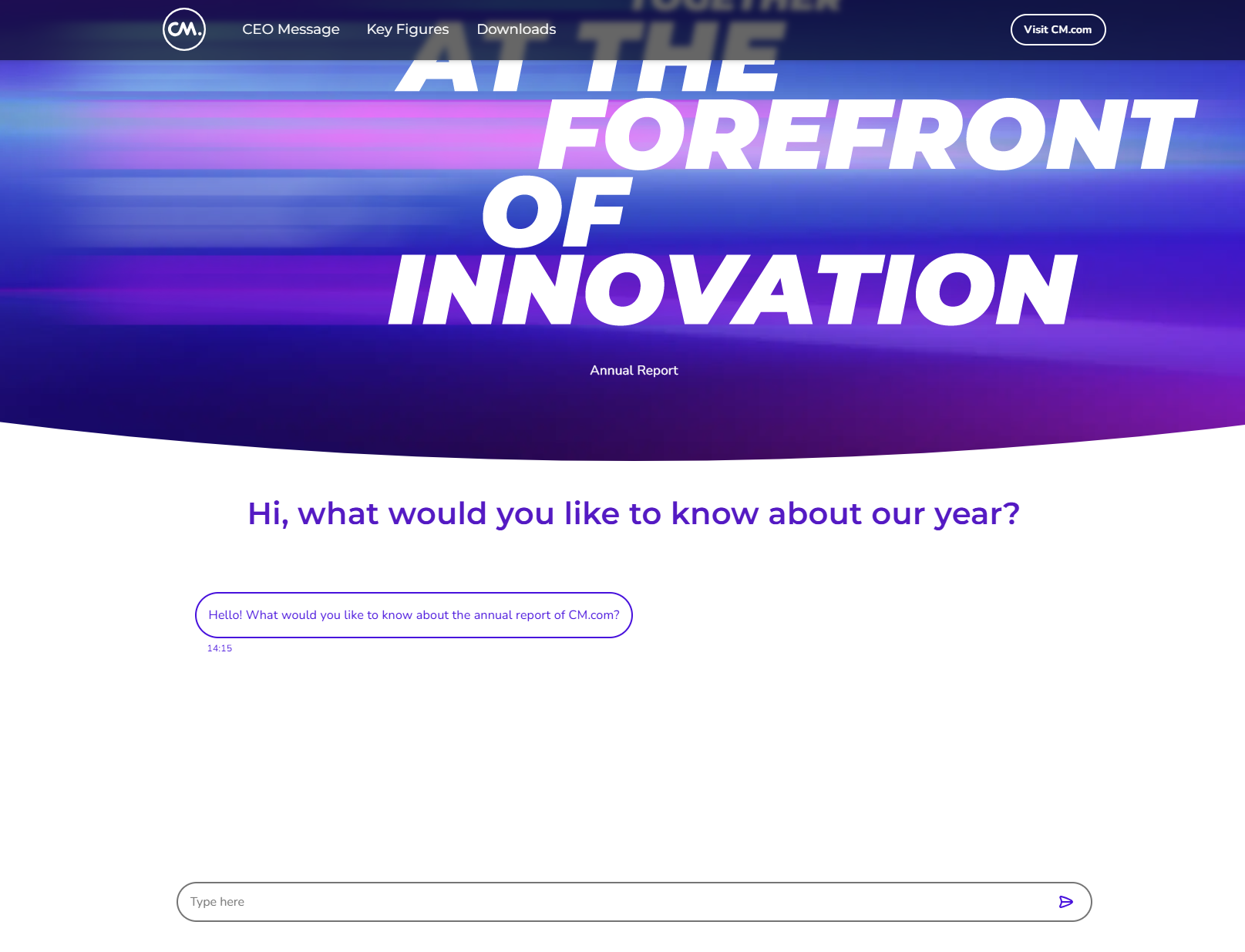
Floating Web Chat Widget:
The floating widget is a standalone chat interface that appears as a small icon or bubble, typically in the bottom-right corner of the screen. When clicked, it expands into a full chat interface. This option is perfect for websites where space is limited or where the chat needs to be accessible at all times.

Both options allow users to interact with chatbots powered by HALO or Conversational AI Cloud, ensuring a flexible and engaging experience.
Web Chat Editor
The Web Chat Editor is the central tool for designing and configuring your web chat interfaces. It provides an intuitive interface for customizing various aspects of your chatbot, including appearance, behavior, and functionality.
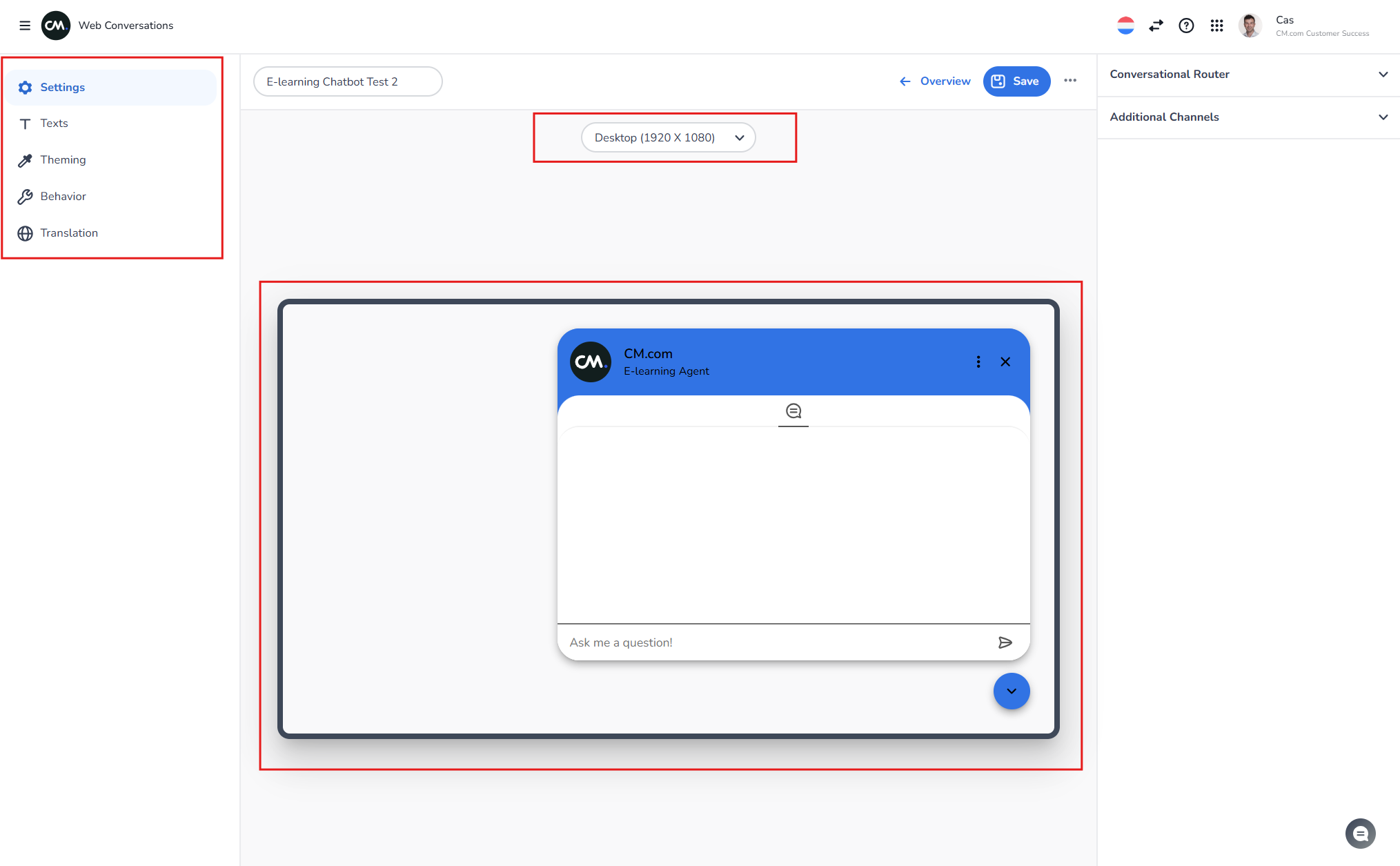
Key Features of the Web Chat Editor:
Live Preview: See real-time updates as you configure your web chat instance, ensuring your changes align with your design and user experience goals.
Device Views: Test how your web chat looks on desktop, tablet, and mobile devices to ensure a consistent experience across platforms.
Customizable Settings: Adjust colors, dimensions, text, and behavior to match your brand and meet user expectations.
Integration with Websites
Web Conversations makes it easy to integrate your chatbot into any website or application. Once you’ve configured your web chat instance, you can export a JavaScript snippet that connects the chatbot to your webpage. For more information, read here.
Multichannel Support
Web Conversations allows you to integrate additional communication channels directly into the floating chat interface, providing users with multiple ways to connect with your business. By offering multiple channels, you can enhance accessibility and ensure users can communicate through their preferred method. More information on Multichannel Support can be found here.
Theming and Customization
Web Conversations offers extensive theming and customization options to ensure your chatbot aligns with your brand’s identity and design guidelines. These options allow you to create a chatbot interface that not only looks great but also integrates seamlessly into your website’s overall design. Check the options in this article.
Text Customization
The text options in Web Conversations allow you to personalize the chatbot’s interface texts to reflect your brand’s tone of voice and communication style. By tailoring these texts, you can ensure that your chatbot communicates in a way that feels natural and aligned with your brand. Find out more about Texts in this article.
Behavior Settings
Control how your chatbot interacts with users by configuring its behavior settings. These options allow you to fine-tune the user experience and ensure smooth interactions. These settings give you the flexibility to create a chatbot experience that meets your users’ needs and expectations. Read this article for all behavioral settings.
Multilingual Support
Web Conversations supports automatic translation, allowing your chatbot (i.e. HALO) to detect and respond in multiple languages. This feature is particularly useful for businesses with a global audience. By enabling multilingual support, you can provide a personalized experience for users who prefer to communicate in their native language. More information can be found here.
Accessibility and WCAG Compliance
Web Conversations is designed with accessibility in mind, ensuring that your chatbot meets the needs of all users, including those with disabilities.
Accessibility Features:
WCAG Contrast Compliance: Automatically generated system colors ensure sufficient contrast between text and background for readability.
Customizable Fonts and Sizes: Adjust text size and font styles to improve readability for users with visual impairments.
These features help you create an inclusive chatbot experience that complies with accessibility standards.
Web Conversations is packed with features that make it a powerful tool for creating engaging, user-friendly, and brand-aligned chat experiences. By leveraging these features, you can enhance customer engagement, streamline communication, and provide a seamless experience for users across platforms and languages.
