If you're trying to find out from which source (dialog or answer) is used with a specific ID, you can follow these tips to find them in the CMS.
In this example, we see two different types of ID's:
-
dn- These are dialog ID's
-
qa- These are article ID's
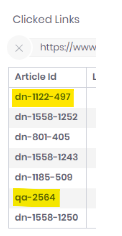
-
IDs starting with dn- search via dialog screen by adding the ID behind the URL. For example:
-
-
dn-1122-497 https://login.digitalcx.com/#YOUR/PROJECT/en/dialogs/1122/497
-
-
IDs starting with qa- search the ID via the search feature in the Articles screen , or add the ID behind the URL. For example:
-
-
qa-2564 https://login.digitalcx.com/#YOUR/PROJECT/en/articles/2564
-
