Issue
This article explains how you can create a scheduled/recurring workflow using cron jobs.
*Pro plan only
Product
-
Mobile Marketing Cloud
Resolution
Instead of a workflow being triggered by an action (incoming event, profile entered or left a segment), workflows can also be scheduled. A dedicated schedule trigger is available to setup the schedule for this workflow. This means these kind of workflows will not check if a person already passed the flow, but will go off at every set interval for everyone who meets the requirements specified in trigger (segment) and/or further filtering (filter steps).
The schedule trigger makes use of cron-jobs. Cron allows you to schedule jobs and automate recurring tasks, such as newsletter distribution or recurring payments.
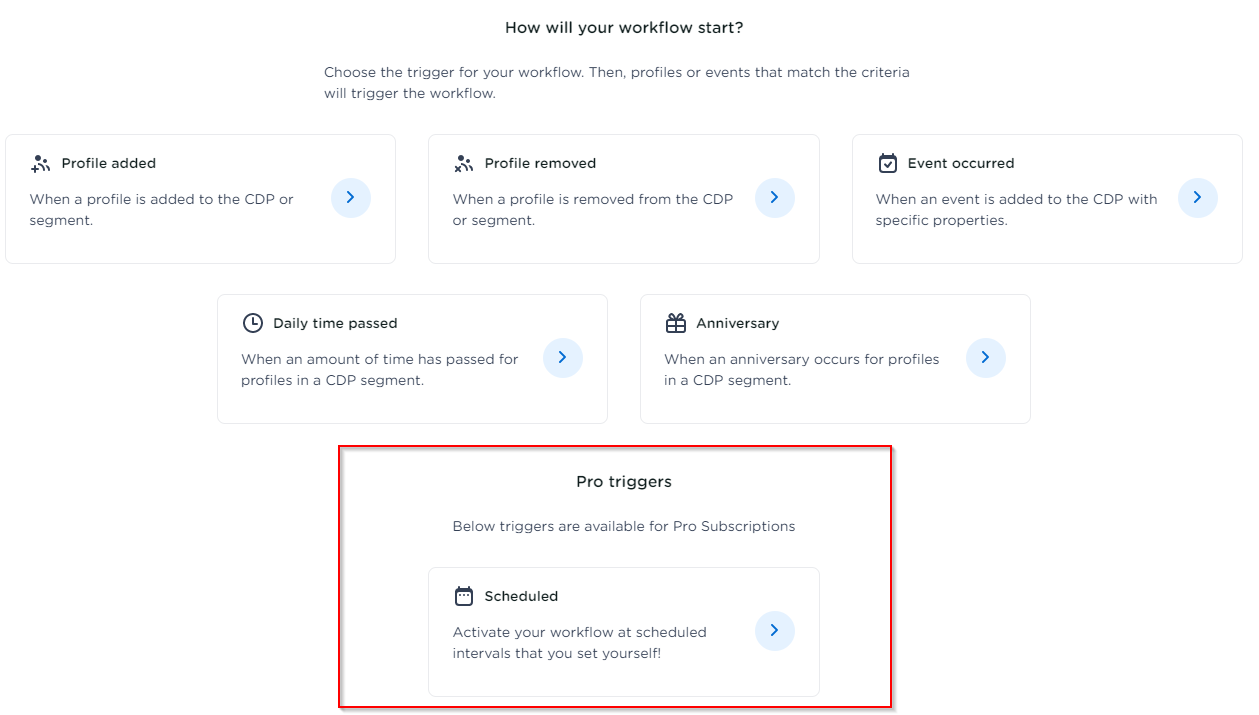
Which intervals do we support
Setup is done in UTC timezone, so please make sure you set your interval using the UTC time and not your local timezone.
We currently support the below interval times:
-
Daily
For the daily schedule you can select the everyday or the every weekday setup.
With the everyday schedule every X days the workflow will trigger (based on start in January)
So the below setup means, every 2 days starting from January 2nd (the next one will be the 4th, 6th etc.) this workflow will trigger.
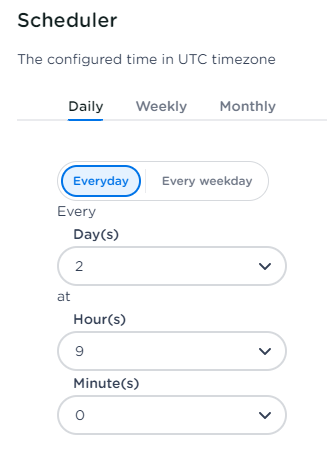
The every weekday schedule, triggers every Monday till Friday at the set time. So in the below case every Monday till Friday at 09:00 AM UTC this trigger will go off.
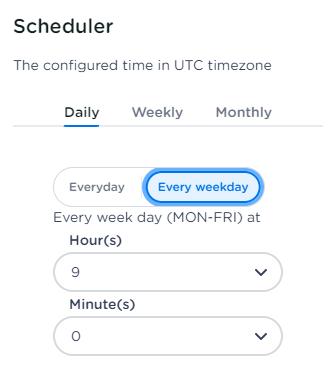
-
Weekly
In the weekly schedule you can specify which days of the weekly you want the trigger to go off and at what time (UTC).
For example, the below schedule will be triggered every Monday and Friday at 09:00 AM UTC.
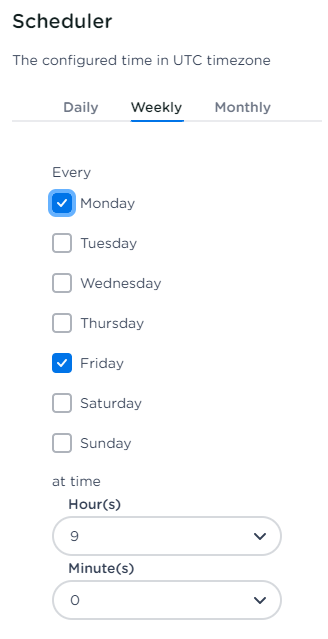
-
Monthly
In the monthly schedule you can select which day and time of the month you want the trigger to go off.
At the moment we offer a 'basic' schedule option using months, therefore you can only select which day of the month you want to trigger to go off (month selection is greyed out), it will go off every month.
Currently you can say every '1st' day of the month at 09:00 AM UTC for example.
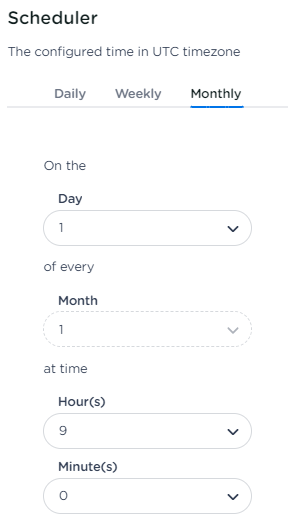
How can you use this
You can use this to automate your daily, weekly or monthly recurring communication. No need to manually schedule each newsletter in your campaigns app for example, but simply set a recurring schedule in your workflow and add the campaign you recurringly you want to send out.
-
Every Friday at 17:00 (UTC) I want to send out my weekly newsletter to highlight last weeks updates.
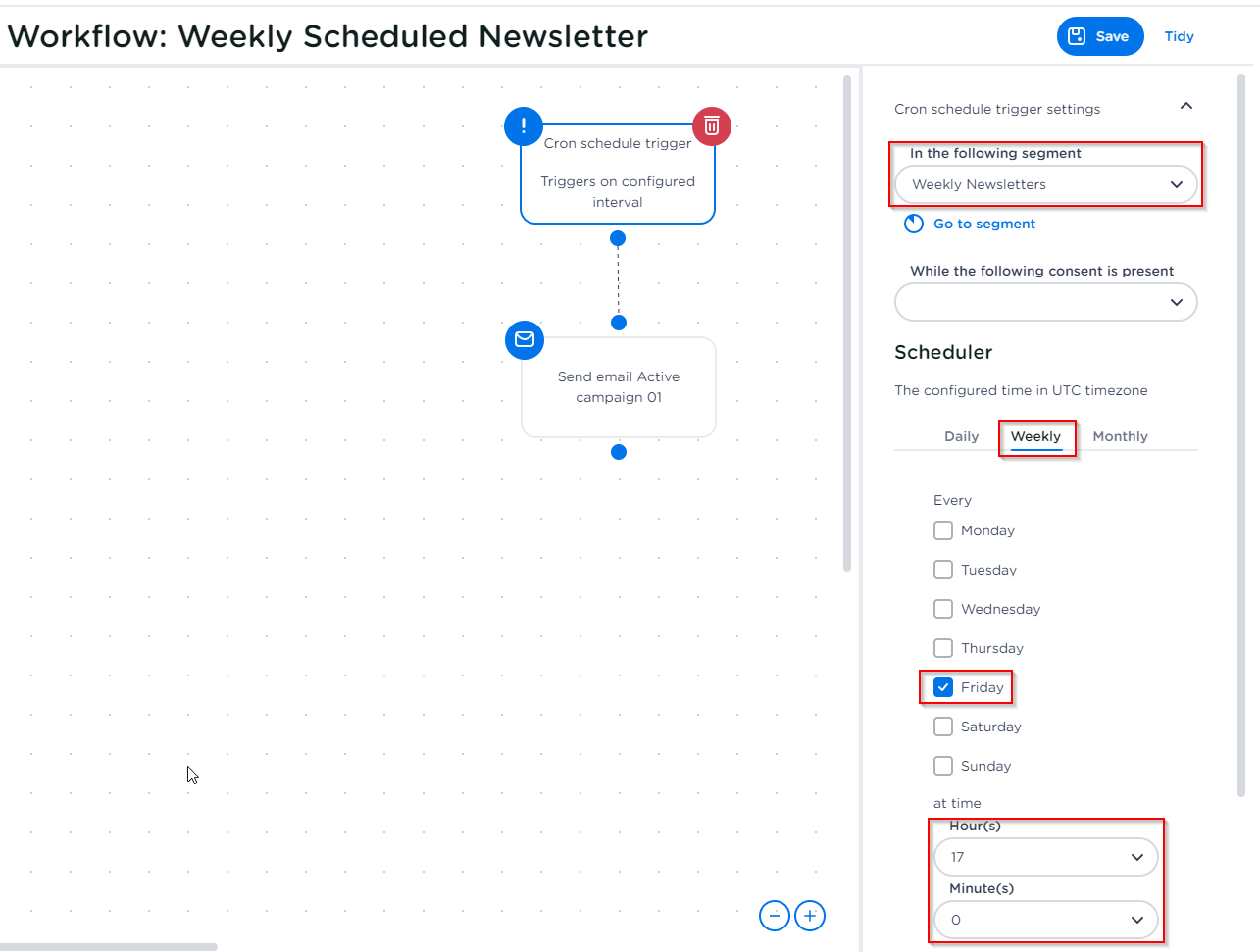
-
Every Saturday I want to send a campaign about the spotlighted artist of the upcoming week.
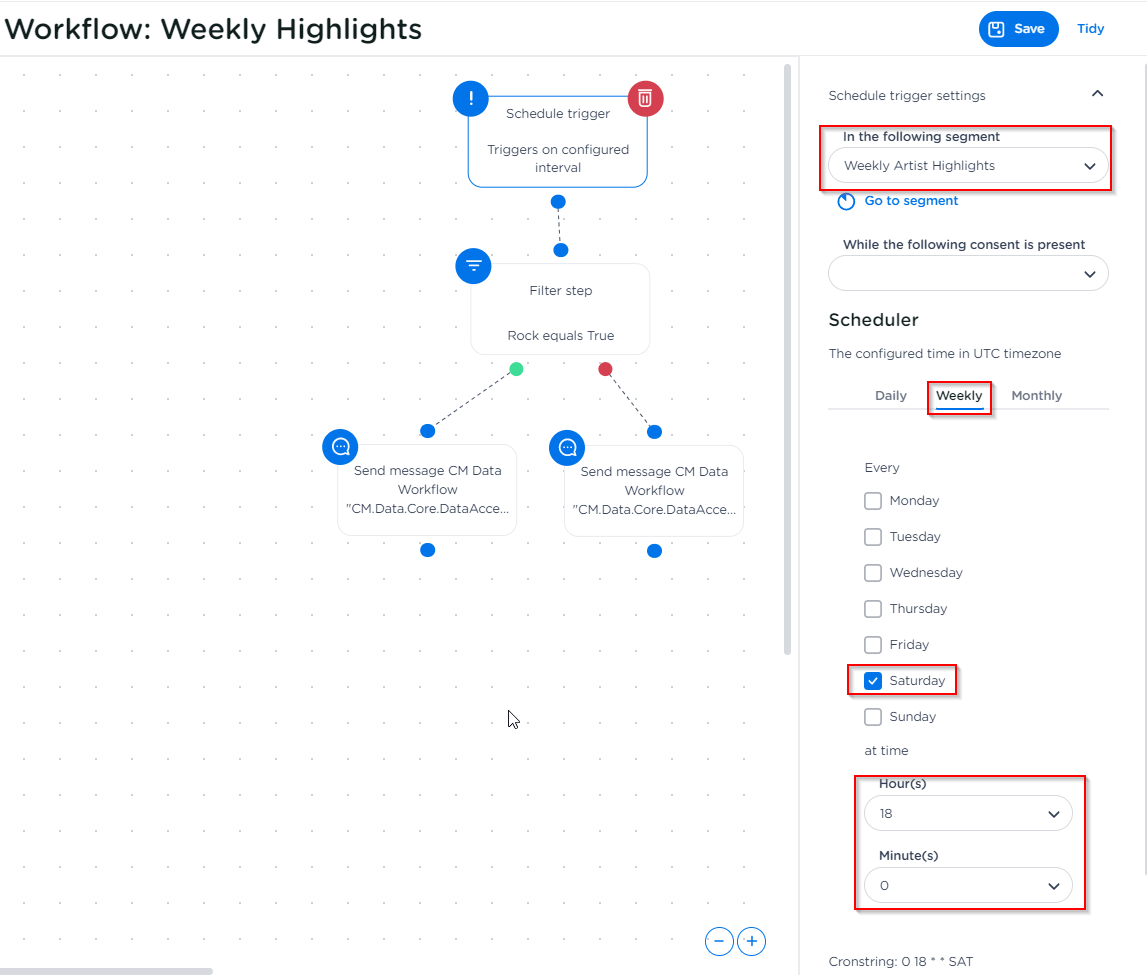
-
I am using recurring campaigns in Instagram and/or Facebook and I want to automate my daily campaign
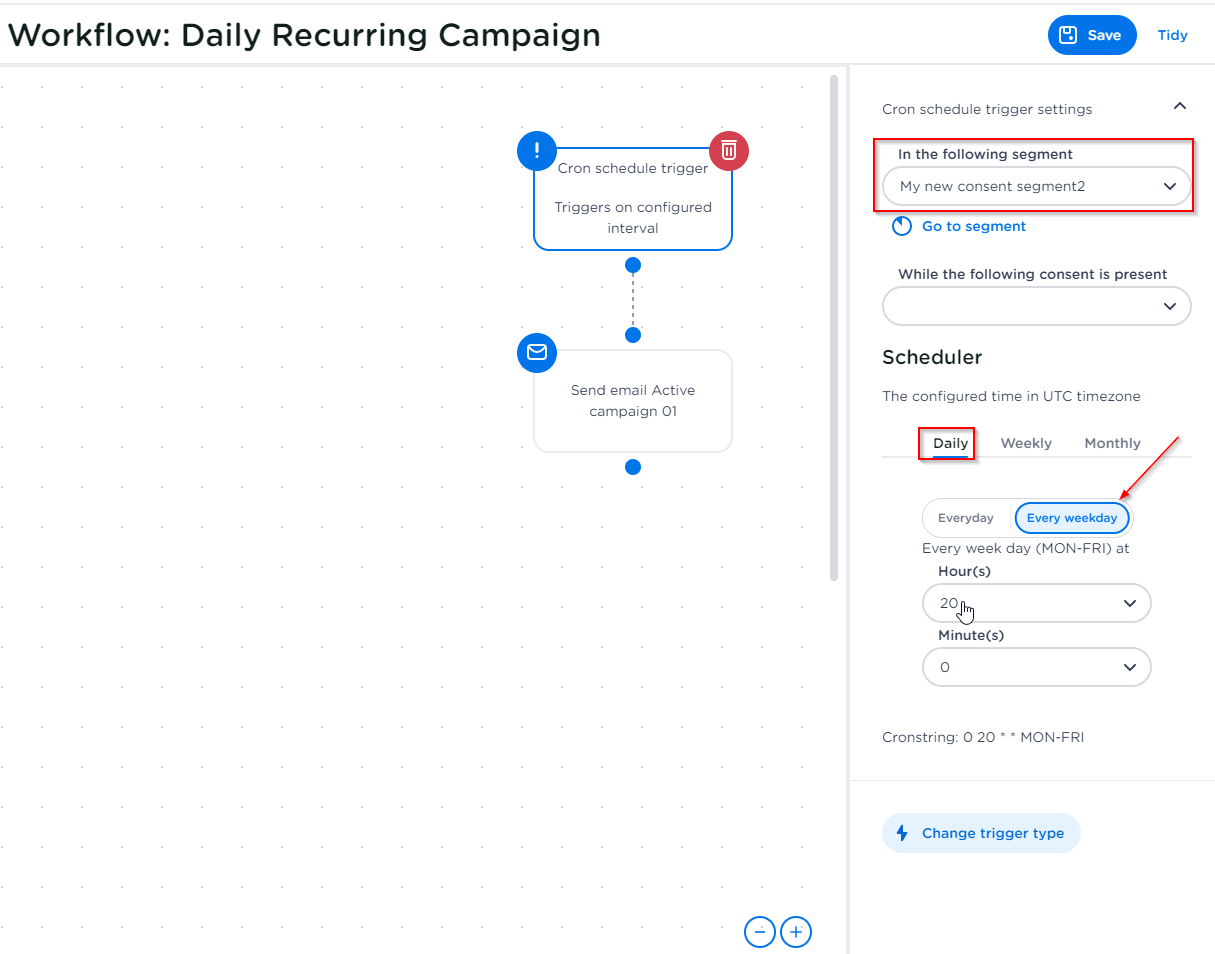
-
Every first day of the month I want to send monthly donation requests
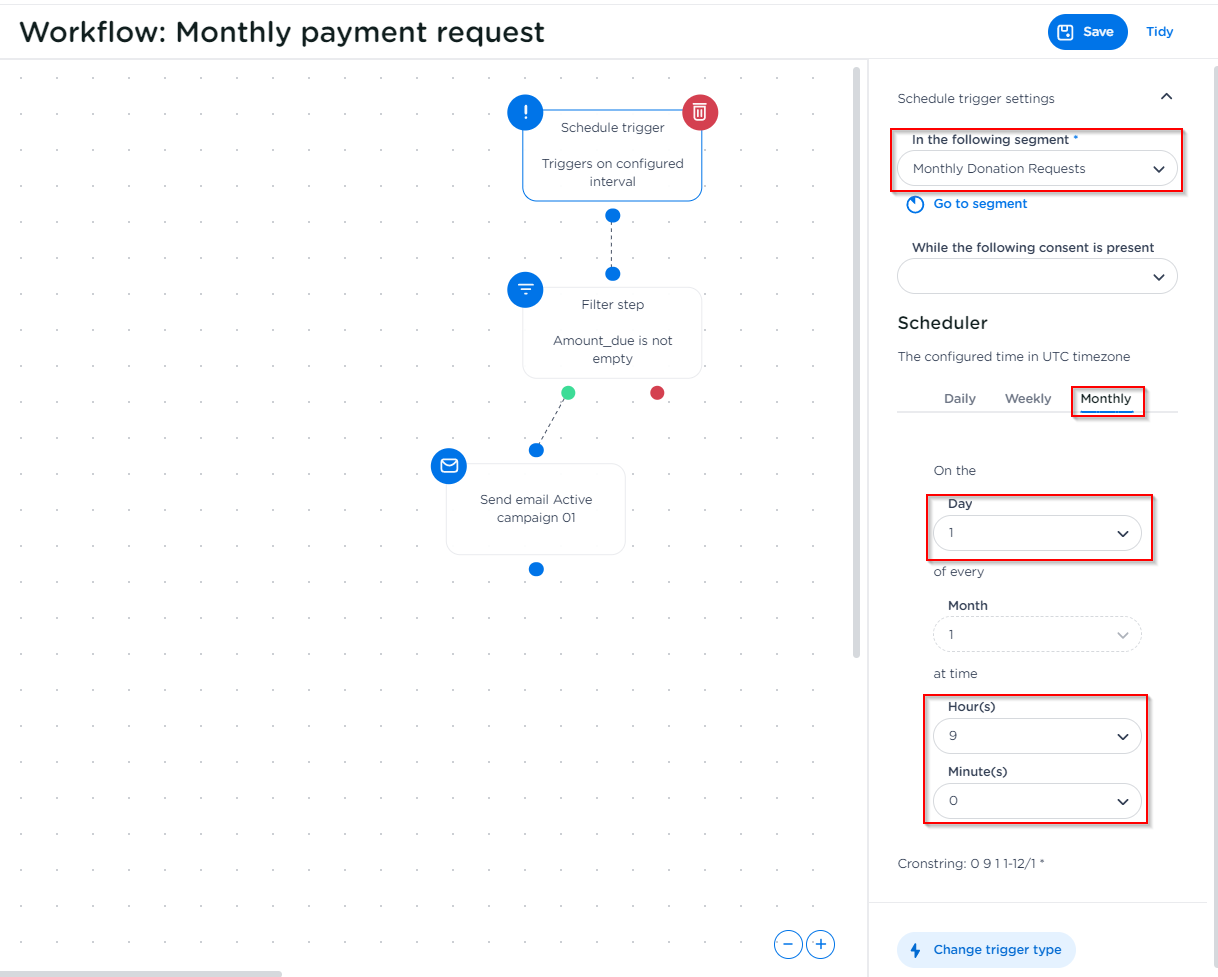
Tip
Don't forget to update the campaign content before the recurring campaign is scheduled to be send (again), maybe send yourself a recurring message to do so.
Not supported
-
Start and End date of the recurring pattern
-
Minute, hourly and yearly recurring schedules.
-
Filling in the cron string yourself
