Goal
You know how you can retrieve your lost or forgotten password.
How to retrieve a lost or forgotten password
If you can't remember or lost your password you can generate a new password trough the following steps:
-
Go to app.robinhq.com
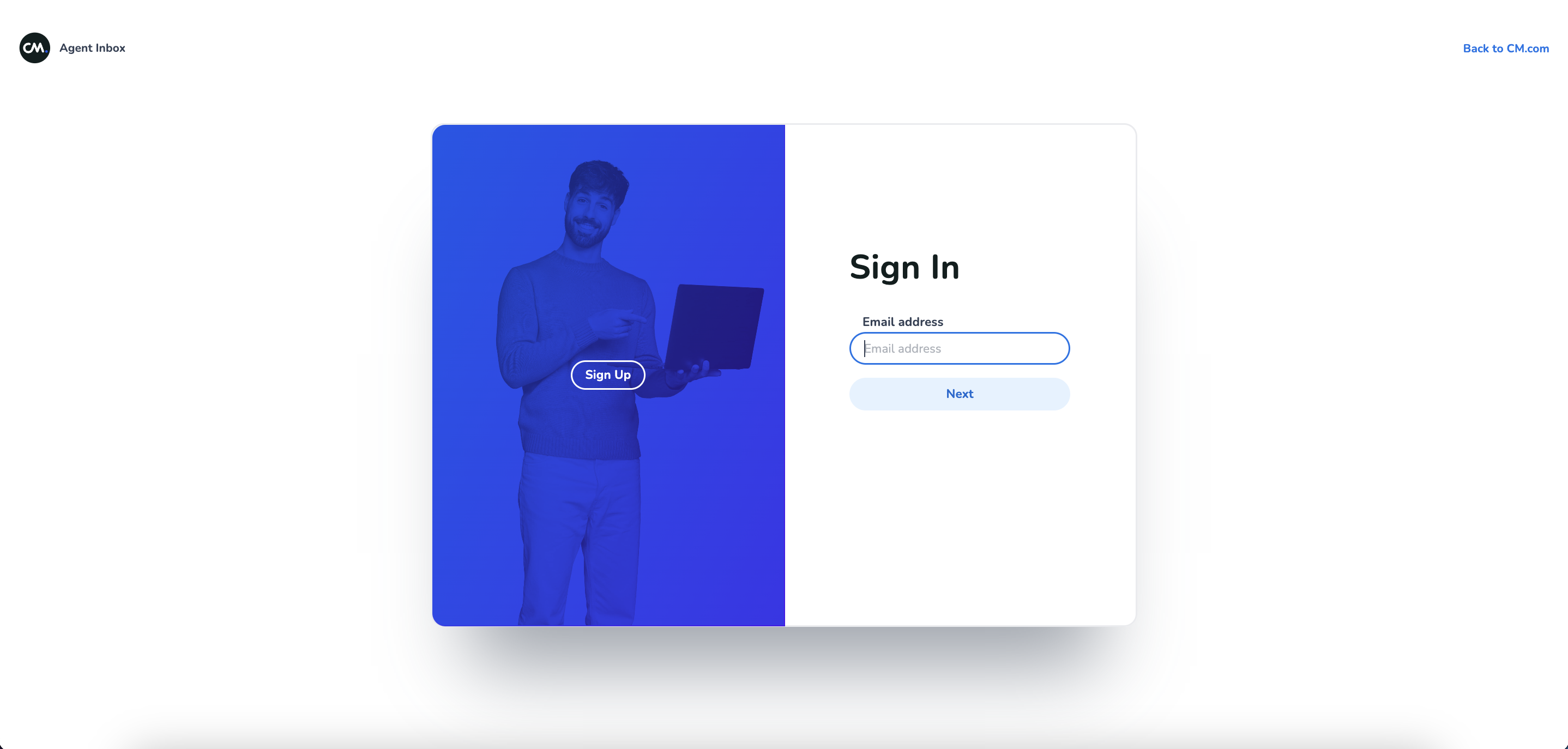
-
Fill in your personal company email address and click "next"
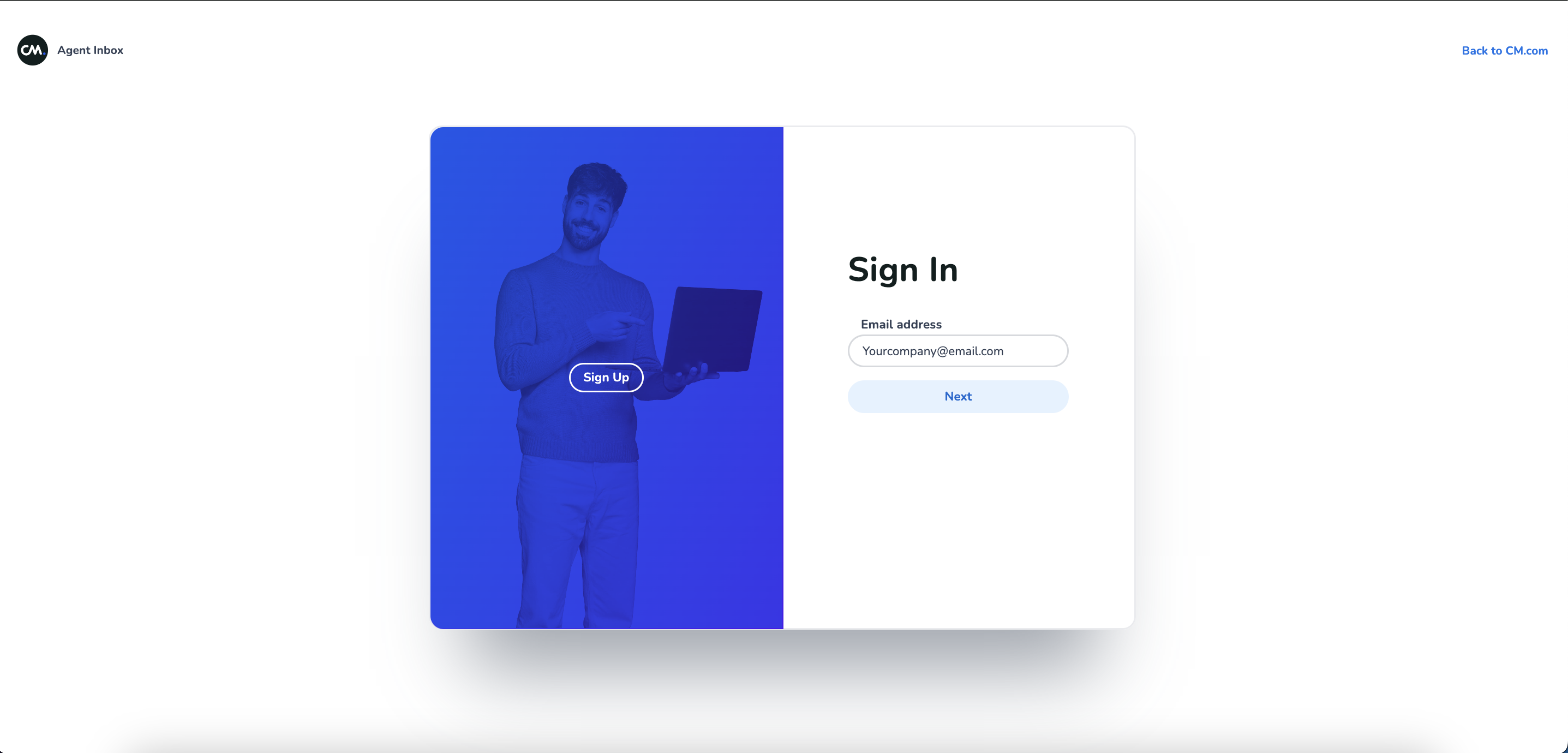
-
Now click on "Forgotten password?"
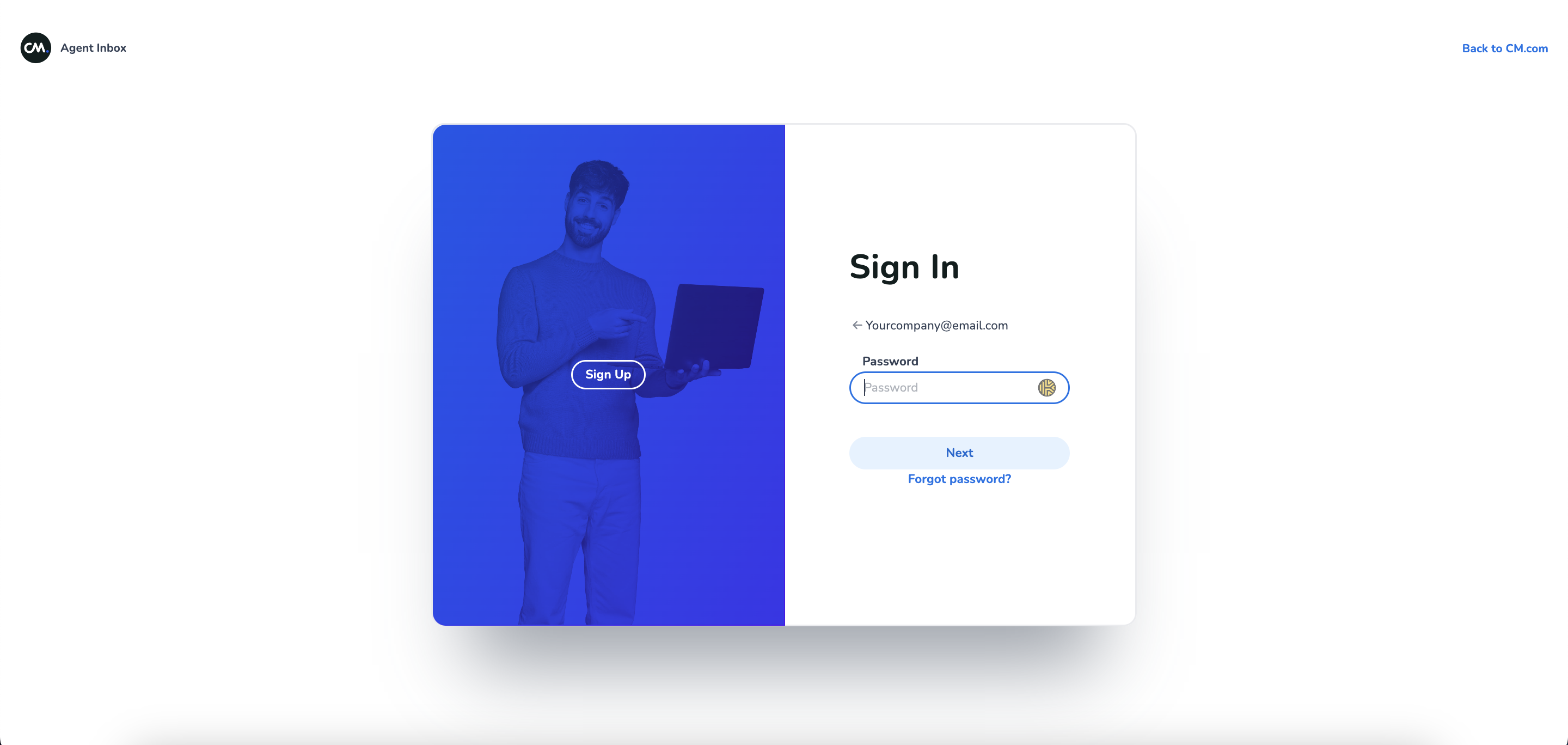
-
Now make sure that your personal company email address correctly filled, then click "Request".
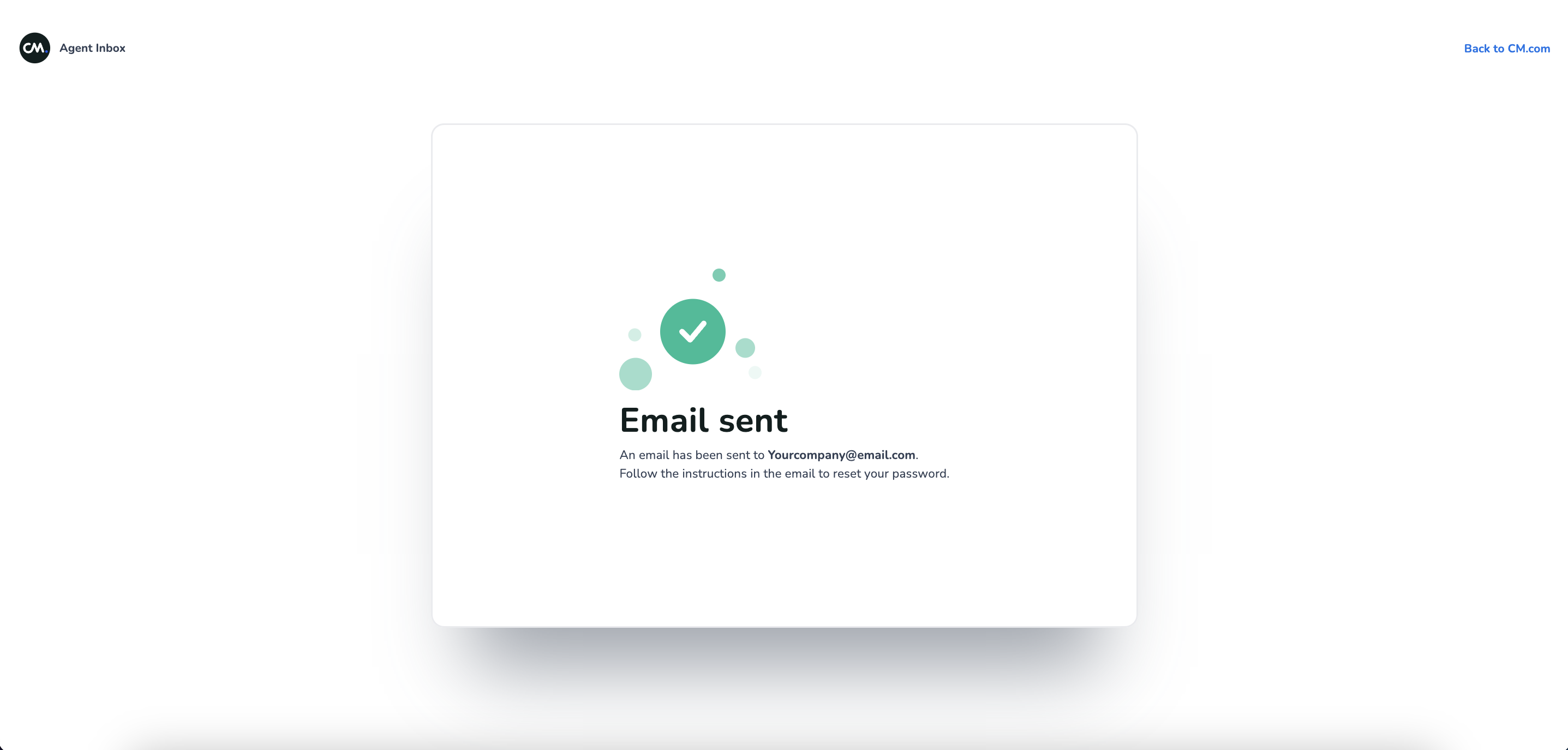
-
You will now receive an email from us with a new password and we advise you to change the password as soon as possible to a new password. You find instructions how to this in the email.
If you're using a fictional email address this option won't work. Reach out to a colleague who has access to the Mobile Service Cloud settings. Usually this is a team lead or manager.
