The Campaigns app supports both regular and triggered Campaigns. Regular campaigns are sent immediately to a group of recipients. Triggered campaigns, on the other hand, operate like long-running campaigns and are sent to an individual recipient when a specific trigger event occurs within the Customer Data Platform (CDP). Triggered campaigns are always linked to a workflow in the CDP, while regular campaigns are connected to an address list from the Address Book or a segment in the CDP.
When to Use Regular Campaigns?
-
If you want to send a campaign to a specific group of recipients all at once.
-
If you want to send a campaign to a specific group at a scheduled time.
Note: When using a segment of recipients synced from the CDP, it's important to know that the segment will always be real-time. For instance, if you schedule a campaign today for delivery tomorrow, the address list will be updated right up to the moment of sending.
When to Use Triggered Campaigns?
-
Use a triggered campaign when you want to send messages to specific recipients based on an event trigger, rather than sending to a group all at once. For example, send a reminder for an appointment or a password reset notification only when the corresponding event occurs.
Where to Create a Regular Campaign and Where to Create a Triggered Campaign?
When you open the Campaigns app and click the blue plus sign, you can choose between creating a "regular" or a "triggered" campaign.
-
In the "regular" section, you can create regular campaigns to be sent directly to participants uploaded in the Address Book or to a segment synced from the CDP.
-
In the "triggered" section, you can create triggered campaigns. However, you need to set up a workflow in the CDP to connect the triggered campaign to a specific event or segment trigger.
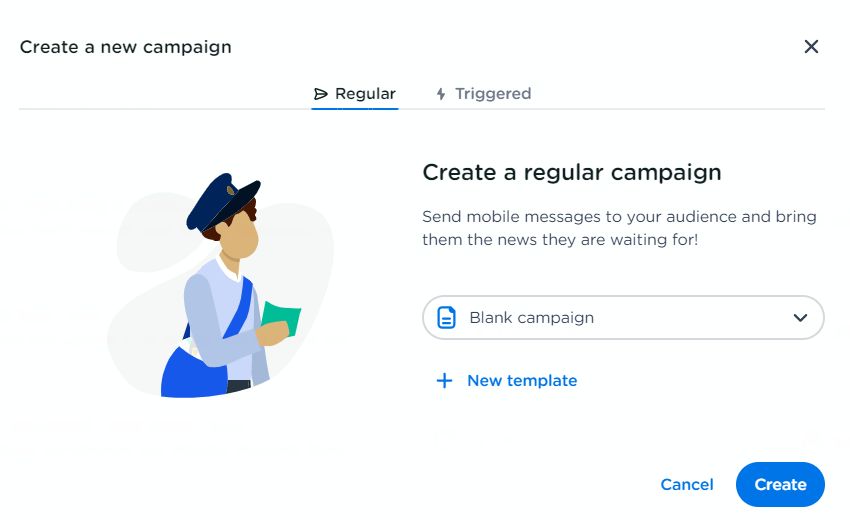
Video
Below you find a video on differences between Regular and Triggered Campaigns in the Mobile Marketing Cloud.
