Product
-
Messaging
-
Voice
-
Mobile Marketing Cloud
-
Sign & Identity
-
Ticketing
-
Platform - E-Commerce
-
Platform - Website
-
Platform - Order to Invoice
-
Cloud
Steps
If you are the owner of multiple (sub)-accounts you can transfer prepaid credit between accounts in the Settings menu.
-
Click on your name in the top right corner and choose for Settings
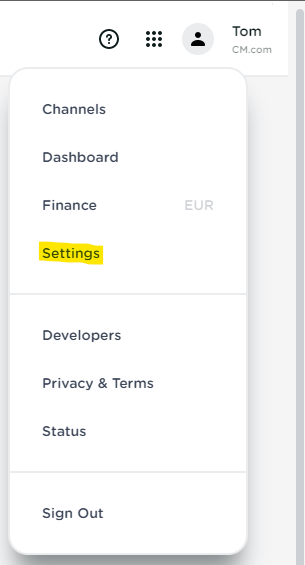
-
Go to "Accounts" in the menu on the left side
-
Click on the transfer credits button
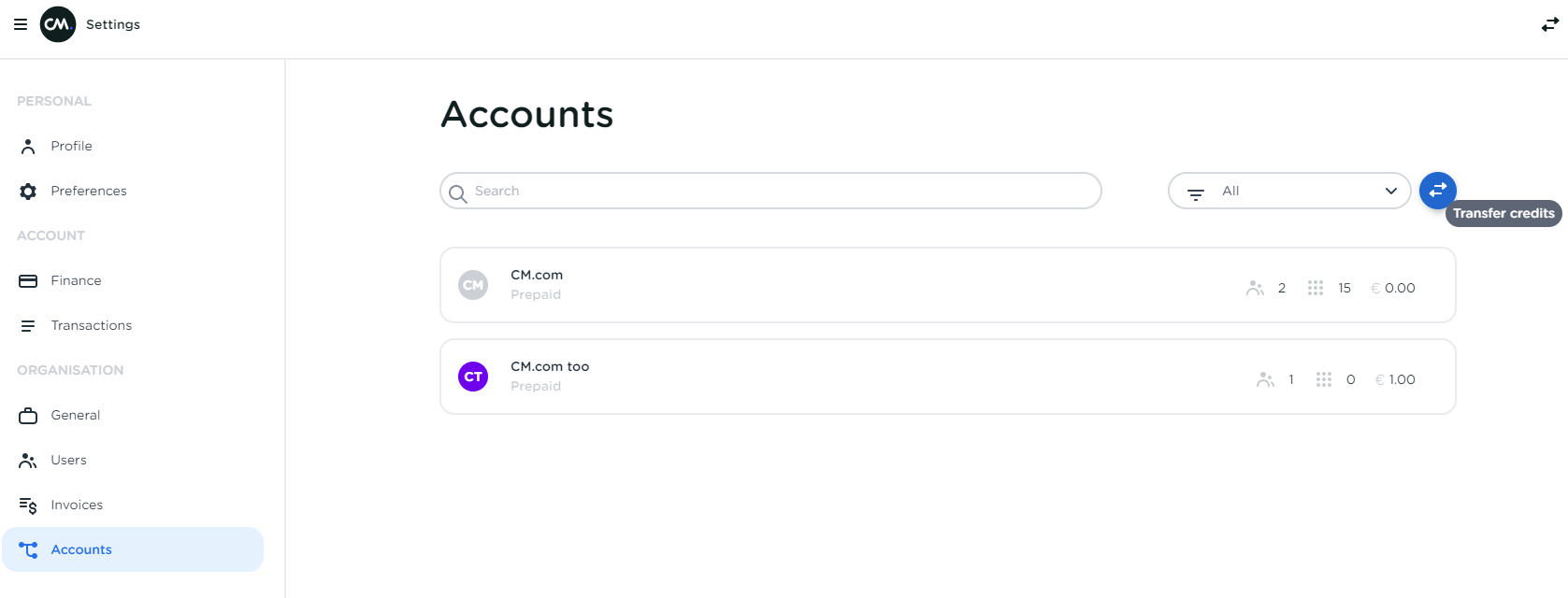
-
Select the account where you want to transfer credit from. State the amount you would like to transfer. And select the account you want to transfer credit to. Proceed to finalize the transfer.
