Introduction
The Order Section in the customer profile provides a detailed list of the customer’s past purchases, including key information about each order. This displays a summary of the customer's past orders, including the order number, order date, and order status.
Order view
The order view displays the last 3 orders the customer placed. If you click on the column 'Orders' which you see at the top of the following screenshot you will navigate to a list of all orders the customer has placed.
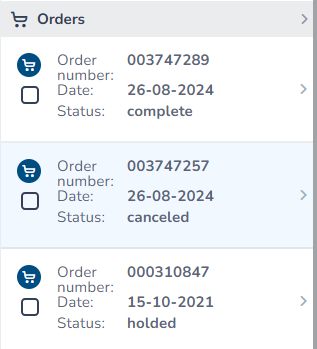
Order details
If you click on an order, you will navigate to the order details view. In this view, a more detailed overview of the specific order you clicked on is presented. You are able to configure what details you want to show here.
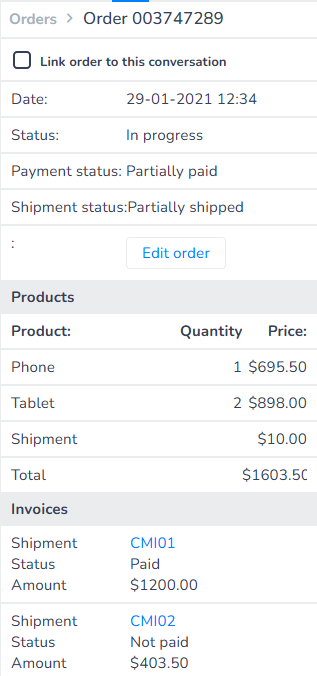
You can find information about the technical configuration for the order details on our developer page:
https://developers.cm.com/mobile-service-cloud/docs/order-details
