Goal
This article explains how to connect iDEAL QR codes to a page in the CM.com platform to show the raised amount or donations.
Product
-
Mobile Marketing Cloud
-
Online Payments
Steps
How to create a personal page which shows the amount of money raised via an iDEAL QR code:
Preparation phase:
Add PSP 1,5 credentials in the Channels app
-
Go to channels (Right upper menu when logged into the platform) (https://www.cm.com/en-gb/app/channels-beta/)
-
Open "payments" tab on the left
-
Add the Payments credentials you've received from your AM (Add Account name, Key and Client secret)
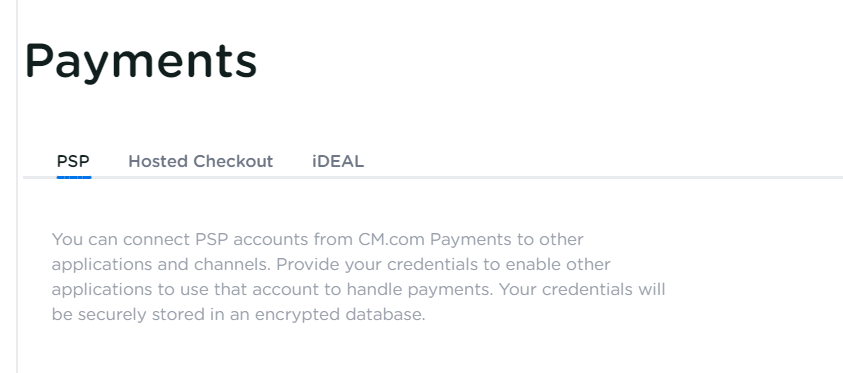
Add the QR-ID to the Adressbook
When you have the complete dataset of fundraising volunteers enriched with their personal QR-ID. Either this QR-ID is a field in the Customer Data Platform or a field in your excel to upload in the Addressbook.
Make sure the QR-ID is known in the Addressbook:
-
Using the CDP: Sync the segment of fundraisers to the addressbook
-
Using the AB only: Upload a excel list of fundraisers where a column contains the QR-ID
Creating phase:
Create a page using the Pages editor and add a "Dynamic Text Field" block at the place on the page where you want to show the donations raised.
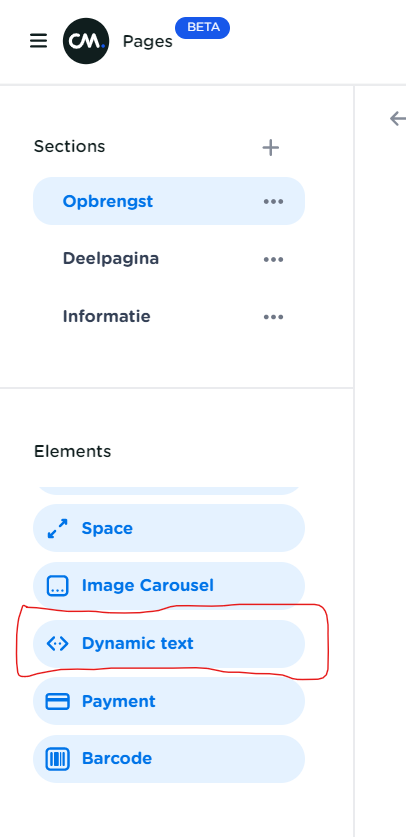
Settings of the Dynamic Field block:
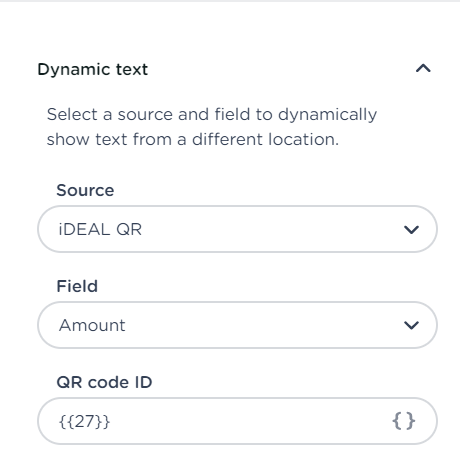
-
Choose as source "iDEAL QR"
-
Field:
-
-
Amount: The amount of money raised for that iDEAL QR Code
-
Count: The amount of donations raised for that iDEAL QR Code
-
-
QR code ID needs to be the ID on the end of the iDEAL QR link. Select the field/merge tag where that information is in (either in CDP or AB
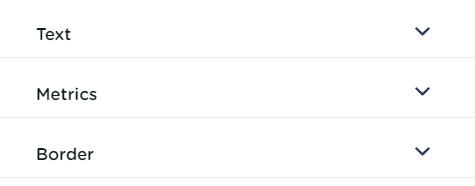
Below the settings you can use the tabs "Text", "Metrics" and "Border" to style the block element on the page.
A (Dutch) example how this will look like:

