Introduction
This overview shows the current state of your personal inbox (in realtime). Below you'll find the definitions of all the option in this overview.
Resolution
Inbox:
Shows the total amount of items currently in your inbox.
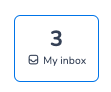
Too late:
Shows the total amount of items currently having an expired SLA, in your inbox.
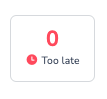
Danger:
Shows the total amount of items currently having an SLA that's passed the 75% mark of their SLA, in your inbox.

On time:
Shows the total amount of items currently having an SLA that's not yet passed the 75% mark of their SLA, in your inbox.
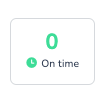
Open:
Shows the total amount of items currently having no SLA assigned to them, in your inbox.

Follow up:
Shows the total amount of items that have been previously snoozed and thus requiring a follow up, in your inbox.
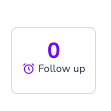
Expand:
Opens a detailed overview of your inbox, showing the stats for every webstore in the environment.
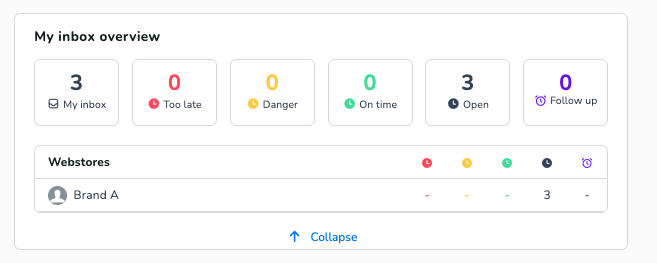
Video
Below you find a video on navigating inbox overviews.
