Product
-
Messaging
-
Voice
-
Mobile Marketing Cloud
-
Sign & Identity
-
Ticketing
-
Platform - E-Commerce
Steps
The user management feature allows you to add / delete users and change their roles on your platform account.
⚠️ Note: Only the platform owner and administrator are allowed to add users.
1. Go to Manage Account in the top-right menu.
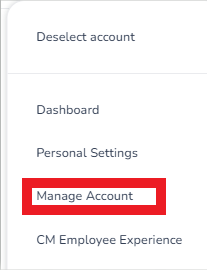
2. Select Users
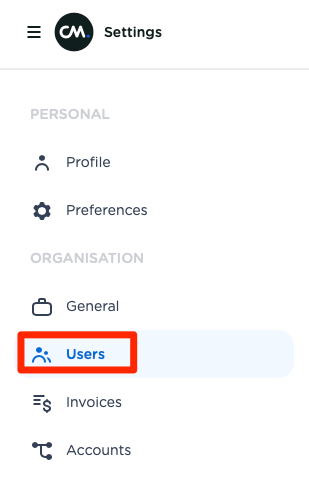
3. Add a user by clicking the "+" button.
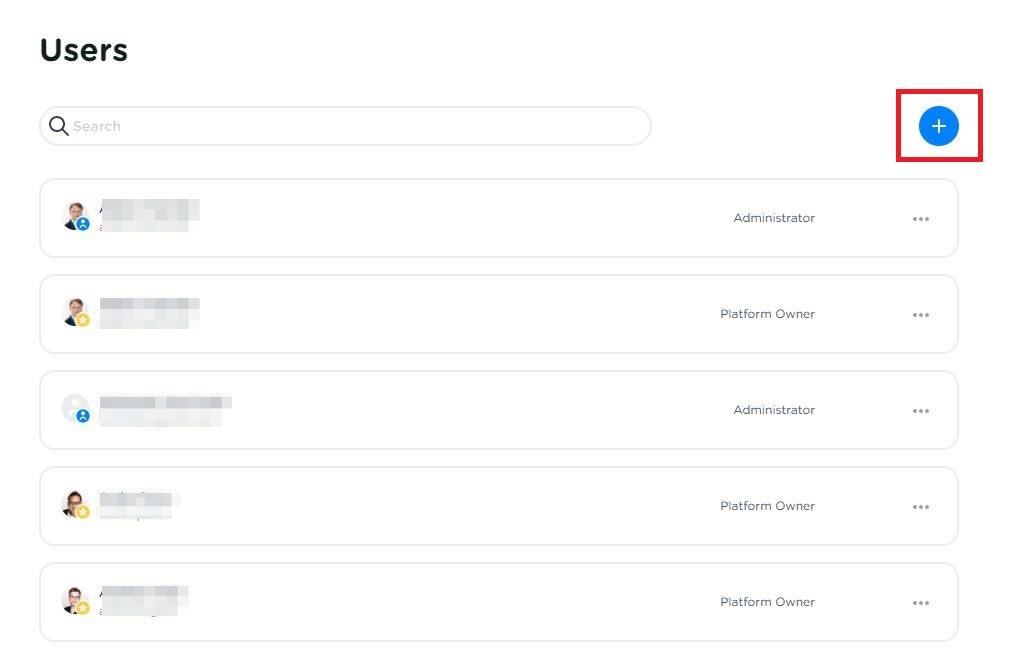
4. Select the correct role and the users e-mail address, and click "Invite"
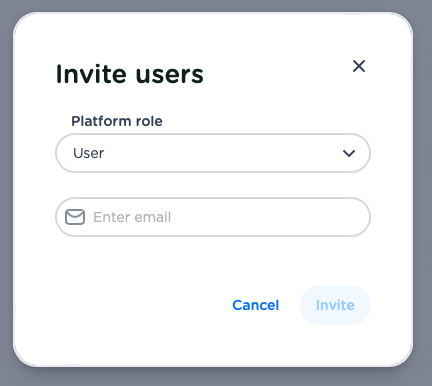
what is the difference between the roles?
|
Platform owner |
Is allowed to do everything within an organisation. This is the only user who can do a top up / payment within the account. |
|
Administrator |
Is allowed to everything within a specific account, except making any payments. |
|
User |
Is allowed to work within a specific account |
-
The invited user will receive an e-mail and should click the link in that e-mail.
-
Click on "Join now"
-
The invited user should fill in his/her personal details. Or if they already have an existing account they can login with thier credentials.
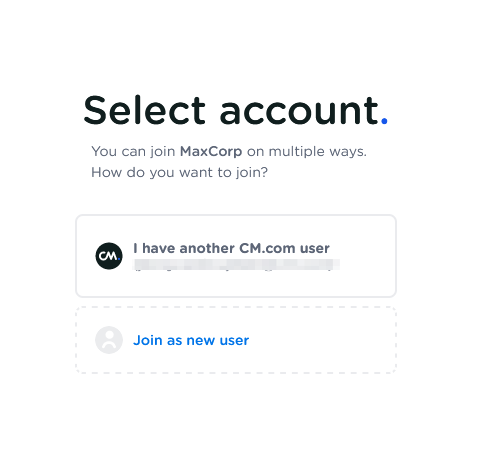
Related: Changing user roles on the CM.com platform
