Goal
New DDI numbers can be ordered directly though our online portal at CM.com.
Product
-
Voice
Steps
Please follow the following steps to do so:
-
Go the Voice Management app and click on the 'Numbers' in the left hand menu.
-
A Company Profile should be available prior to requesting a number. If no Company Profile has been created please follow the steps below to create one. Otherwise continue from step 3.
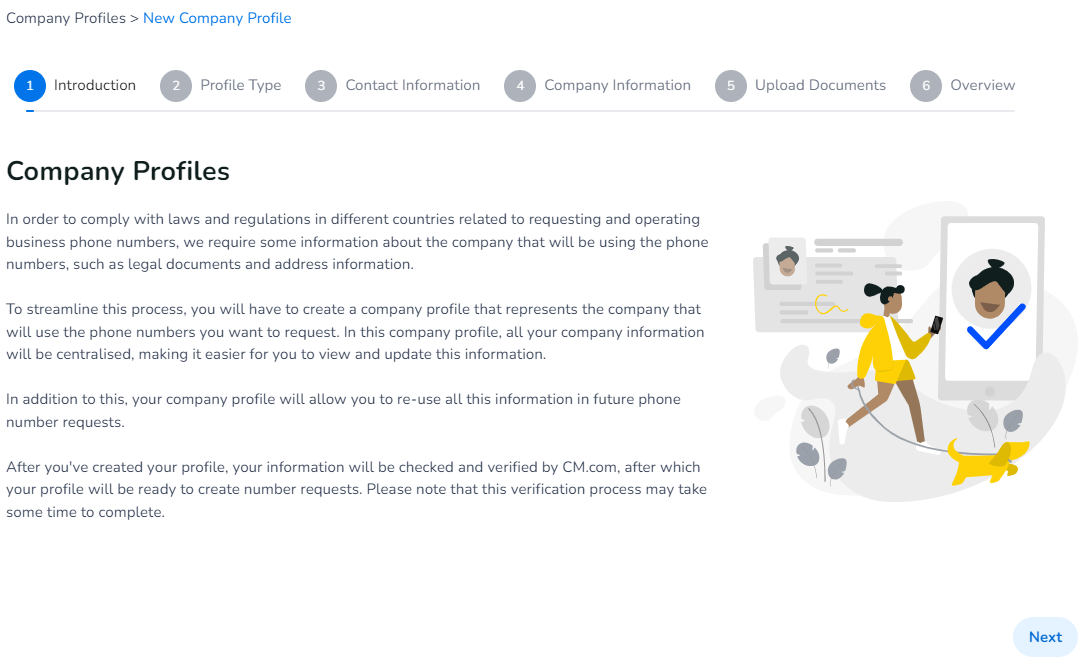
-
In the Number Overview, click on the '+' button in the top right corner:
-
In the number ordering pop-up, please fill out all required details and click 'Send'.
-
Your number order will be processed and further details will be send to you via e-mail.
If you want to know more details about number configuration, please check the Help Center article related to this topic.
Instruction video

Link: https://youtu.be/pCwvTCIVAYw
