Overview
This documentation explains the design limitations and proper configuration of Tool-Managed Handover functionality. Understanding these constraints will help you configure your handover tools correctly and avoid unexpected behaviors.
Key Design Principle
Tool-Managed Handover vs. Fallback Prompts: The system uses either a fallback tool or a fallback prompt, never both. When Tool-Managed Handover is enabled, the configured fallback prompt is bypassed in favor of the tool-based approach.
System Design & Limitations
How Tool-Managed Handover Works
-
Root Agent Execution: Before breaking out, the root agent executes the configured handover tool
-
Tool Success: If the tool executes successfully, the handover proceeds as defined by the tool
-
Tool Failure: If the tool fails for any reason, the system returns a static fallback message that is not configurable or translated into the customer's language.
Current Limitations and Workarounds
-
Parameter Restrictions: The handover tool cannot have parameters other than those defined in the Template Handover tool, language, and userInput
-
Workaround for Additional Parameters: If you need other parameters, use User Interactions to collect them before proceeding with the desired functionality.
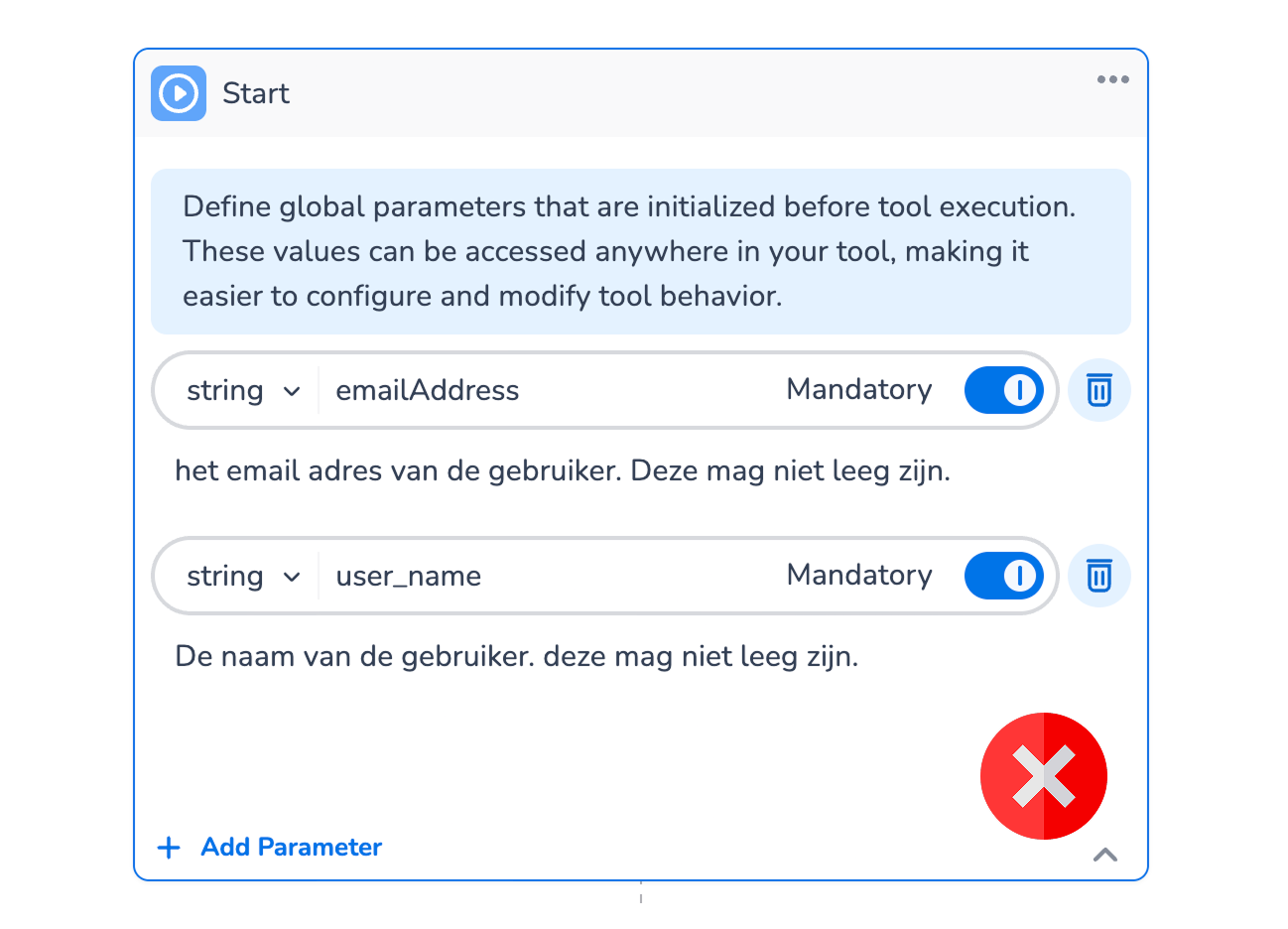
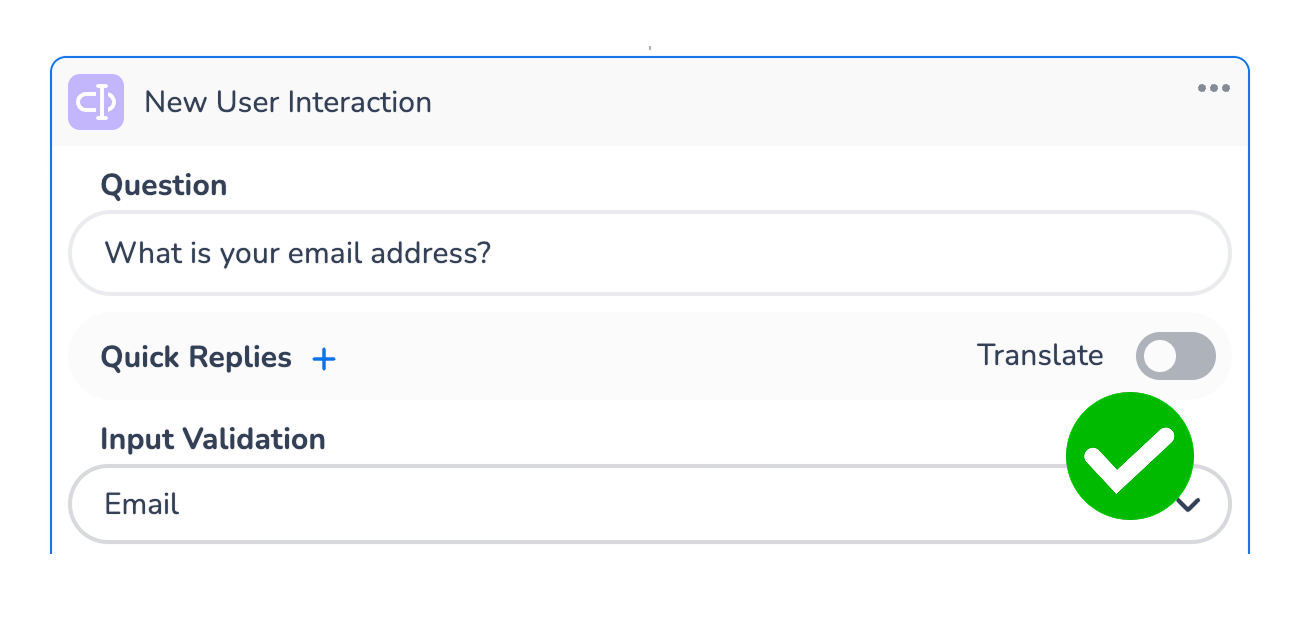
Agent Configuration Constraints
Handover Only Root Agent with Handover Tool - Edge Case
Problem: When a root agent is configured as "Handover Only" and also has the Handover Tool as one of its options, a recursive loop can occur.
Scenario:
-
The user immediately requests, "I want to speak to a live agent."
-
Root agent correctly calls the Handover Tool
-
The tool executes successfully and returns the result to the Root Agent
-
Since Root Agent is "Handover Only", it cannot relay the tool result to the user
-
Root Agent must perform another handover/tool call
-
Root Agent chooses Handover Tool again, asking for the first name repeatedly
Root Cause: Handover Only agents can only perform tool calls or handovers to other agents - they cannot communicate tool results directly back to users.
Solution: Create a dedicated handover agent:
-
Create New Agent: Design an agent that is not "Handover Only"
-
Single Purpose: Configure it only to handle calling the Handover Tool or breaking out if the user doesn't want handover
-
Update Root Agent: Instead of referencing the Handover Tool directly, reference this new Handover Agent
Important Notes
-
When Tool-Managed Handover is active, your custom fallback prompts will not be used
-
Always test your handover tool configuration to ensure it handles edge cases appropriately and does not fail
-
Consider the static fallback message behavior when designing your handover flow
-
Avoid configuring Handover Only agents with direct access to Handover Tools - use dedicated handover agents instead
E-learning Video
For further guidance, watch our e-learning videos:
