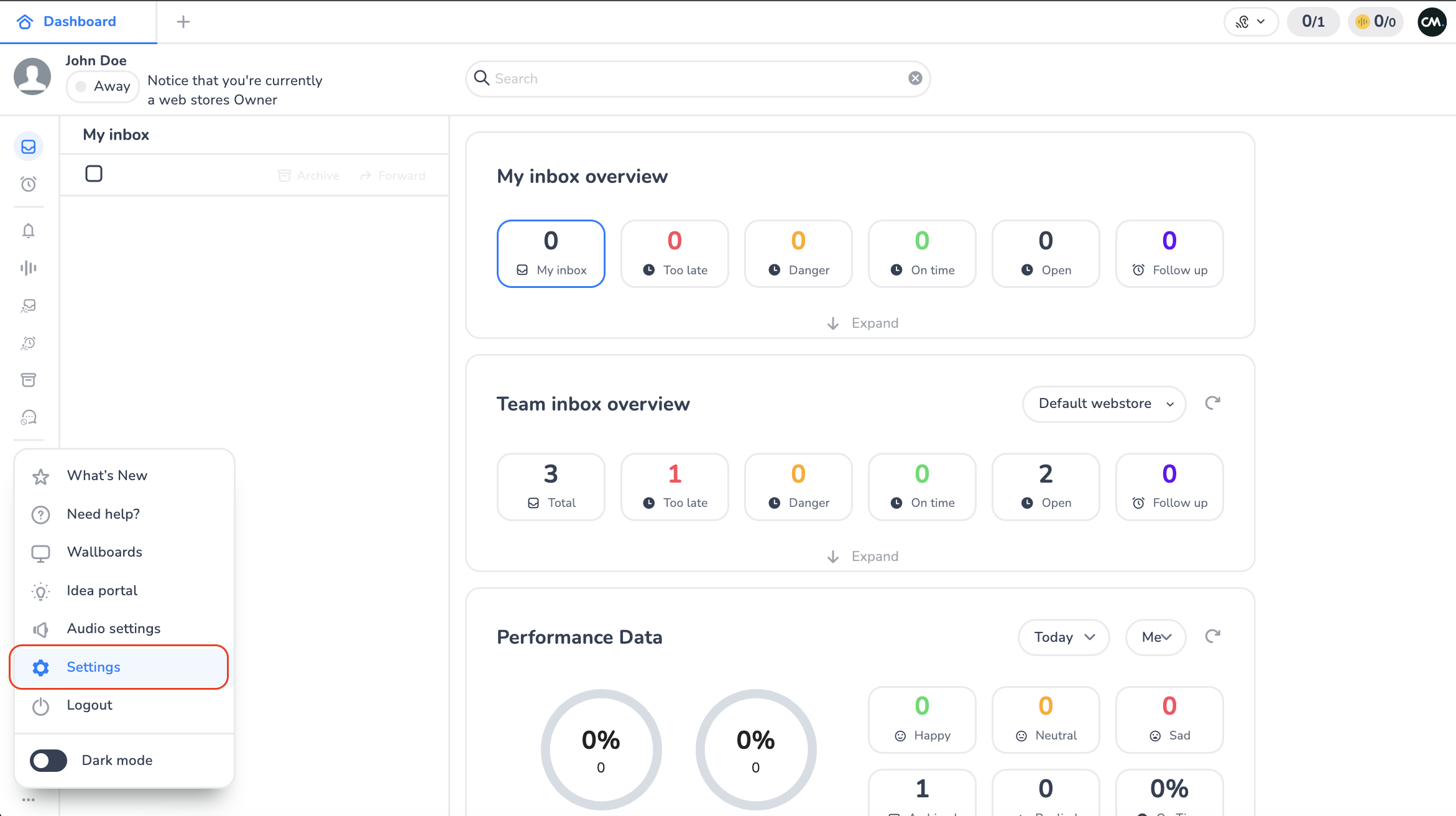You can navigate to the settings pages by follow steps:
-
Login to the Agent Inbox
-
Find the three dotted icon in the bottom left corner
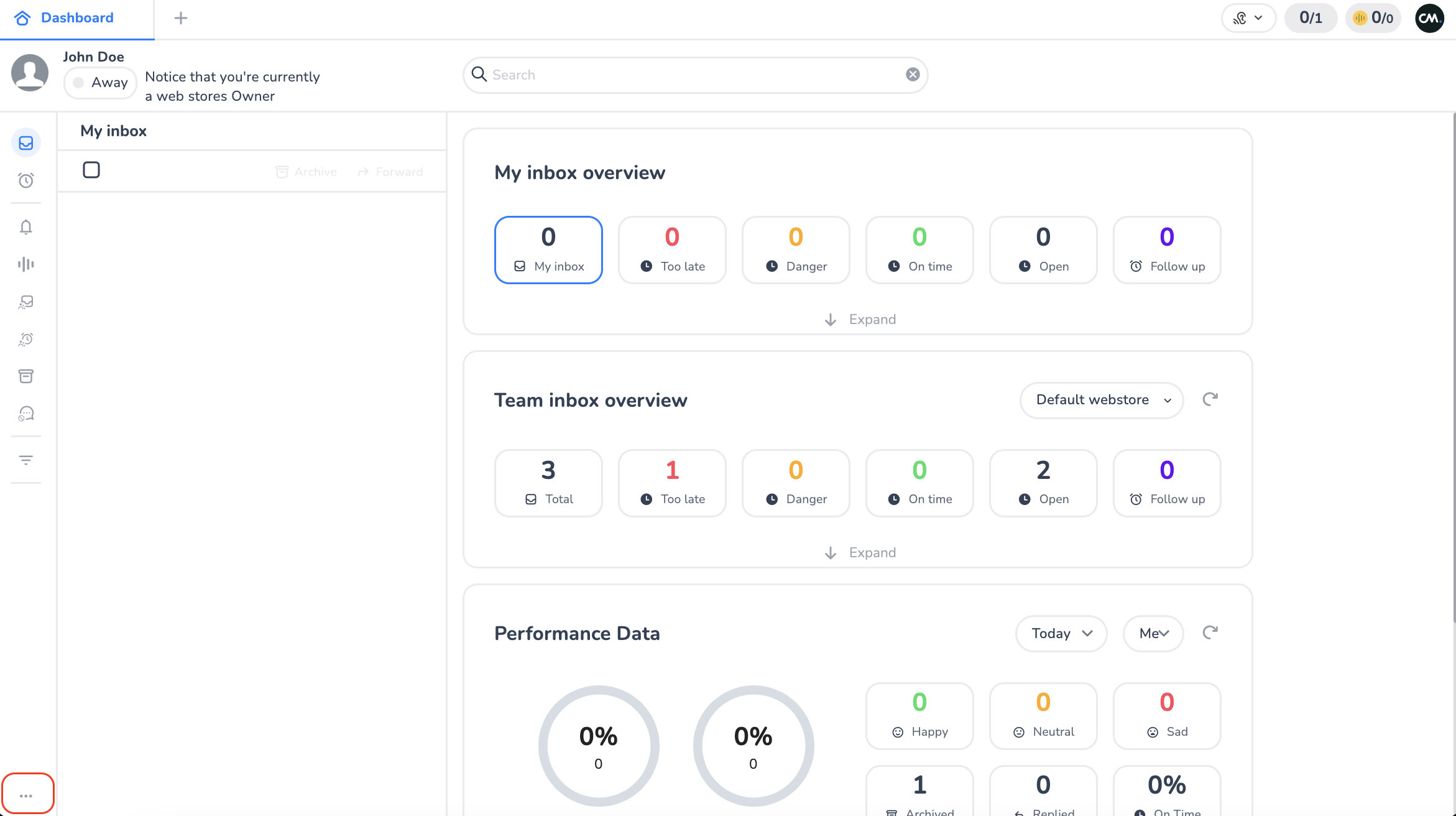
-
When clicked, the settings menu will appear
-
In this menu, click on the settings button to navigate to the settings pages