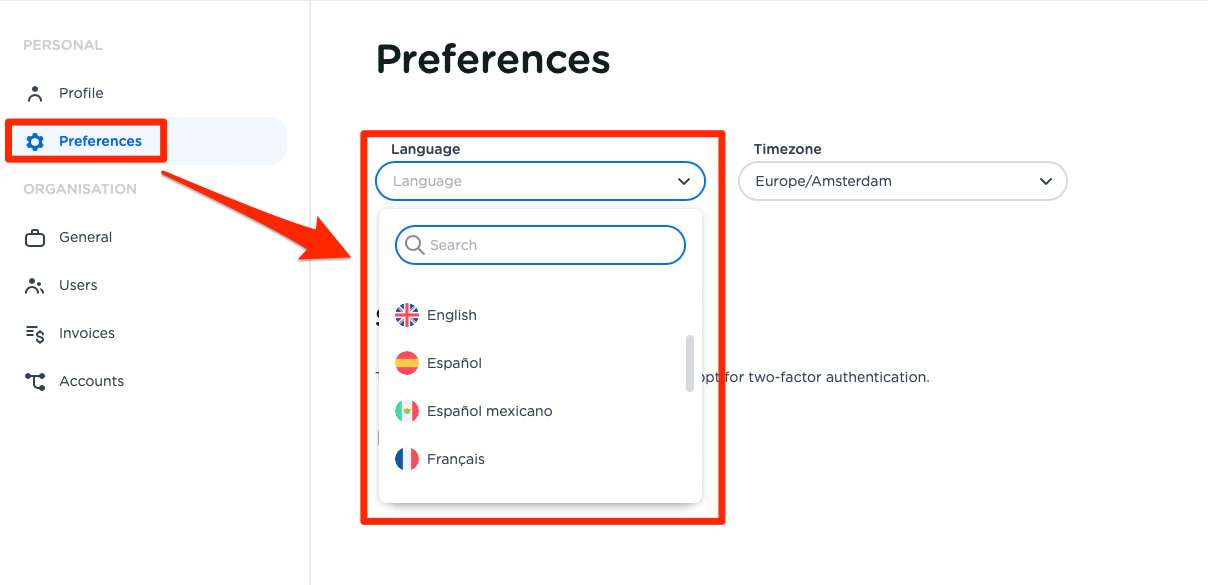Product
-
Platform
Steps
You can change the language of your interface in the Preferences settings. You can find these settings at the Profile menu.
-
Click "Settings"
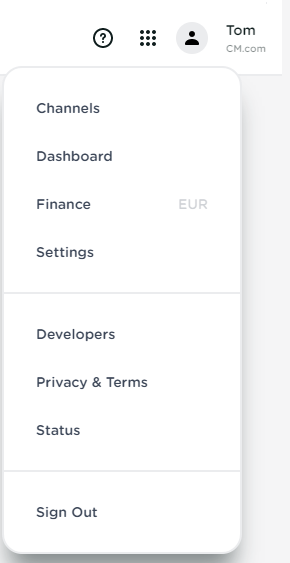
-
Click "Preferences" and select the correct language from the dropdown.