Please read the Meta Conversational routing docs: https://developers.facebook.com/docs/messenger-platform/instagram/features/conversation-routing#configure-conversation-routing
Issue
Meta has made a change on their platform, causing CM to no longer receive Instagram messages. Even though Instagram is shown as active on the CM.com channels account, messages are not received anymore. Because of the change on the Meta platform, the default routing of Instagram messages is no longer set to CM.com.
Product
-
Instagram
-
Business messaging
-
Agent Inbox
Prerequisites (before routing)
Confirm prerequisites:
-
Business eligibility / setup
-
Instagram account must be a Professional account (Business/Creator).
-
Ensure the business has access to Meta Business Suite (MBS) and the IG profile is in their Business Portfolio (this is what the Meta Business Suite “Integrations” experience uses). Conversation Routing is available in MBS under Settings → Integrations.
-
App eligibility
-
Your app must be connected/authorized for Instagram messaging (i.e., the business has connected your app/partner integration).
-
Your app must have webhooks + messaging set up to receive/respond once traffic is routed.
Solution
Check if Instagram is active on the CM.com channels page and check if Instagram messages are received or not within the Message log. If Instagram is active, but no messages are received, there are two possible solutions:
Solution 1: If the Instagram profile is linked to a Facebook Page
Conversation Routing can also be managed via Facebook Page Settings (legacy surface). Internal docs reference enabling/disabling it by adding/removing a “default app” under Page Settings → Page Setup → Instagram Conversation Routing.
Steps
-
Log in with the correct credentials
-
Search for: Conversation routing within the search bar or go to Page settings → Page setup → Instagram Conversation Routing
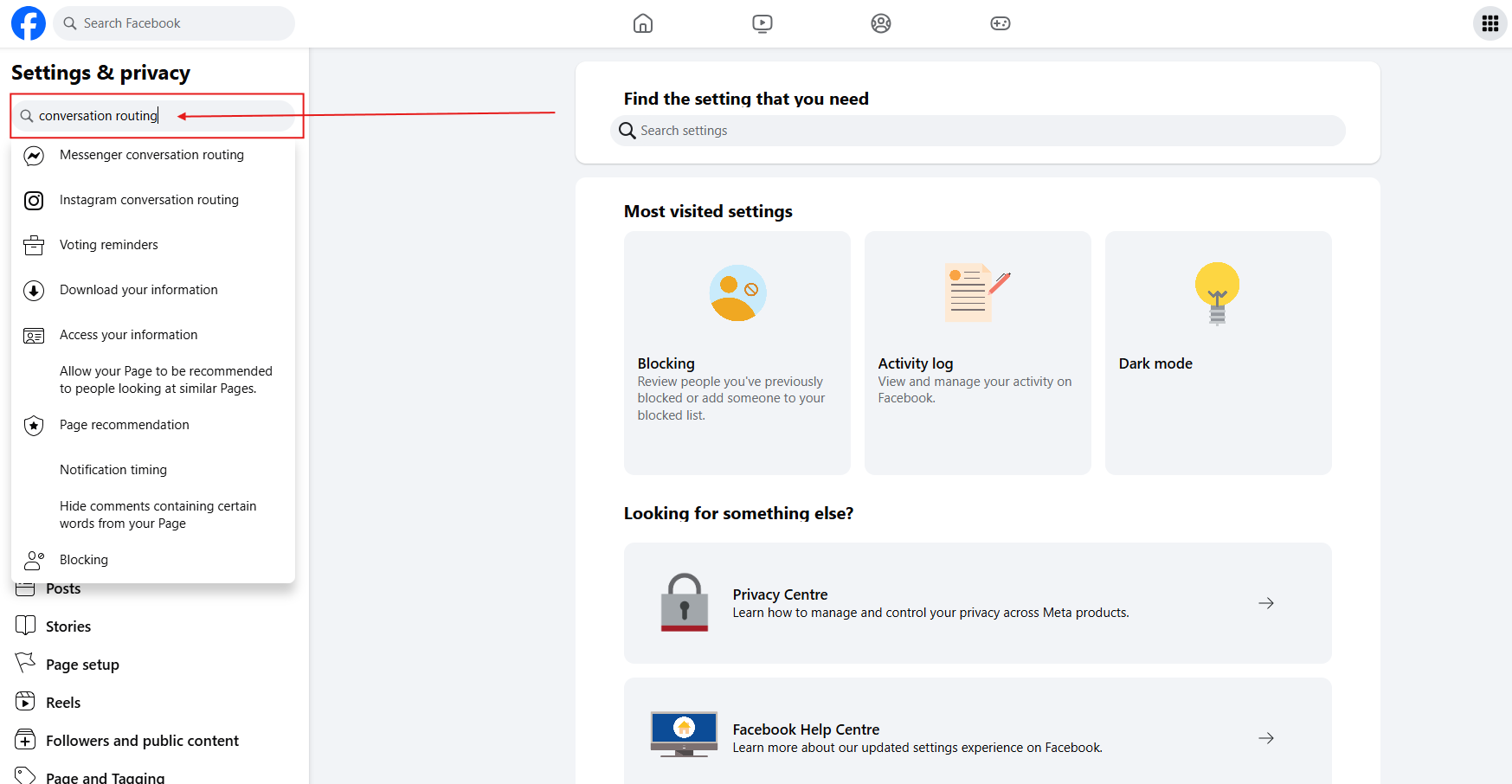
-
Select Instagram conversation routing
-
Click on: Instagram conversation routing:
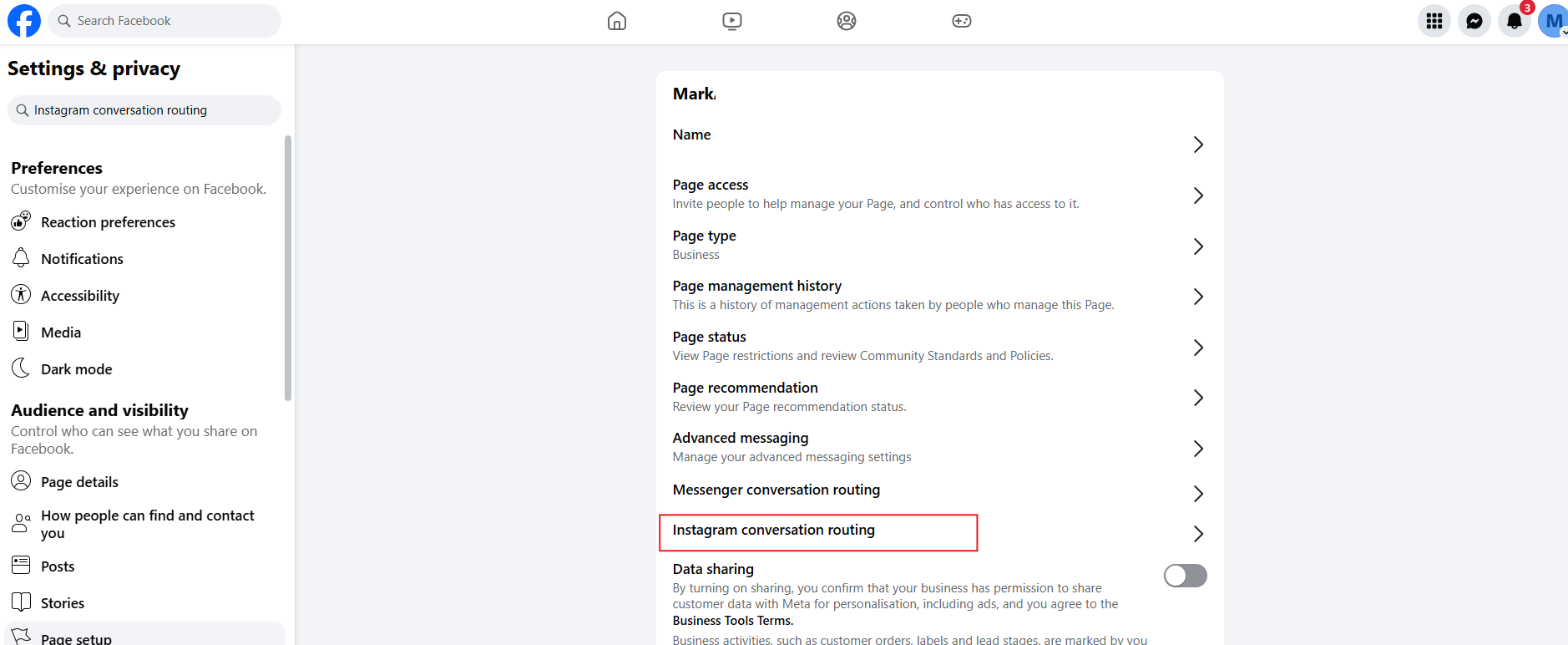
-
In the section “Default routing app” click on “Set up”:
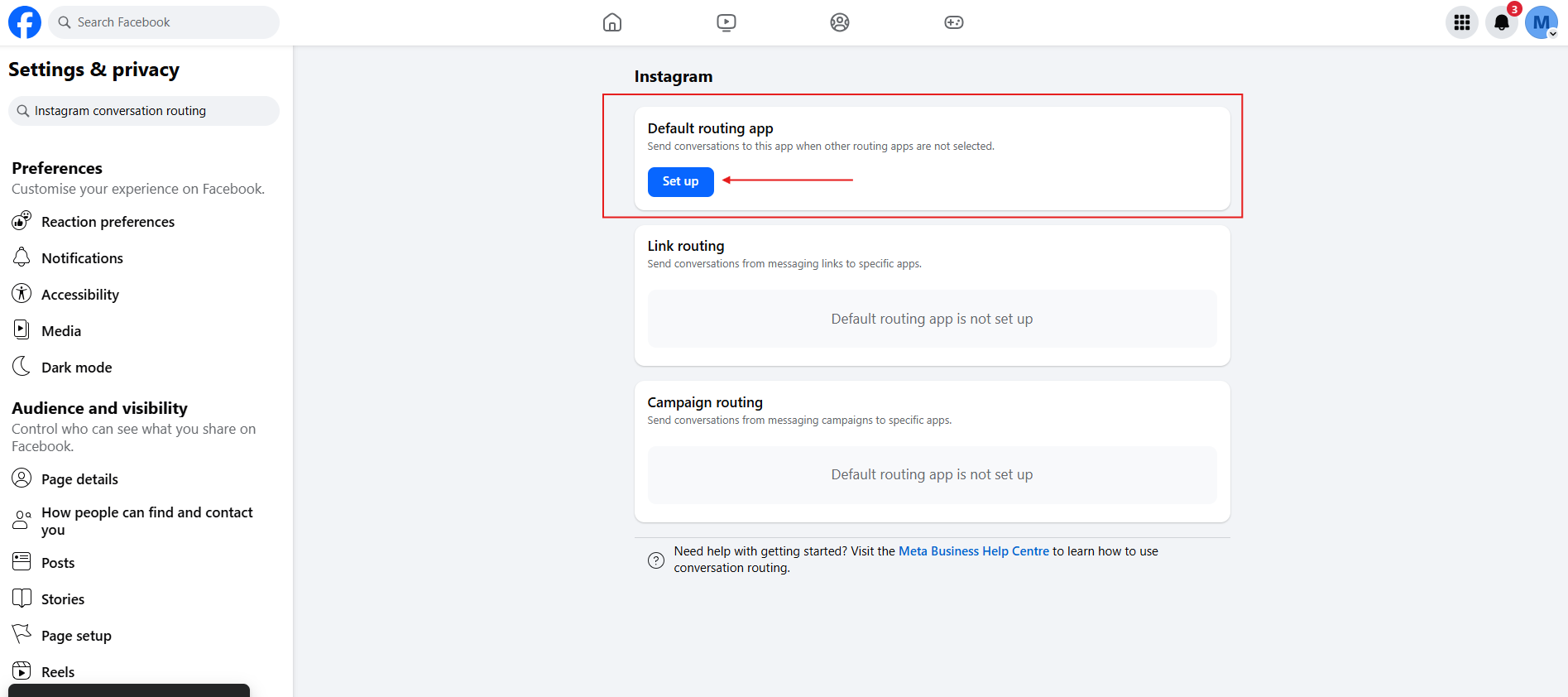
-
Click: “Get started”
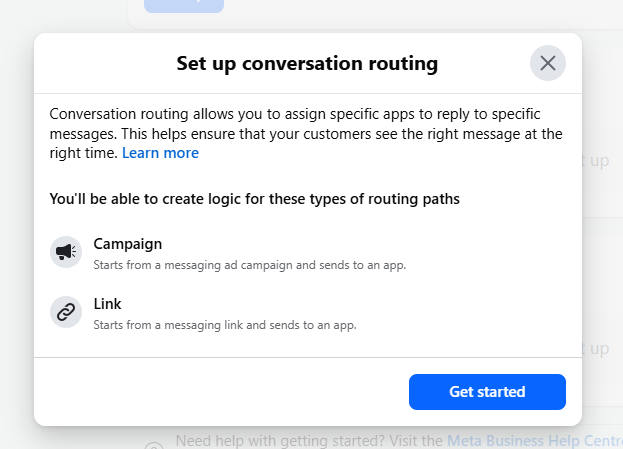
-
Click “Continue”
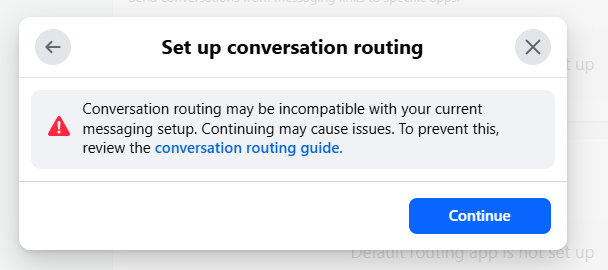
-
Select: CM.com Business Messaging:
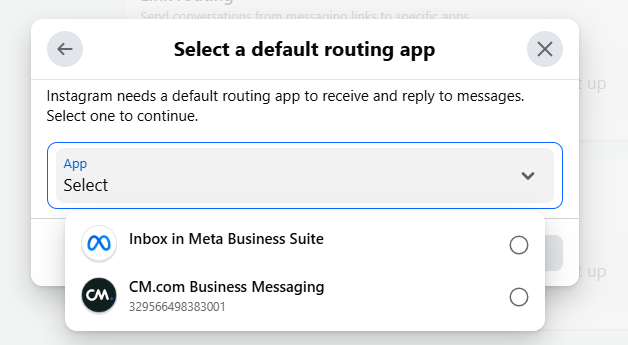
-
Click: Continue:
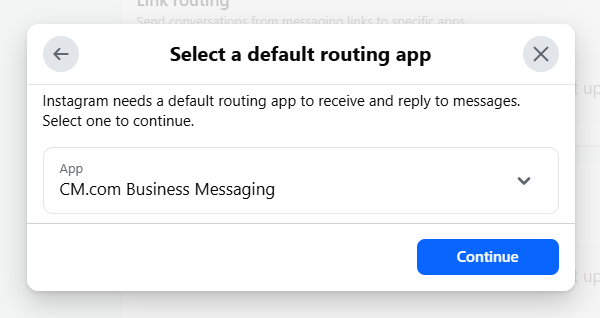
The default routing should now be set for Instagram. If you have problems with Facebook Messenger. Please check the above settings for Facebook Messenger as well.
Solution 2: If the business is IG-only (no FB Page) using IG Unified Login (IGv4)
This is now supported: Conversation Routing for IG-only businesses has been launched via IG Unified Login, configured in MBS, and CR APIs are accessible via Graph using the same login/token model
Steps:
-
Log into your Meta Business Suite: https://business.facebook.com/
-
Make sure you select the Business portfolio that contains the Instagram account
-
Click on: Settings:
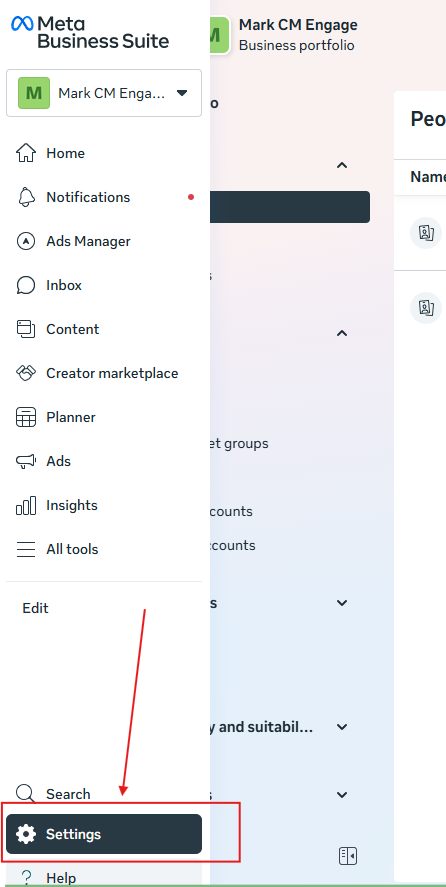
-
Within the settings section, scroll until you find: Integrations and click on it.
-
Click on Conversation routing:
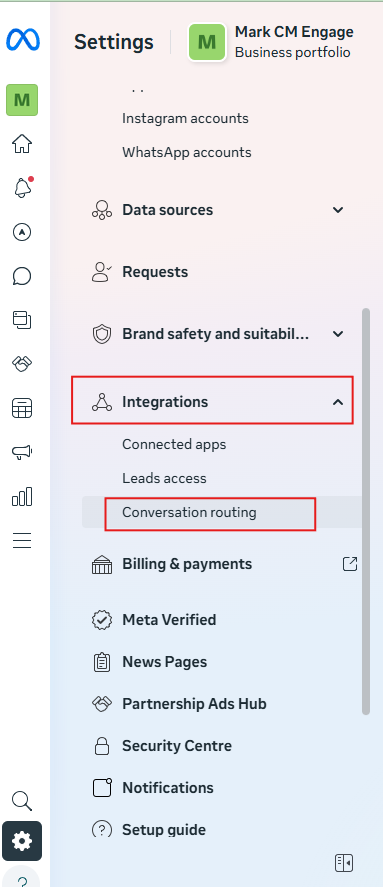
-
It should show the Instagram profile we need to adjust. If it does not show the Instagram profile, please check if the correct Business portfolio is selected (step 2). Select the Instagram profile.
-
Click on: Set up:
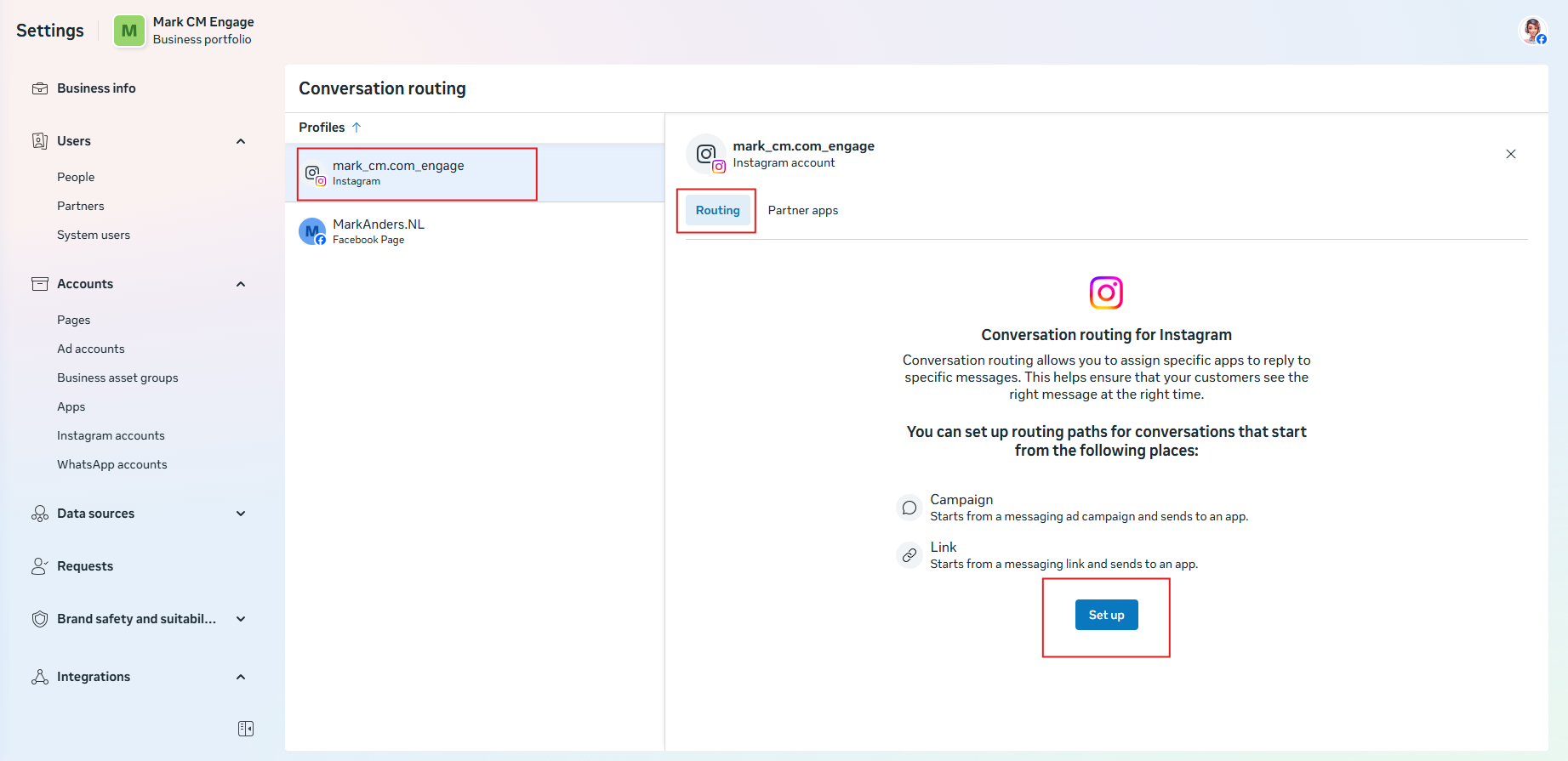
-
Select CM.com Business Messaging:
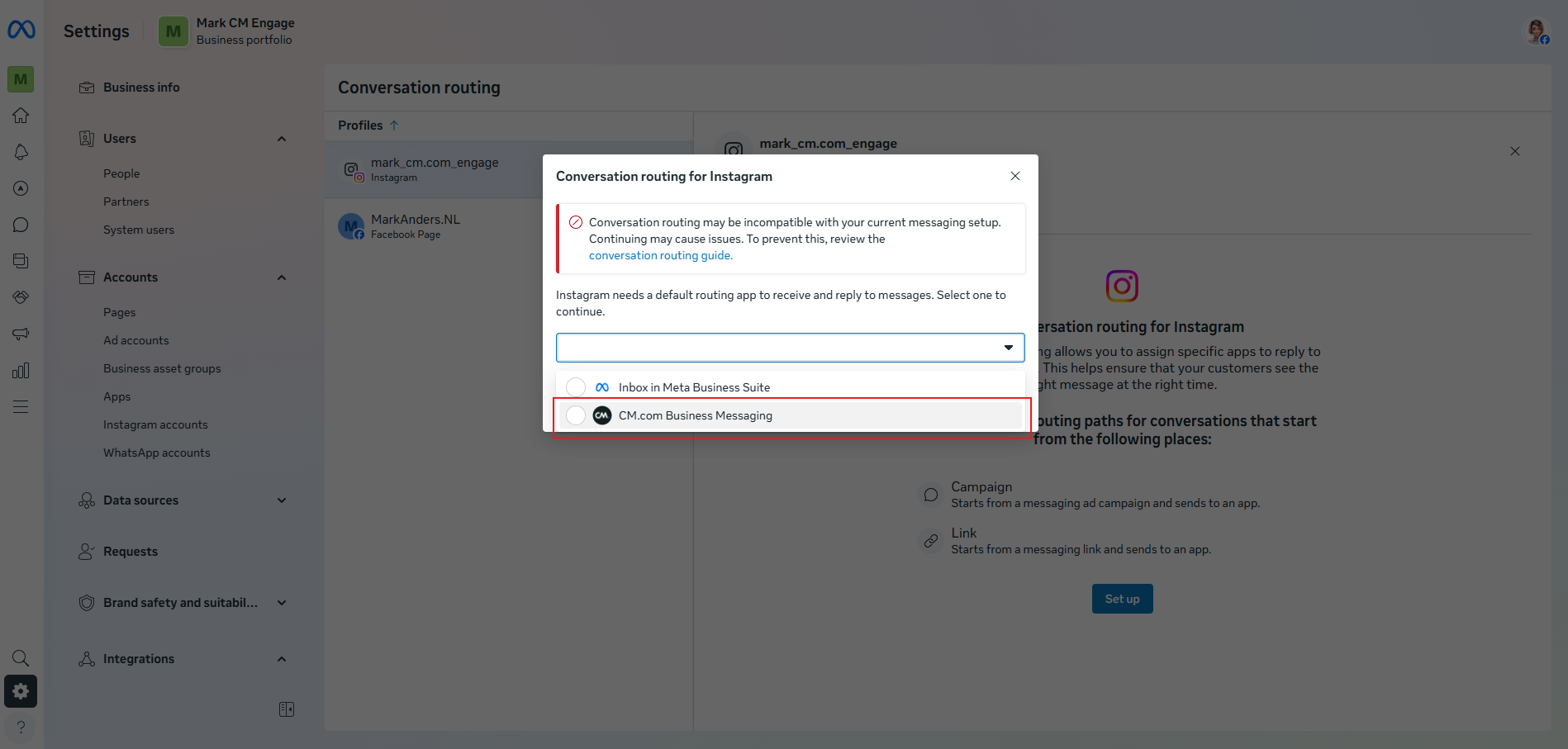
-
The page should now look like this:
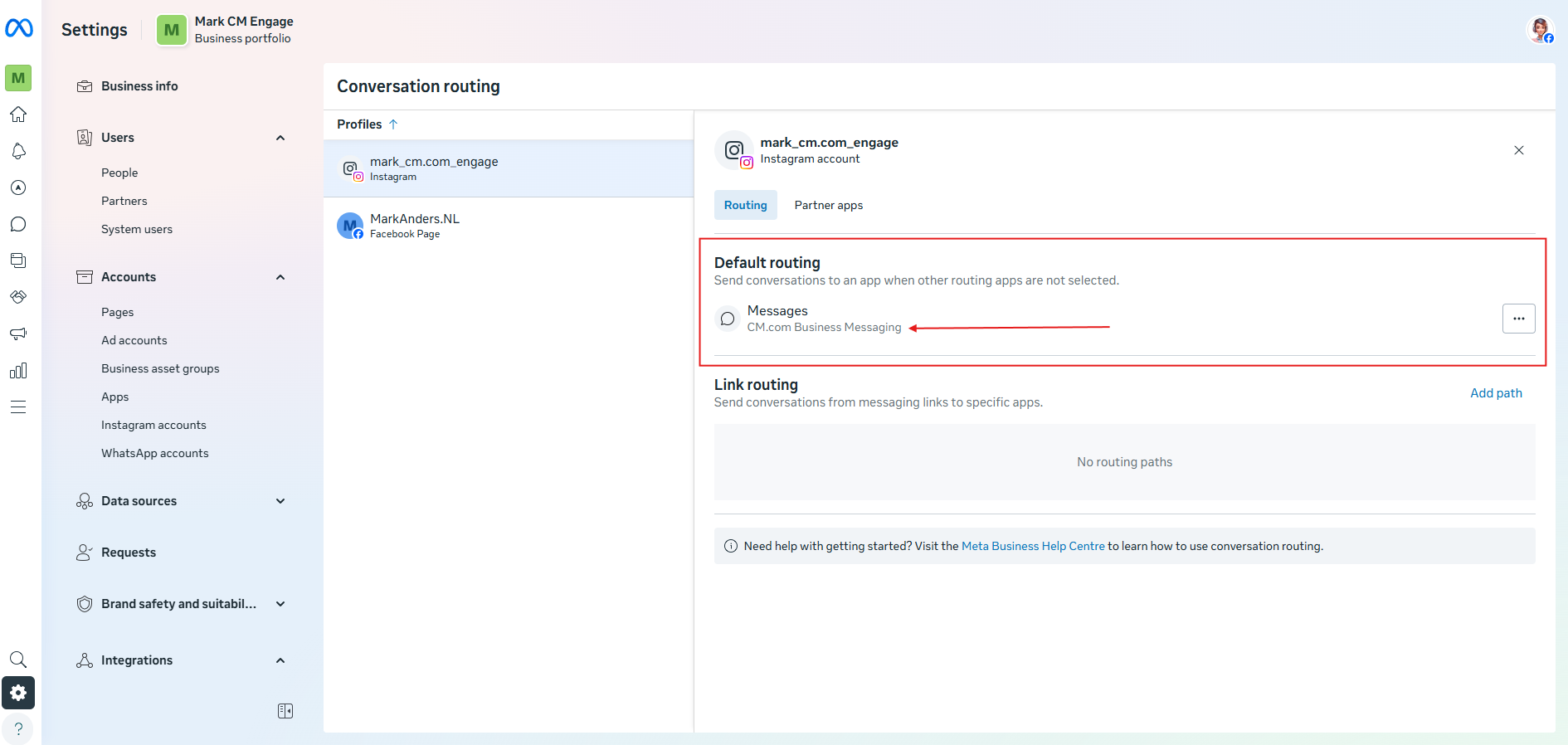
-
The default routing for this Instagram profile is now set to CM.com and messages should arrive again on the CM.com platform and in the correct apps (if in use).
Unfortunately, we can not perform the above steps for you.
If you are not able to perform the above steps because CM.com Business Messaging is not available to select in step 8, please check the following page: https://www.facebook.com/settings/?tab=business_tools and make sure CM.com Business Messaging is an active Business integration:
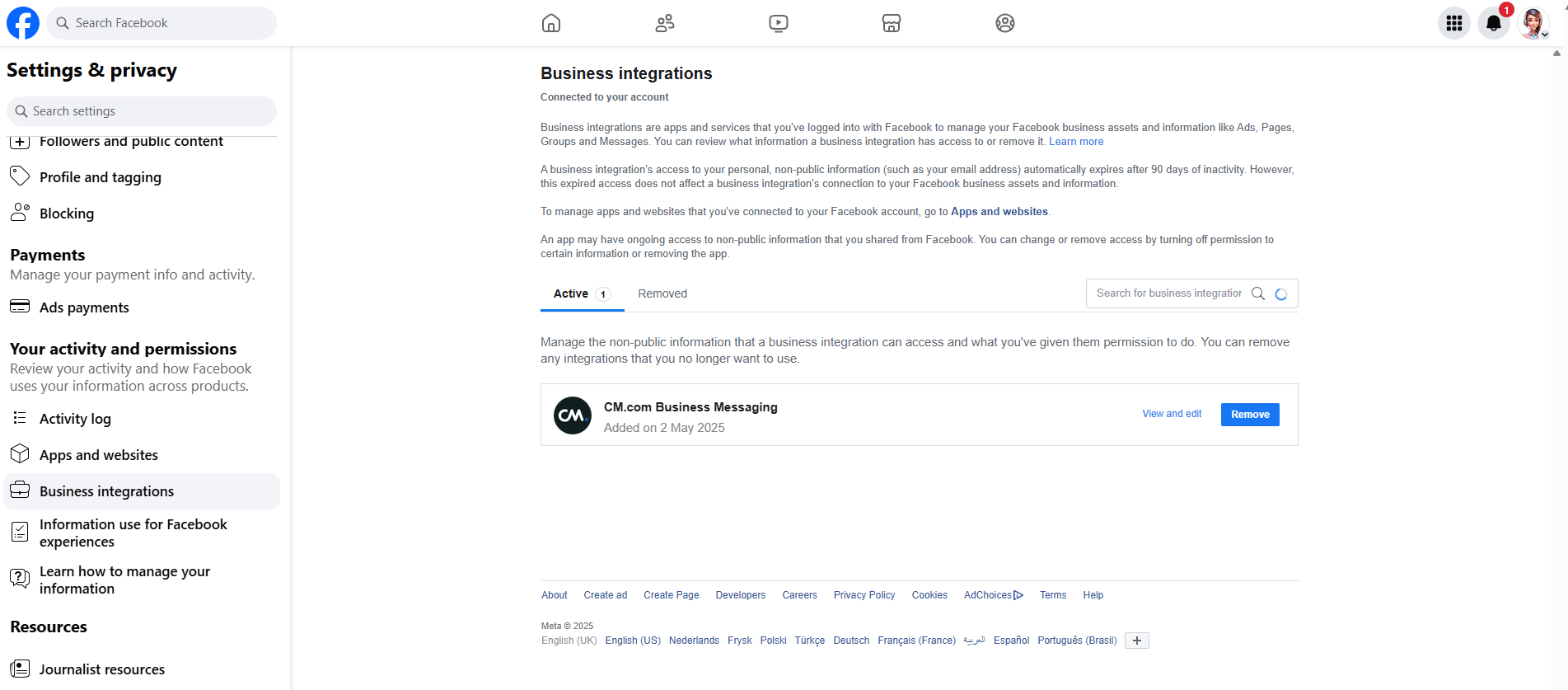
📎 Related article by Meta:
Meta developers page: https://developers.facebook.com/docs/messenger-platform/instagram/features/conversation-routing/
