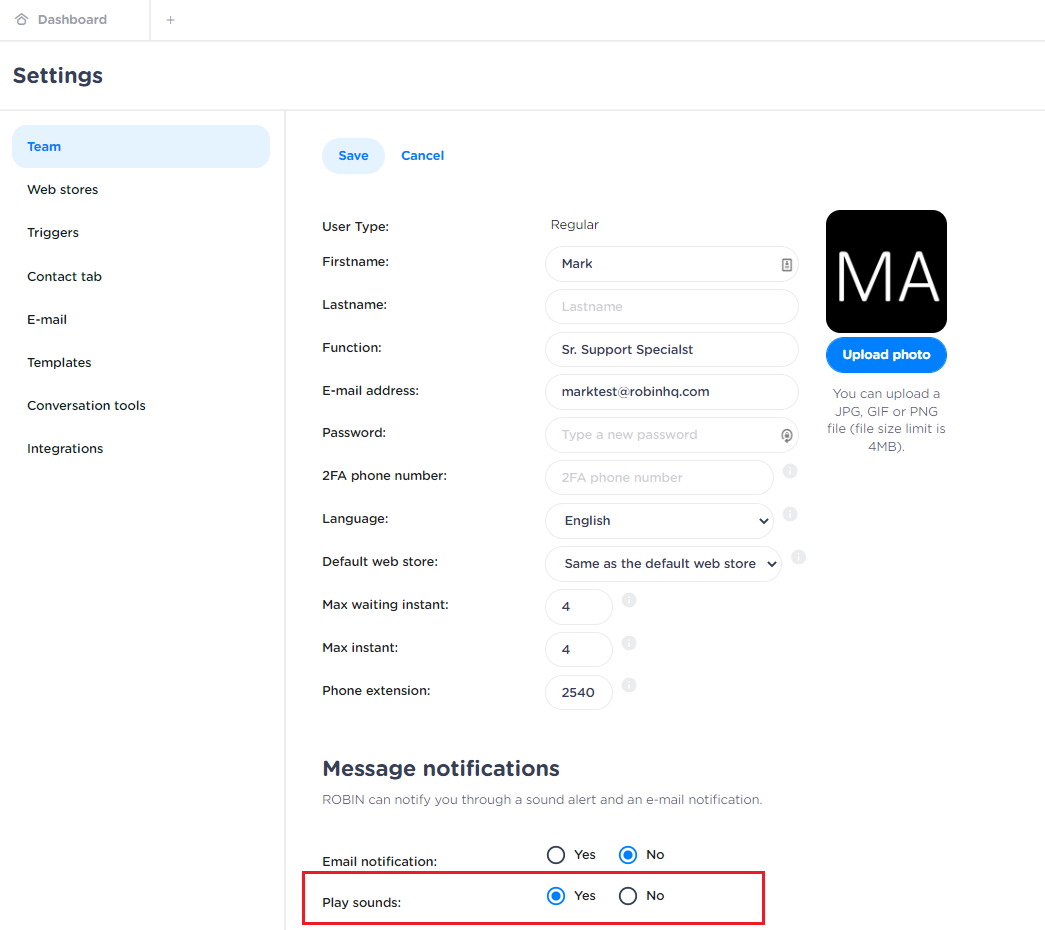Resolution
You can turn message notifications off and on in the MSC profile of the user.
-
Click on the Settings icon in the upper right corner.
-
Within the Teams section, select the user you want to enable/disable the message notifications for.
-
In the user profile, scroll down to Message notifications.
-
Here, you have the possibility to enable or disable sound notifications and email notifications whenever a conversation comes in.