-
Go to https://pos.ecr.cm.com
-
Login with your username and password
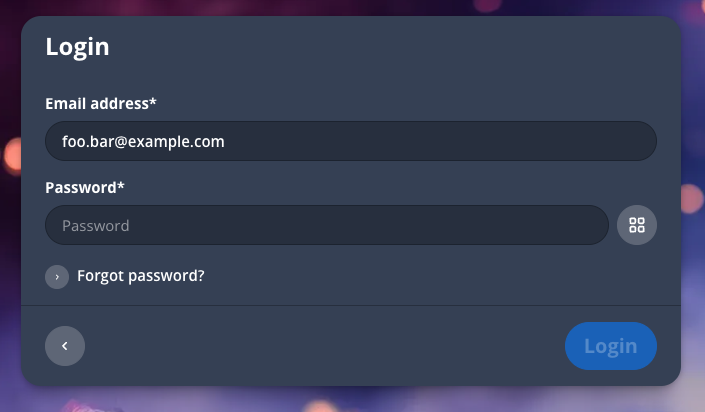
-
Optional: select a merchant
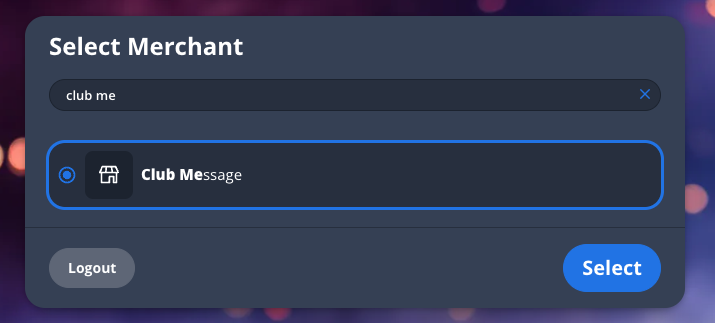
-
Select “kitchen display“
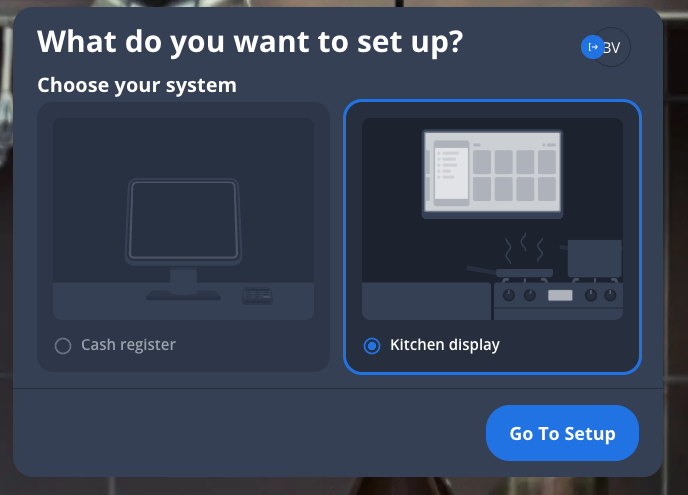
-
Optional: configure printer
[sceenshot] -
Verify your settings
[sceenshot] -
Enter the configured cashier unlock code
[sceenshot] -
Your kitchen display is configured correctly and ready to use.
