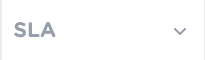Introduction
The Agent Inox offers the ability to filter your inbox in order to search through all conversations within a selection to narrow down the results.
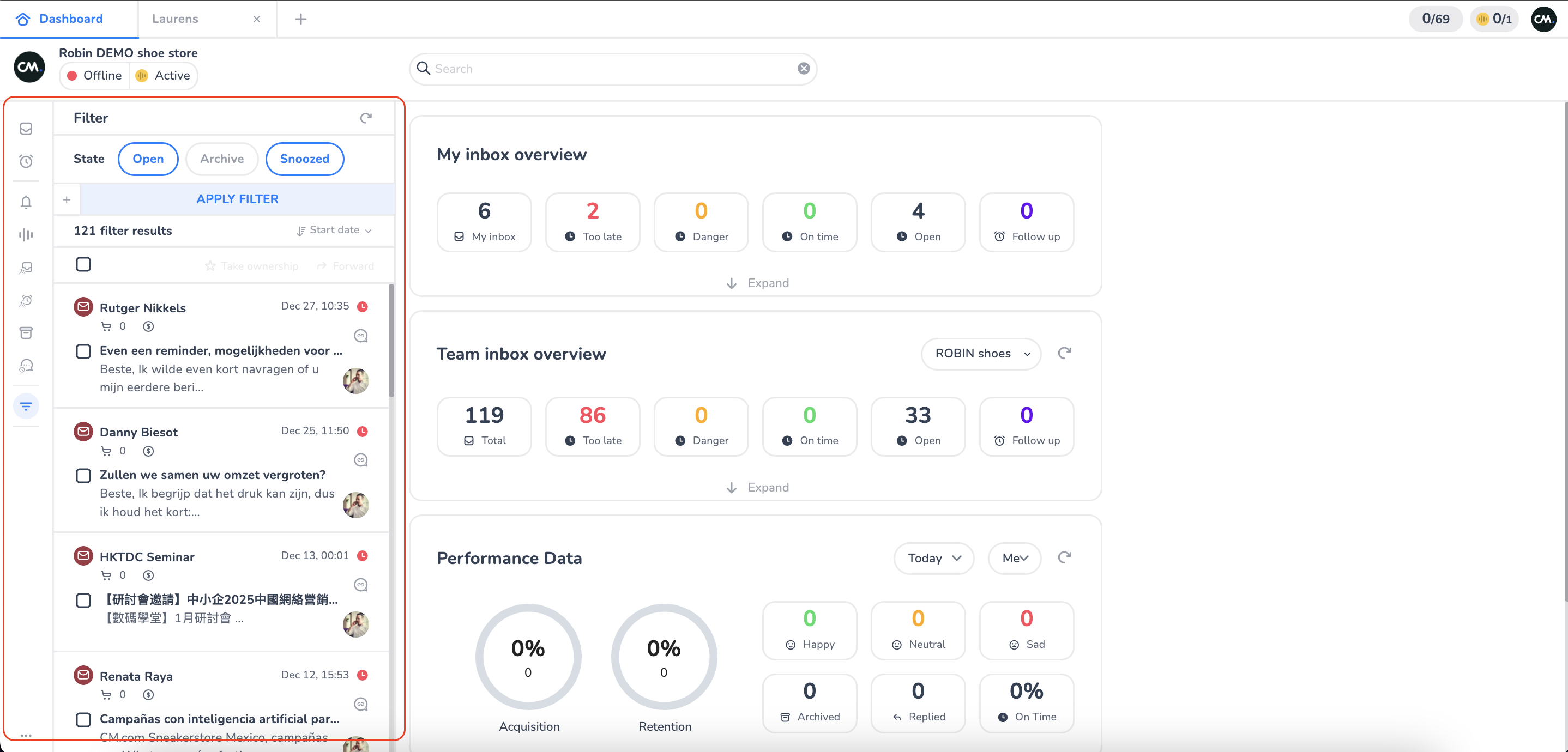
Resolution
State
The filter allows you to filter for the current state of the conversation, giving you the following three options:
-
Open, any conversation that's currently in a user's inbox.
-
Archive, any conversation that's currently archived.
-
Snoozed, any conversation that's currently snoozed.
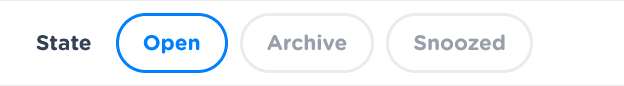
+ icon
This allows the user to add an additional filter.

Filter options
Start date:
Filter the results by setting a start date/time, determining whether the conversation(s) was(/were) started before or after the selected date.
-
Before: conversation(s) was(/were) started before set date/time.
-
After: conversation(s) was(/were) started after set date/time.

Last message:
Filter the results by setting a Last message date/time, determining whether the last message was sent before or after the selected date/time.
-
Before: last message was sent before the set date/time.
-
After: last message was sent after the set date/time.

Subject:
Filter the results by subject (this works only for channels where a subject is set)
-
Contains: the entire subject must contain the given substring.
-
Starts with: the subject must start with the given substring.

Owner:
Filter the results by selecting one or more users that should or should not be the current owner of the conversation(s).
-
Is: the current owner is the selected user.
-
Is not: the current owner is any user but the selected user.

Web store:
Filter the results by selecting one or more web store that should or should not be the current web store of the conversation(s).
-
Is: the current web store is the selected web store.
-
Is not: the current web store is any user but the selected web store.

Channel:
Filter the results by selecting one or more channel that should or should not be the channel of the conversation(s).
-
Is: the channel is the selected channel.
-
Is not: the channel is any channel but the selected channels.

Tags:
Filter the results by selecting one or more tags that are or aren't assigned to the conversation(s).
-
Has: the conversation(s) have the selected tag(s).
-
Has not: the conversation(s) do not have the selected tag(s).

Last rating:
Filter the results by selecting one or more rating(s) that should or should not be the last given rating of the conversation(s).
-
Is: the rating is the last given rating of the conversation(s).
-
Is not: the rating is not the last given rating of the conversation(s).

SLA:
Filter the results by selecting one or more SLA(s) that should or should not be the current SLA of the conversation(s).
-
Is: the SLA is the current SLA of the conversation(s).
-
Is not: the SLA is not the current SLA of the conversation(s).